Selecting the right Azure migration tool and knowing when to engage expert consulting can dramatically reduce downtime, control costs, and ensure a seamless move of your databases, applications, and data workloads to Azure.
Migrating workloads to the cloud remains a top priority for organizations, with Azure leading as a preferred destination for enterprise-scale digital transformation. Yet with a growing ecosystem of native and third-party migration solutions, IT teams face the challenge of choosing the right tool for each scenario. This guide provides a comprehensive comparison of Azure migration tools, outlines key selection criteria, and highlights when to rely on consulting experts versus taking a DIY approach with tooling alone.
For organizations planning comprehensive cloud transformations, consider reviewing our Azure migration services and exploring expert guidance from Codebridge for end-to-end migration support.

Unified Migration Hub & Partner Ecosystem
Azure Migrate offers a single portal to discover, assess, and migrate workloads, with integrated assessments and migration engines. Certified partners like Carbonite, Corent, and Zerto extend capabilities for specialized scenarios.
Key Considerations for Choosing an Azure Migration Tool
Before comparing individual products, evaluate your requirements across these dimensions:
.avif)
- Supported Workloads: Do you need to migrate VMs, relational databases, NoSQL stores, data warehouses, or application code?
- Scale & Performance: What's your data volume, acceptable downtime, and throughput needs?
- Assessment & Compatibility: Does the tool include built-in discovery, readiness checks, and impact analysis?
- Schema Conversion: How much automated mapping does the tool provide for database engines?
- Data Sync Modes: Are online (minimal downtime) migrations mandatory, or can you schedule offline windows?
- Pricing & TCO: Compare free tiers, pay-as-you-go, and tiered service fees against managed consulting costs.
- Ease of Use: What level of scripting, automation, or manual intervention is required?
Comparison Matrix: Feature & Capability Breakdown

Performance at Scale
Next-Gen & Preview Tools
- Azure Synapse Pathway: Automated code translation for ETL pipelines and data transformation.
- Azure Data Box Family: Edge, Heavy Disk, and Gateway options for high-volume offline transfers.
- Preview Features: Early access to AI-driven schema mapping and network performance optimization.
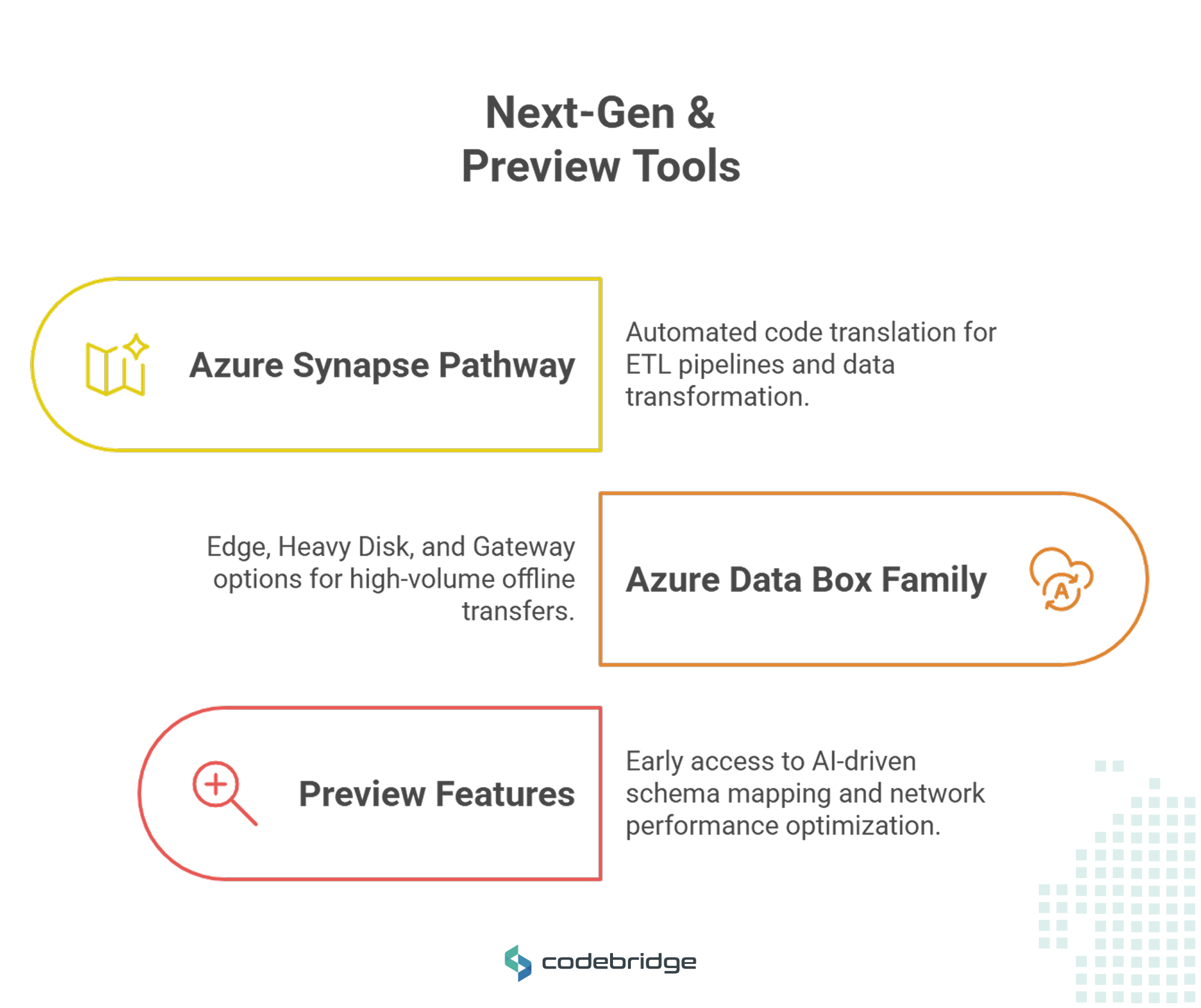

Real-World Case Studies
Global Retailer: Migrated 200 SQL servers to Azure SQL Managed Instance using DMS, achieving 30% cost savings and 45% faster cutover with online sync. Financial Services Firm: Leveraged Azure Migrate and expert consulting for a secure, compliant migration of critical workloads, zero data loss and 100% audit compliance.
Use Cases: DIY vs. Expert Consulting
Understanding when to leverage expert consulting can prevent costly migration missteps:
- Small, Low-Risk Migrations:
Single databases or dev/test environments. DIY with built-in tools like Azure Migrate or DMS.
- Large-Scale, Multi-Region Projects:
Hundreds of VMs or distributed databases. Engage consultants for orchestration, network design, and rollback planning.
- Complex Schema or App Refactoring:
Cross-engine conversions (e.g., Oracle→Azure SQL) with heavy schema transformation. Expert help ensures compatibility and performance tuning.
- Compliance & Security-Sensitive Workloads:
Regulated industries needing audit trails, encryption, or specialized networking. Consulting services provide SLA guarantees and specialist oversight.
Deep Dive: Azure Migrate vs. Azure Database Migration Service
Azure Migrate
Azure's centralized migration hub for discovery, assessment, and orchestration of VM/server migrations.
- Pros: Free, agentless discovery, integrated dependency mapping, built-in cost estimation.
- Cons: Limited database conversion; primarily VMs and servers.
- Ideal: Lift-and-shift of on-premises servers and VMs with minimal schema changes.
Azure Database Migration Service (DMS)
Managed service for homogeneous and heterogeneous database migrations.
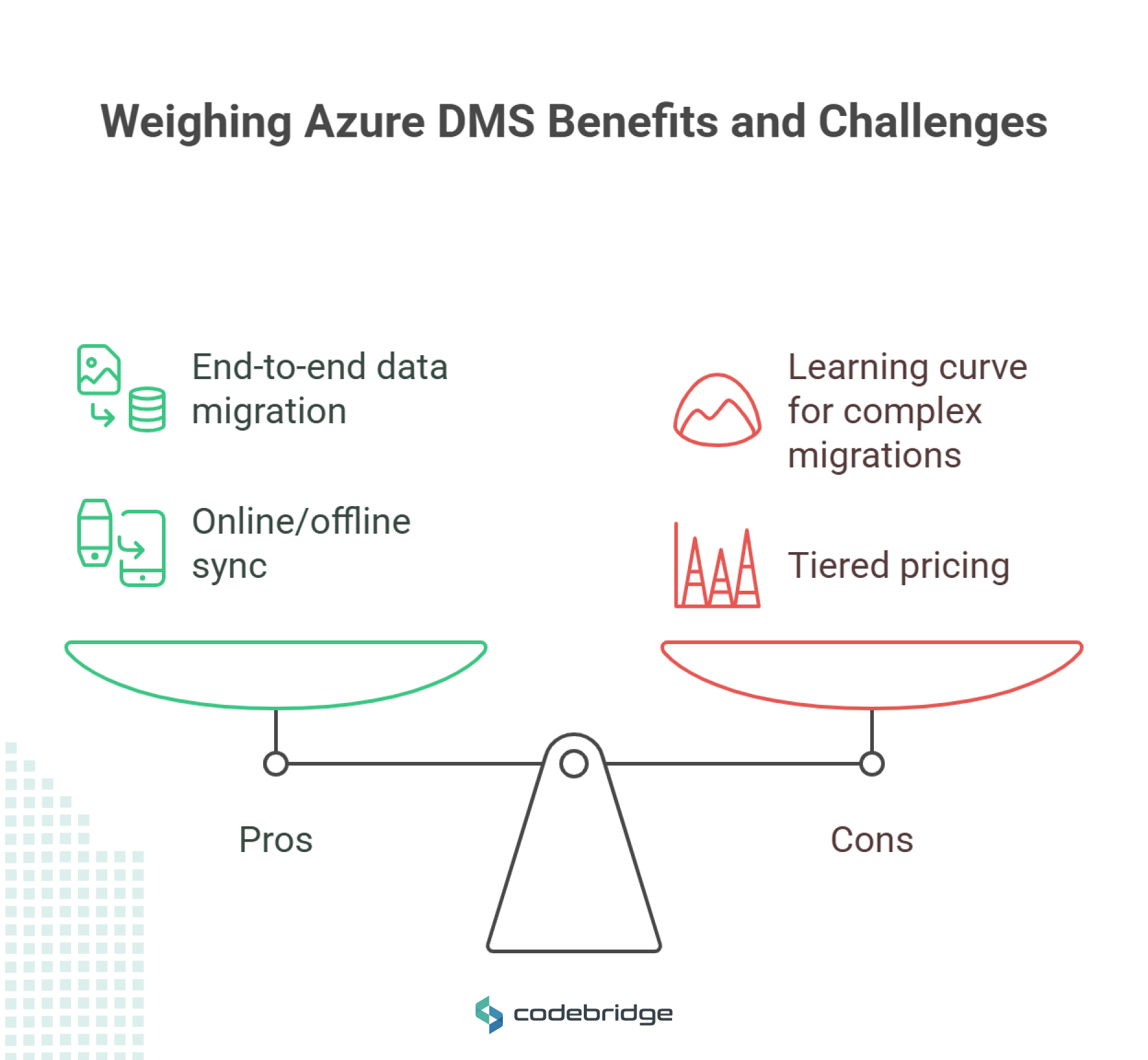
- Pros: End-to-end data migration, online/offline sync, automatic schema conversion for many engines.
- Cons: Learning curve for large, complex migrations; tiered pricing.
- Ideal: SQL-to-SQL, Oracle/MySQL→Azure SQL, minimal downtime migrations.
Migration Assessment Tools in Azure
- Azure Migrate Assessment: Discovers servers, VMs, and databases; provides readiness, cost, and performance insights.
- Data Migration Assistant (DMA): Evaluates SQL Server workloads for compatibility and feature parity.
- Third-Party Solutions (e.g., CAST Highlight): Offer code-level analysis and risk scoring for applications.
Tip: Always begin with a full assessment to identify blockers and estimate effort before selecting tools or engaging consultants.
Step-by-Step DIY Migration Workflow
The migration process follows a structured approach across three key phases:
- Pre-Migration Checklist:
– Inventory assets and dependencies
– Validate network connectivity and bandwidth
– Ensure Azure subscriptions and permissions
- Assessment & Discovery:
– Run Azure Migrate and DMA
– Review compatibility reports and cost estimates
- Schema & Data Migration:
– Use DMS or SQL Migration Tool for schema conversion
– Sync data via online/offline replication
- Validation & Cutover:
– Perform test migrations in staging
– Validate data integrity and application functionality
– Schedule final cutover during low-traffic windows
- Post-Migration Optimization:
– Right-size VMs and databases
– Enable advanced features (auto-scale, performance tiers)
– Monitor with Azure Monitor and Cost Management
Troubleshooting & Questions
Connection failures during discovery?
Ensure firewalls allow agent communication on required ports and validate appliance credentials.
Q:Schema conversion errors for LOB columns?
Use offline mode with custom mapping scripts or consult experts for advanced refactoring.
High latency in cross-region sync?
Consider Azure Data Box for bulk transfer or engage networking specialists to optimize routes.
Cost optimization after migration?
Implement Reserved Instances (up to 72% savings), right-size VMs (up to 40% savings), and leverage Azure Spot VMs for non-critical workloads.
Interactive Content & SEO Enhancements
- Explainer Video: Animated "Assessment → Migration → Cutover" workflow demo
- Interactive Wizard: "Which Tool Should I Use?" based on workload type and downtime tolerance
- Structured Data: FAQ schema for troubleshooting and Table schema for the comparison matrix
- Jump-Links: Anchor links at each tool section for quick navigation
For comprehensive migration planning, explore our detailed Azure Cloud Migration Strategy: Complete Guide covering the full migration lifecycle from assessment to optimization.
When & Why to Engage Consulting Services
Expert consultants can add value by:
- Risk Mitigation: SLA-backed timelines and rollback plans
- Performance Tuning: Indexing, partitioning, and caching strategies for optimal throughput
- Cost Optimization: Reserved instances, hybrid benefits, and spend governance
- Managed Support: Ongoing maintenance, updates, and 24×7 assistance
Conclusion & Next Steps
Choosing the right Azure migration tool hinges on your workloads, scale, and downtime tolerance. For straightforward, small-scale moves, Azure Migrate and DMS offer cost-effective, DIY pathways. However, large, complex, or compliance-sensitive projects often benefit from expert consulting to ensure a seamless and secure migration.
Organizations leveraging Azure Migrate reduce migration errors by 50% due to pre-migration insights, while proper cost optimization strategies can achieve up to 72% savings through Reserved Instances and right-sizing. Ready to migrate with confidence? Book a free consultation to plan, execute, and optimize your cloud journey.
FAQ
What are the migration options with Azure Migrate?
Azure Migrate offers both agentless and agent-based migration options. Agentless migrations don't require installing software on source VMs and work through virtualization provider integrations (VMware/Hyper-V). Agent-based migrations require installing Azure Migrate software on source VMs but support more scenarios, including physical servers, AWS/GCP VMs, and various virtualization platforms.
Can I upgrade my OS during migration?
Yes, Azure Migrate now supports Windows OS upgrade during migration, but this option isn't currently available for Linux systems.
Do I need VMware vCenter to migrate VMware VMs?
For agentless migration, vCenter Server is required to manage ESXi hosts. However, if you don't have vCenter Server, you can migrate VMware VMs as physical servers using the agent-based method.
Can I migrate Active Directory domain controllers?
Yes, Azure Migrate is application-agnostic and works for most applications, including domain controllers. However, consider whether extending your directory with additional domain controllers might be more appropriate than migration.
How much does Azure migration cost?
Azure Migrate itself is free for 180 days from when replication starts. You only pay for storage, network resources used in replication, and compute charges during test migrations. Post-migration costs depend on your Azure resource usage.
What are Azure Hybrid Benefits?
Organizations can achieve up to 72% savings through Reserved Instances and leverage existing Windows Server and SQL Server licenses for additional cost reductions.
Heading 1
Heading 2
Heading 3
Heading 4
Heading 5
Heading 6
Lorem ipsum dolor sit amet, consectetur adipiscing elit, sed do eiusmod tempor incididunt ut labore et dolore magna aliqua. Ut enim ad minim veniam, quis nostrud exercitation ullamco laboris nisi ut aliquip ex ea commodo consequat. Duis aute irure dolor in reprehenderit in voluptate velit esse cillum dolore eu fugiat nulla pariatur.
Block quote
Ordered list
- Item 1
- Item 2
- Item 3
Unordered list
- Item A
- Item B
- Item C
Bold text
Emphasis
Superscript
Subscript





















.avif)



.avif)

.avif)


