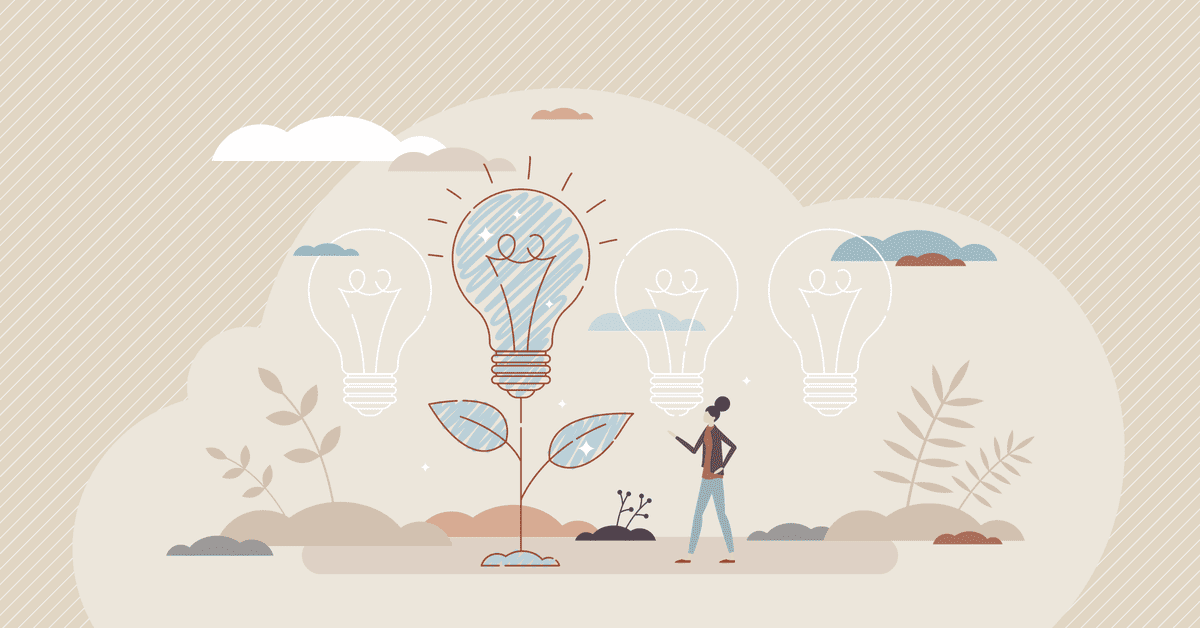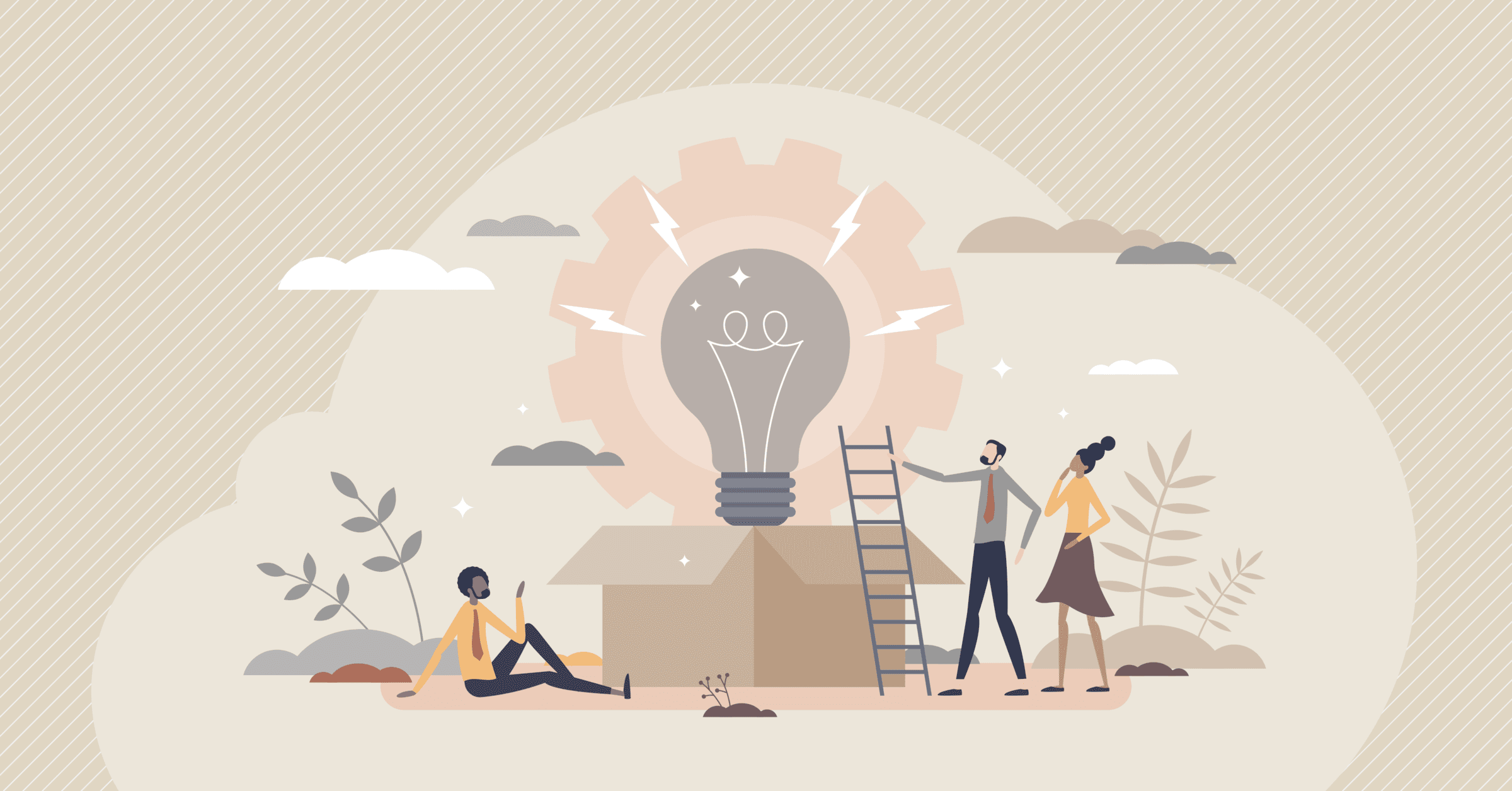Azure migration services have become a critical business priority as organizations seek to modernize their IT infrastructure and achieve digital transformation.
With Microsoft Azure commanding 24% of the global cloud market and growing at 33% year-over-year revenue growth, organizations are recognizing the strategic value of migrating to this robust cloud platform.
This comprehensive guide provides you with the essential knowledge, tools, and strategies needed to execute a successful Azure migration in 2025.

What is Azure Migration?
Azure migration is the process of moving applications, data, and IT infrastructure from on-premises environments or other cloud platforms to Microsoft Azure. This transformation enables organizations to leverage Azure's extensive services, including artificial intelligence, machine learning, analytics, and modern development tools, while achieving improved scalability, security, and cost efficiency.
Azure migration encompasses several approaches: lift-and-shift migrations that move applications with minimal changes, refactoring applications for cloud optimization, rearchitecting for cloud-native capabilities, and rebuilding applications entirely using Azure platform services. The choice depends on your organization's timeline, budget, and modernization goals.
For workloads that rely on legacy technologies, unsupported SDKs, or require integration with SaaS solutions, modernization often involves more than just relocation—it calls for critical compatibility updates. Each modernization effort should be justified with a clear business case, ensuring that updates deliver tangible value and align with broader organizational objectives. This strategic approach helps balance immediate needs with long-term growth and innovation.
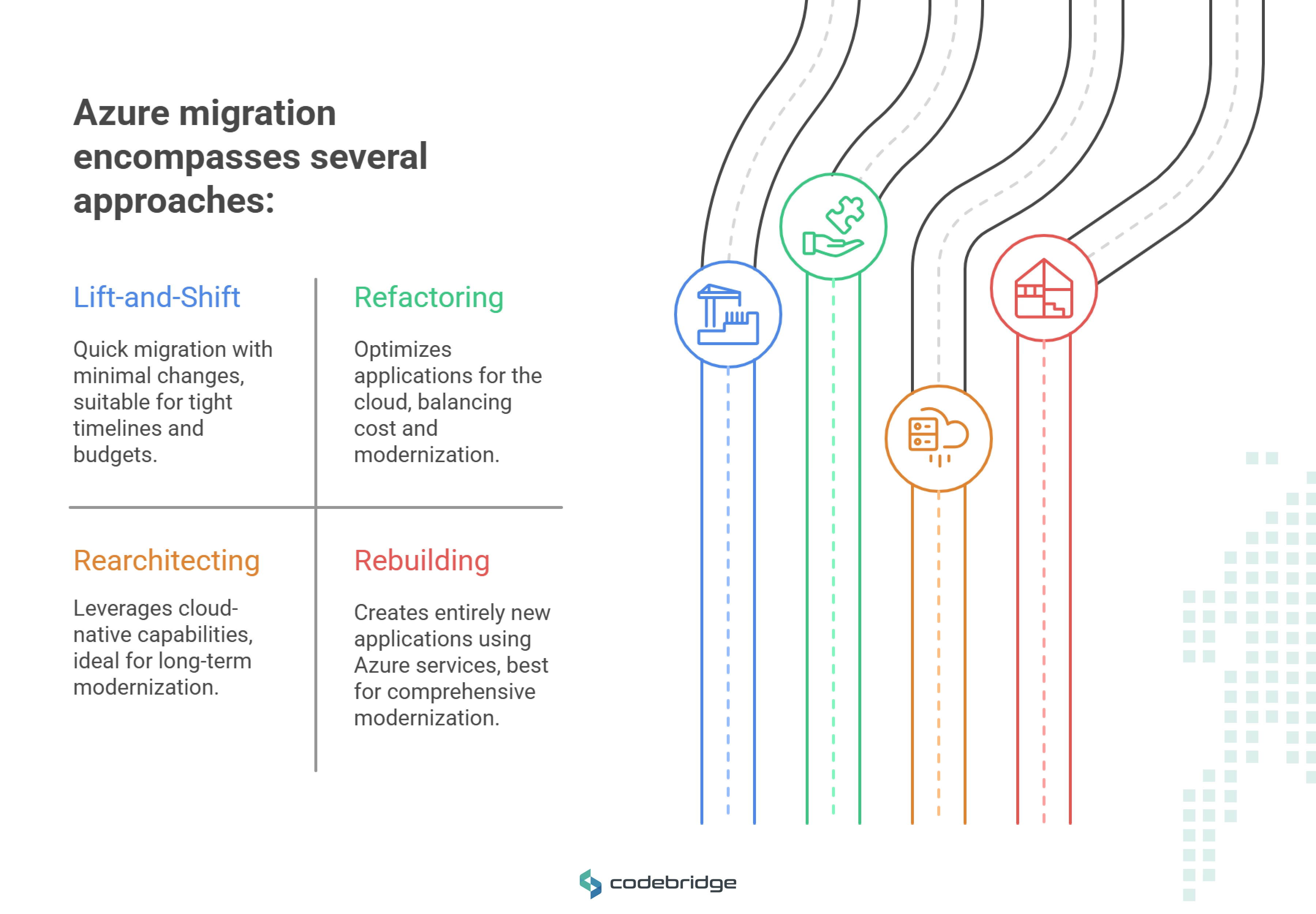
Why Should You Migrate to Azure in 2025?
Organizations migrating to Azure achieve significant business value with a 406% three-year ROI and payback periods as short as 12 months. Azure migration delivers 27% lower infrastructure costs, 51% more efficient IT teams, and 45% faster delivery of new applications. Additionally, companies report an average of $212,100 annual productivity gains per 100 users, while reducing unplanned outages and improving business continuity.
The strategic benefits extend beyond cost savings. Azure provides access to cutting-edge technologies, including AI services with a $13 billion AI revenue run rate growing at 175%, comprehensive security with $1 billion annual cybersecurity investment, and global infrastructure spanning 60+ regions and 140+ countries. Organizations using Azure report 99.995% uptime and enhanced disaster recovery capabilities.
Sustainability advantages are increasingly important in 2025. Azure is up to 93% more energy efficient than traditional enterprise datacenters, helping organizations achieve their carbon reduction goals. With Azure's commitment to being carbon-negative by 2030, businesses can significantly reduce their environmental impact while modernizing their infrastructure.
What Are the 2025 Azure Migration Trends You Should Know?
AI-driven migration automation is revolutionizing how organizations approach cloud transformation. Azure Migrate now integrates AI-powered automation to assess on-premises workloads, suggest optimal migration strategies, and predict potential issues before they arise. This results in 40% improved data mapping precision and faster migration with minimal downtime.
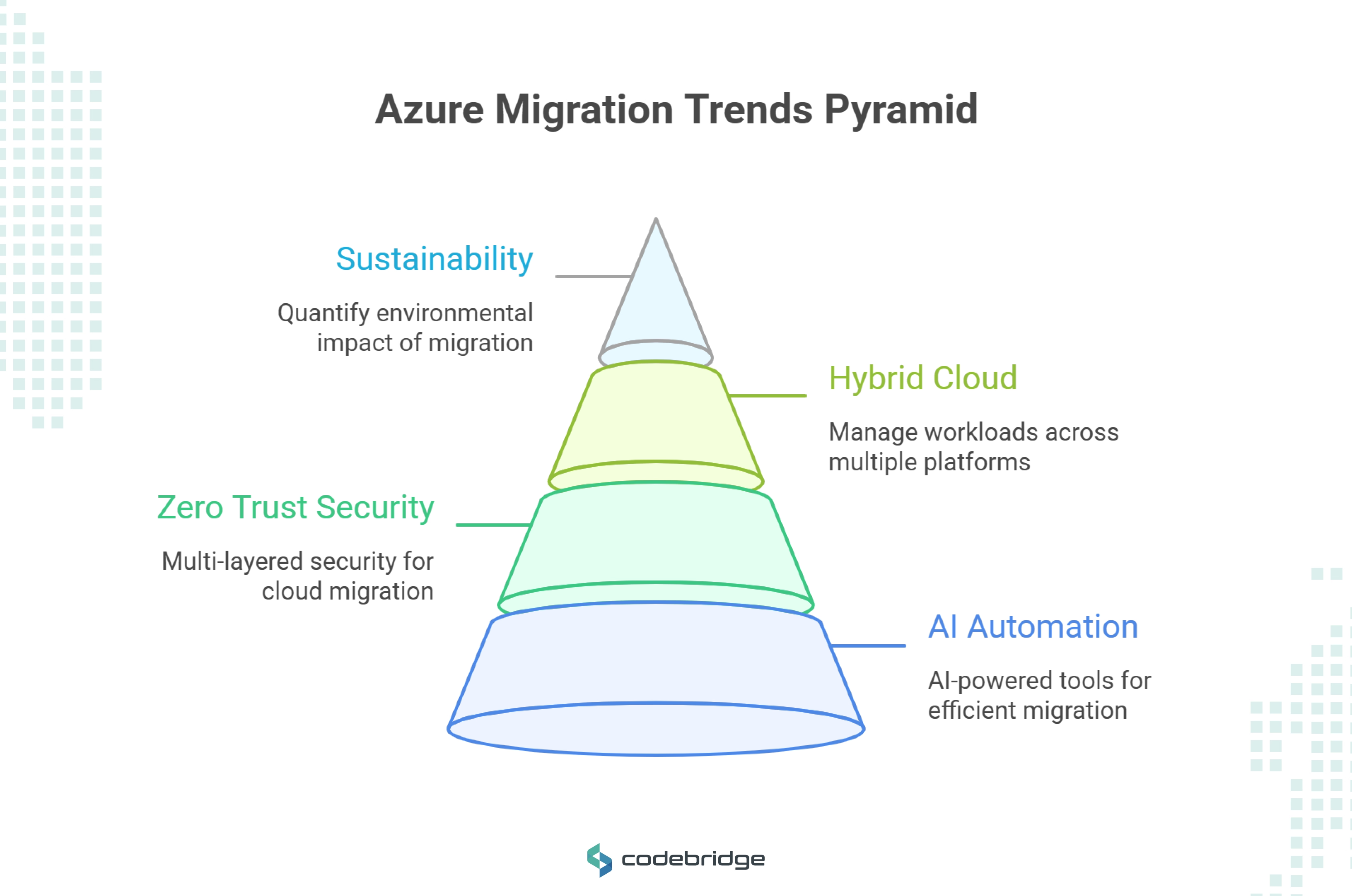
Zero Trust security implementation has become the gold standard for cloud migration. Azure provides built-in security features including Microsoft Defender for Cloud to enforce Zero Trust principles throughout the migration process. Organizations are adopting multi-layered security approaches with identity and access management, micro-segmentation, and real-time threat detection.
Hybrid and multi-cloud strategies are gaining momentum as businesses leverage Azure Arc to manage workloads across multiple cloud platforms. This flexibility enables companies to optimize costs while maintaining compliance with industry regulations.
Sustainability-focused migrations are now a first-class consideration. Azure Migrate's new Sustainability Benefits capability enables customers to view estimated emissions savings when migrating from on-premises environments to Azure. Organizations can now quantify environmental impact alongside cost savings when planning their cloud journey.

How to Assess Your Current Environment for Azure Migration?
Assessment is the foundation of successful Azure migration. Begin by conducting a comprehensive inventory of your existing infrastructure, applications, and data using Azure Migrate, Microsoft's free assessment tool. This process typically takes 2-4 weeks for most organizations and involves cataloging servers, applications, databases, and network configurations.
Azure Migrate provides AI-powered assessment capabilities that analyze workload dependencies, estimate migration costs, and provide Azure rightsizing recommendations. The tool evaluates application compatibility, identifies potential migration blockers, and calculates total cost of ownership (TCO) comparisons between on-premises and Azure environments.
Application-aware assessments represent a significant 2025 enhancement. You can now group all resources in your application and assess readiness together using Azure Migrate. This application-aware method provides technical and business insights (ROI/TCO) to help migrate entire applications with dependent workloads as one unit.
Key assessment activities include:
- Discovery: Identify all servers, applications, and data sources requiring migration
- Dependency mapping: Understand application interdependencies and communication patterns
- Performance analysis: Collect baseline performance metrics for rightsizing Azure resources
- Security evaluation: Assess current security postures and compliance requirements
- Skill gap analysis: Evaluate team capabilities and training needs for Azure operations
- Sustainability assessment: Calculate potential carbon footprint reduction through migration
It's essential to approach modernization strategically. Only move forward when your team has both the required skills and adequate time to dedicate to the effort. Attempting to modernize without sufficient expertise or available resources increases risk and can lead to costly delays. If your team isn't fully prepared, consider postponing modernization until a later phase to ensure a smoother, more successful transition.
How to Build Your Azure Migration Strategy in 2025?
Developing a comprehensive migration strategy requires aligning technology initiatives with business objectives. Microsoft's Cloud Adoption Framework provides a structured approach through six interconnected phases: Strategy, Plan, Ready, Adopt, Govern, and Manage. This framework reduces migration risks while maximizing business value.
Your migration strategy should define clear success metrics and timelines. Strategy development typically takes 4-6 weeks and establishes the foundation for all subsequent migration activities. Consider the 6 Rs of migration: Rehost (lift-and-shift), Replatform, Repurchase, Refactor, Retire, and Retain, which provide clear pathways for each workload.
Choose the appropriate migration approach based on business requirements:
- Lift-and-shift: Fastest approach with minimal application changes, ideal for time-constrained migrations
- Replatform: Moderate optimization for cloud benefits without major architectural changes
- Refactor: Significant rearchitecting for cloud-native capabilities and maximum optimization
- Rebuild: Complete application redesign using Azure platform services
Migration strategies in 2025 emphasize AI-driven automation, with 79% of organizations using AI/ML and 72% adopting generative AI. Leverage Azure's AI capabilities for predictive migration planning, automated workload assessment, and intelligent resource optimization.
Build a compelling business case using Azure Migrate's enhanced capabilities. The business case feature highlights on-premises vs Azure Total Cost of Ownership (TCO), year-on-year cashflow analysis, and sustainability insights showing a reduction in carbon emissions. This data-driven approach helps secure stakeholder buy-in with quantified benefits.
Continuously Evolve Your Migration Strategy
It's important to recognize that migration is not a static, one-time effort—business priorities and technical insights will evolve throughout the journey. Establish a regular review cycle to reassess your migration strategy, ensuring workload treatment aligns with current business goals and emerging technical capabilities. Actively update your strategic mappings as lessons are learned, new challenges arise, or organizational needs shift. By building in this flexibility, you maximize the long-term value and agility of your cloud investment.
Why Ongoing Strategy Reviews Matter
Continuously reviewing and refining your migration strategy isn’t just good housekeeping—it’s a critical success factor. Business objectives rarely remain static for long: market shifts, budget recalibrations, and evolving technical landscapes are par for the course. As you progress through your Azure migration, new opportunities and hurdles will surface, whether it’s a team learning curve, an unexpected security consideration, or fresh regulatory guidance inspired by organizations like the Cloud Security Alliance or major compliance frameworks.
Establishing a regular cadence for strategy reviews allows you to:
- Spot misalignments early: Ensure workloads are still mapped to the right migration path (Rehost, Refactor, Retire, etc.) as requirements evolve.
- Incorporate lessons learned: Let real-world project insights drive smarter decisions for subsequent migration phases.
- Adapt to change: Quickly pivot when the business pivots, so your migration isn’t left chasing yesterday’s goals.
- Maximize ROI: Fine-tune resource allocation and technical efforts for the best balance of speed, cost savings, and long-term impact.
Ultimately, treating your strategy as a living document—rather than a one-and-done checklist—keeps your entire migration aligned with both immediate needs and your organization’s future ambitions.
Why Coordination with Your Cloud Strategy Team Matters
Close collaboration with your cloud strategy team is essential to turning a tactical migration into a business-aligned success. These stakeholders offer critical organizational insights—ensuring your migration plans fit seamlessly into the overarching cloud adoption blueprint. Beyond reducing the risk of duplicate efforts or siloed decisions, this coordination keeps everyone rowing in the same direction and prevents costly detours down the road.
Consider regular check-ins to validate that workload migration approaches still map to the broader vision set during your strategic planning. Syncing early and often avoids last-minute surprises and highlights potential mismatches before they impact timelines or budget. Engaging the cloud strategy team also helps balance technical ambition with business realities, so your migration complements long-term IT modernization and delivers tangible value.

What Are Industry-Specific Azure Migration Considerations?
Healthcare and Life Sciences Migration
Healthcare organizations require specialized compliance considerations during Azure migration. Azure supports HIPAA compliance through Business Associate Agreements (BAA) and provides HIPAA-eligible services including Azure Storage, Azure SQL, and Azure App Services.
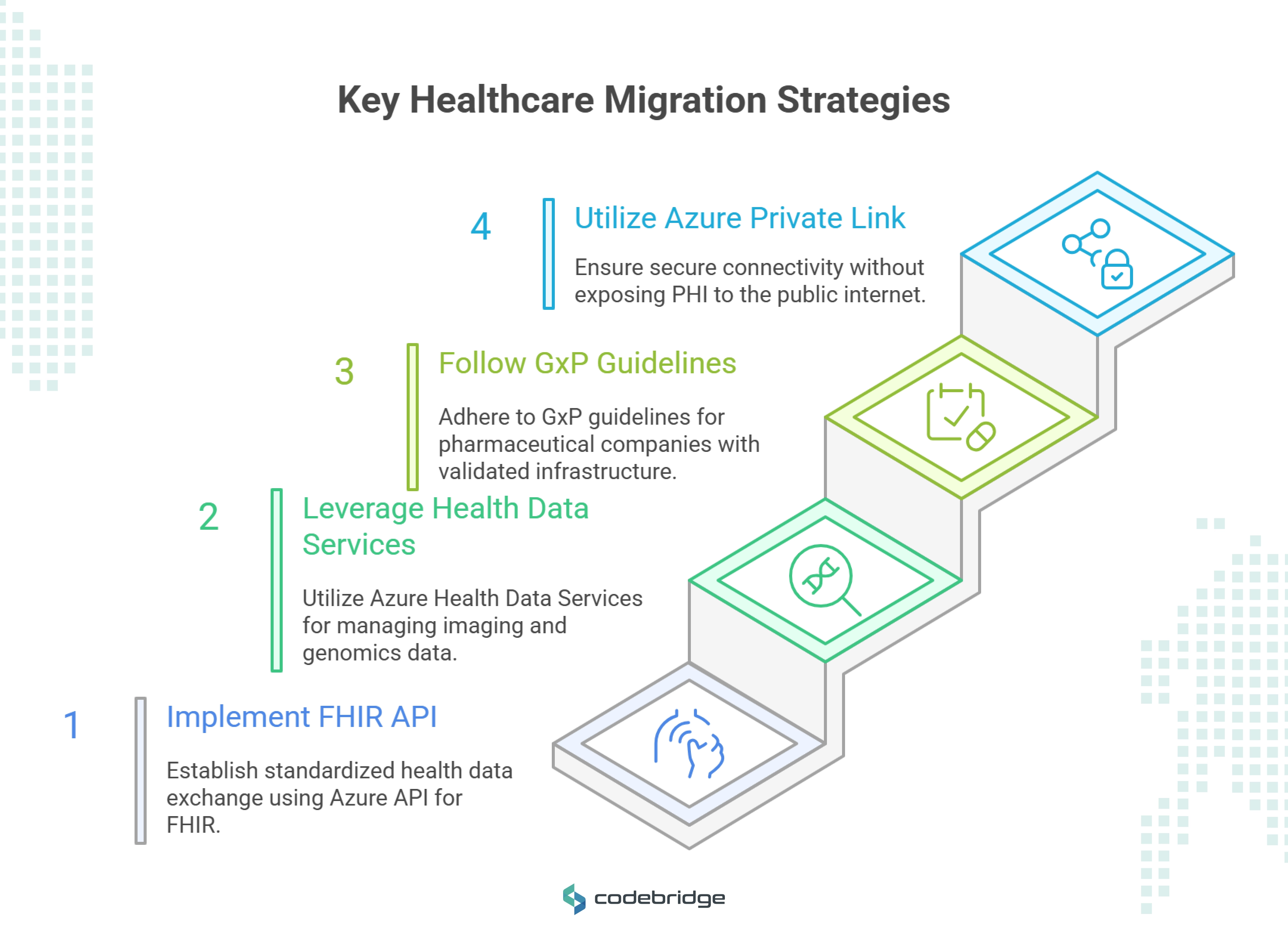
Key healthcare migration strategies include:
- Implementing Azure API for FHIR for standardized health data exchange
- Leveraging Azure Health Data Services for imaging and genomics data
- Following GxP guidelines for pharmaceutical companies with validated infrastructure approaches
- Utilizing Azure Private Link for secure connectivity without exposing PHI to public internet
Case study impact: Sanofi's Azure migration reduced environment deployment time from 6+ months to hours while achieving one-third the cost of previous methods. The company reports 300-500% improvement in recovery times after moving critical systems to Azure.
Financial Services Migration
Financial organizations must address strict regulatory requirements including SOX compliance, PCI DSS, and regional data sovereignty requirements. Azure provides specialized financial services offerings with:
- Azure Government for regulated workloads
- Compliance certifications for major financial standards
- Data residency controls for regional requirements
- Real-time threat detection and advanced security monitoring
Manufacturing and IoT Migration
Manufacturing organizations benefit from Azure's edge computing capabilities through Azure IoT and Azure Stack Edge for real-time data processing. Key considerations include:
- Integrating IoT devices with Azure IoT Hub for operational technology (OT) systems
- Implementing predictive maintenance using Azure Machine Learning
- Utilizing Azure Digital Twins for supply chain optimization
- Ensuring operational continuity during migration of production systems
What Are the Essential Steps in the Azure Migration Process?
The Azure migration process follows a structured approach designed to minimize business disruption while ensuring successful outcomes. Microsoft recommends a four-phase process: Discover, Assess, Target, and Migrate, with typical timelines ranging from 8-24 weeks depending on complexity.
Phase 1: Discovery (2-4 weeks)
Deploy Azure Migrate appliances to automatically discover on-premises infrastructure. This phase identifies servers, applications, databases, and network configurations while collecting performance data for rightsizing recommendations. The discovery process uses agentless technology to minimize impact on production systems.
Enhanced 2025 capabilities include support for PostgreSQL instances discovery and assessment, providing recommendations for migration to Azure Database for PostgreSQL flexible server. The tool now offers comprehensive discovery across VMware, Hyper-V, physical servers, and multi-cloud environments.
Phase 2: Assessment (4-6 weeks)
Evaluate migration readiness using Azure Migrate assessment tools and Data Migration Assistant for databases. This phase prioritizes workloads based on business impact, technical complexity, and migration readiness. Create detailed migration plans with cost estimates and resource requirements.
Application-aware assessments enable grouping of dependent resources that belong to an application, ensuring resources stay together throughout the migration process. Technical assessments and business case analysis (ROI/TCO) provide necessary insights at the application level to eliminate surprises.
Phase 3: Target Architecture Design (4-8 weeks)
Design Azure landing zones using the Cloud Adoption Framework blueprints. Landing zones provide secure, scalable foundations with built-in governance, security controls, and networking configurations. This phase includes selecting appropriate Azure services, configuring security policies, and establishing operational procedures.
Consider modernization opportunities during architecture design:
.avif)
- Containerization using Azure Kubernetes Service (AKS) for improved scalability
- Serverless computing with Azure Functions for event-driven architectures
- AI integration using Azure Cognitive Services for enhanced functionality
Phase 4: Migration Execution (8-16 weeks)
Execute migrations using Azure's native tools or third-party solutions. Azure Site Recovery enables near-zero downtime migrations through continuous replication, while Azure Database Migration Service handles database migrations with minimal disruption. Monitor progress through Azure Migrate dashboards and validate successful migrations before cutover.
Zone-Redundant Storage (ZRS) for Azure Disks now provides enhanced resiliency by synchronously replicating data across three availability zones within a region. This improvement enhances disk availability and resiliency during migration.
How to Use AI and Automation in Azure Migration?
AI-powered migration tools are transforming the migration landscape in 2025. Azure Migrate integrates machine learning capabilities to assess on-premises workloads, suggest optimal migration strategies, and predict potential issues before they arise. This AI-driven approach improves data mapping precision by 40% while reducing manual effort and human error.
Automated dependency mapping uses AI to analyze application relationships and communication patterns. This capability helps identify all dependent resources that belong to an application, ensuring complete migration of complex, multi-tier applications. The AI system can predict potential compatibility issues and recommend remediation steps before migration execution.
Intelligent resource optimization leverages Azure's AI capabilities for:
- Predictive rightsizing based on historical usage patterns and projected growth
- Cost optimization recommendations using machine learning analysis of resource utilization
- Performance prediction for migrated workloads in Azure environments
- Security risk assessment through AI-powered vulnerability analysis
Automated testing and validation streamlines the migration process through:
- Automated application functionality testing to verify migrated applications perform correctly
- Data integrity validation using AI-powered checksum verification and consistency checks
- Performance benchmarking comparing pre and post-migration metrics automatically
- Security configuration validation ensuring compliance with organizational policies
What Are Advanced Migration Strategies for Containerization?
Containerization represents a significant modernization opportunity during Azure migration. Azure Migrate's App Containerization tool simplifies the process of containerizing existing applications without requiring access to source code. The tool analyzes running applications and generates appropriate Dockerfiles and Kubernetes deployment manifests.
Java Web Application Containerization using Azure Migrate supports:
- Apache Tomcat applications running on Linux servers
- Automated discovery of application components and dependencies
- Container image creation with customizable Dockerfiles
- Direct deployment to Azure Kubernetes Service (AKS) with generated YAML files
ASP.NET Application Containerization provides:
- Windows container support for legacy .NET Framework applications
- Seamless integration with Azure Container Registry for image storage
- Kubernetes resource definition generation for AKS deployment
- Configuration management through Azure Key Vault or Kubernetes Secrets
Container migration benefits include:
- Improved portability across different environments and cloud platforms
- Enhanced scalability through Kubernetes horizontal pod autoscaling
- Simplified deployment with Infrastructure as Code practices
- Better resource utilization compared to traditional virtual machine deployments
Best practices for container migration:
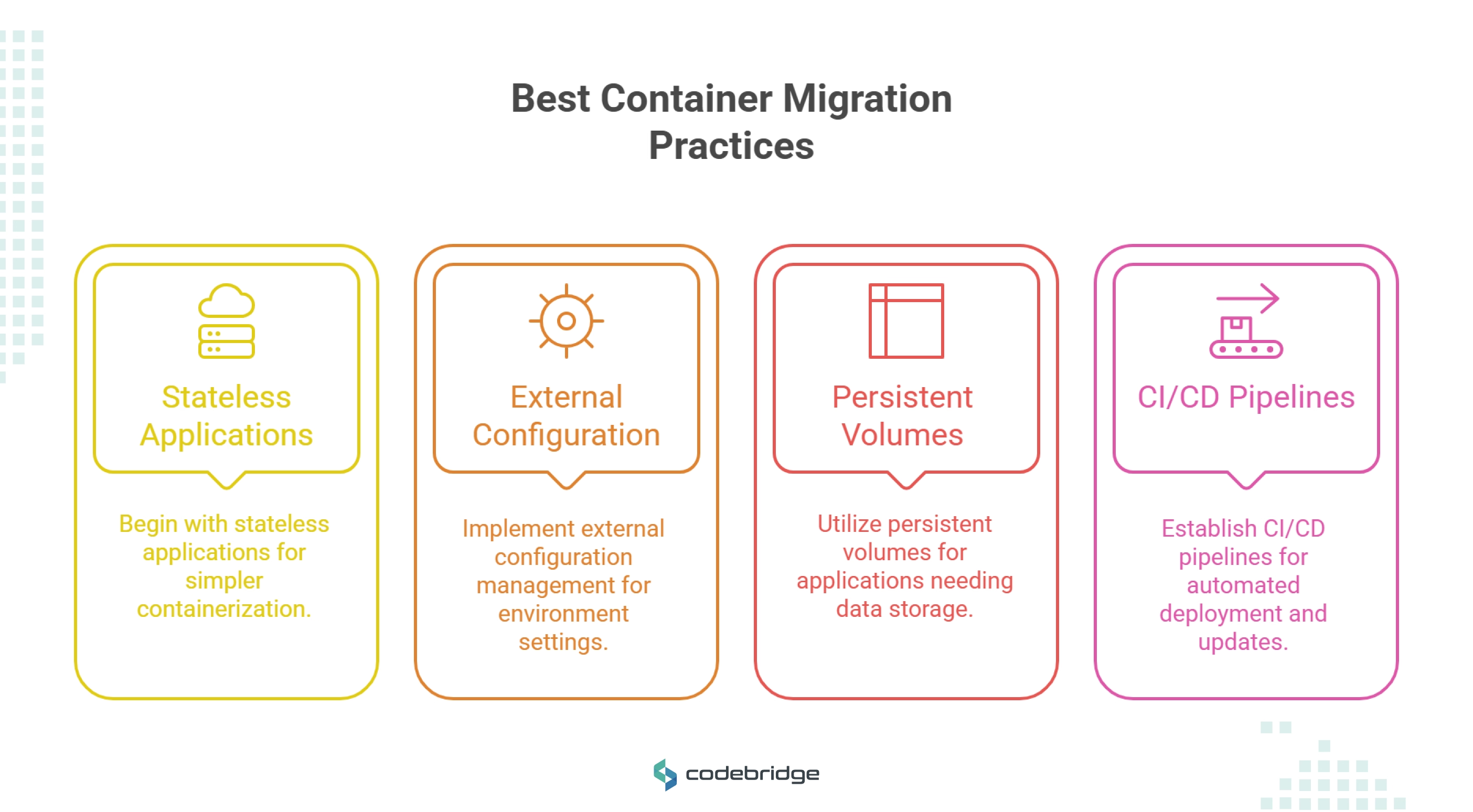
- Start with stateless applications for easier containerization
- Implement external configuration management for environment-specific settings
- Use persistent volumes for applications requiring data persistence
- Establish CI/CD pipelines for automated container deployment and updates
How to Implement Serverless Computing During Migration?
Serverless architecture migration offers significant opportunities for application modernization during Azure migration. Azure Functions provides event-driven computing that eliminates infrastructure management while improving scalability and cost efficiency.
Migration patterns for serverless include:
- Event-driven processing: Convert batch jobs and scheduled tasks to Azure Functions triggered by events
- API modernization: Replace traditional web APIs with Azure Functions for improved scalability
- Integration workflows: Use Azure Logic Apps for complex business process automation
- Data processing: Implement real-time data transformation using serverless compute
Serverless migration strategies:
- Decompose monolithic applications into microservices using Azure Functions
- Implement asynchronous processing for improved user experience and system performance
- Leverage Azure Event Grid for decoupled, event-driven architectures
- Use Azure Service Bus for reliable message queuing between services
Benefits of serverless migration:
- Automatic scaling based on demand without capacity planning
- Pay-per-execution pricing model reduces costs for variable workloads
- Built-in high availability and fault tolerance without additional configuration
- Simplified deployment and maintenance compared to traditional server-based applications
Implementation considerations:
- Cold start latency may impact performance for infrequently accessed functions
- Execution time limits require breaking long-running processes into smaller units
- State management requires external storage for stateful applications
- Monitoring and debugging need specialized tools for distributed serverless architectures
Why Follow Azure Migration Best Practices?
Following proven migration best practices significantly increases success rates and reduces project risks. Organizations that implement comprehensive best practices achieve higher success rates, with cutover success rates exceeding 95% when proper methodologies are followed.
Security-first approach: Implement Zero Trust security models throughout the migration process. Use Azure's built-in security features including Microsoft Defender for Cloud, Azure Active Directory, and network security groups to establish robust security postures from day one.
Pilot testing strategy: Conduct pilot migrations with non-critical workloads to validate processes and identify potential issues. This approach reduces risks and builds team confidence before migrating business-critical systems.
Automation and tooling: Leverage Azure's automation capabilities to reduce manual effort and human error. AI-powered migration tools improve data mapping precision by 40%, while automated ETL solutions like Azure Data Factory streamline data migration workflows.
Stakeholder communication: Establish clear communication protocols with detailed migration schedules distributed to all stakeholders. This preparation prevents misunderstandings and ensures coordinated response during migration windows.
To further strengthen communication, set up regular check-ins between mandate owners and execution teams. Ongoing, scheduled progress reviews help keep everyone aligned as technical realities emerge, making it easier to identify risks and address issues early on. Use these sessions as a feedback loop—adjust migration strategies as needed when challenges or new opportunities arise, ensuring your plan stays both agile and effective throughout the entire process.
How Should Workload Treatment Decisions Be Communicated to Stakeholders?
Transparent and thorough communication of workload treatment decisions is essential for a successful migration. Involve all relevant stakeholders early—including business leaders, legal counsel, security teams, and technical architects—to ensure alignment across the organization.
Best practices for stakeholder communication include:
- Centralized documentation: Create a shared repository (think Confluence, Notion, or even a locked-down Google Drive folder) where all workload decisions, justifications, and supporting documentation are easily accessible.
- Tailored updates: Present decisions in business-friendly language for leadership and legal stakeholders, and a more technical breakdown for IT and security teams. Make the connection between technical choices and broader business objectives clear—don’t make them guess how this helps the company reduce risk or improve costs.
- Regular briefings: Schedule checkpoint meetings or asynchronous updates at each migration stage to keep everyone in the loop, address feedback, and resolve concerns before they snowball.
- Feedback loops: Encourage input from every stakeholder group. Their insights can uncover potential pitfalls and highlight business or compliance priorities that might otherwise be overlooked.
Open, consistent communication around workload treatment helps ensure buy-in, surfaces potential roadblocks early, and provides a clear audit trail supporting project decisions.
Who Should Be Included in Migration Strategy Communications?
Successful migration hinges on transparent, inclusive communication—especially when strategic decisions impact multiple areas of the organization. Engage a broad spectrum of stakeholders early and often to prevent surprises and align everyone on business goals.
Key participants should include:
- Business owners and product managers: Provide input on organizational priorities and ensure business objectives are met.
- Legal and compliance teams: Assess regulatory requirements and address data governance concerns.
- Security and risk management: Guide security posture and risk mitigation strategies throughout the migration.
- IT architects and technical leads: Validate technical feasibility and ensure chosen strategies match existing infrastructure capabilities.
- Project managers and operations staff: Coordinate timelines, manage dependencies, and ensure a smooth transition during migration windows.
Clearly documenting and sharing the rationale behind each migration decision encourages buy-in, surfaces potential roadblocks early, and helps all teams understand how the migration supports broader organizational goals.
Sustainability best practices in 2025 include:
- Carbon footprint assessment during migration planning using Azure Migrate's sustainability insights
- Resource optimization for energy efficiency through rightsizing and automated scaling
- Green computing strategies leveraging Azure's renewable energy-powered infrastructure
How to Use an Azure Migration Checklist Effectively?
A comprehensive migration checklist ensures no critical steps are overlooked during the complex migration process. Effective checklists organize tasks across pre-migration, migration, and post-migration phases, with clear ownership and completion criteria.
Pre-Migration Checklist
- Complete infrastructure assessment using Azure Migrate with AI-powered analysis
- Validate application compatibility and dependencies using application-aware assessments
- Design target Azure architecture and landing zones with sustainability considerations
- Establish security baseline and Zero Trust governance policies
- Configure network connectivity (ExpressRoute or VPN) with proper bandwidth planning
- Set up monitoring and backup solutions including Azure Monitor and Azure Backup
- Conduct pilot testing with non-critical workloads using containerization where appropriate
- Develop rollback procedures and contingency plans with automated triggers
- Generate business case with ROI/TCO analysis and sustainability benefits
- Assess skills gaps and plan Azure training for operations teams
During Migration Checklist
- Execute data replication using Azure Site Recovery or Database Migration Service
- Monitor replication lag and data consistency with automated validation tools
- Coordinate application cutover with business stakeholders using detailed communication plans
- Validate data integrity using AI-powered checksums and hash function comparisons
- Test application functionality and performance with automated testing frameworks
- Update DNS records and load balancer configurations with minimal downtime procedures
- Document configuration changes and updates for compliance and audit purposes
- Monitor carbon emissions reduction during migration process
- Validate security configurations against Zero Trust principles
Post-Migration Checklist
- Conduct comprehensive functionality testing using automated test suites
- Optimize resource configurations for cost and performance using Azure Advisor
- Update backup and disaster recovery procedures with Zone-Redundant Storage
- Implement ongoing monitoring and alerting with Azure Monitor and Application Insights
- Train operations teams on Azure management tools and cloud-native practices
- Establish cost optimization processes with FinOps practices and budgeting
- Plan for continuous improvement and modernization with containerization roadmap
- Track sustainability metrics and carbon footprint reduction achievements
- Implement continuous optimization using AI-driven recommendations
What Tools Should You Use for Azure Migration?
Azure provides comprehensive native tools designed to simplify and accelerate migration processes. Azure Migrate serves as the central hub, offering discovery, assessment, and migration capabilities with integrated cost estimation and deployment recommendations. This free service supports migrations from VMware, Hyper-V, physical servers, and public clouds.
Enhanced 2025 capabilities include:
- Application-aware migration for grouping dependent resources and applications
- AI-powered assessment with machine learning recommendations for optimal migration strategies
- Sustainability insights showing carbon footprint reduction estimates
- PostgreSQL assessment for database migration planning
Azure Site Recovery (ASR) enables business continuity through automated replication and failover capabilities. Originally designed for disaster recovery, ASR excels at migration scenarios by providing continuous workload replication with automated failover and rollback capabilities. Zone-Redundant Storage support enhances resiliency for critical workloads.
Azure Database Migration Service handles database migrations with minimal downtime. This service supports migrations from SQL Server, Oracle, MySQL, and PostgreSQL to Azure database services, providing schema conversion, data migration, and validation tools.
Specialized migration tools for 2025:
- Azure Migrate: App Containerization for containerizing Java and ASP.NET applications
- Azure Kubernetes Service migration tools for container orchestration
- Azure Functions migration assistant for serverless computing adoption
- Azure Arc for hybrid and multi-cloud management
Third-party tools can provide specialized capabilities for complex scenarios. CloudEndure offers live migrations with minimal downtime, Zerto provides hybrid cloud support with real-time replication, and Carbonite Migrate delivers automated, real-time data migration at scale.
AI-powered migration tools in 2025 include:
.avif)
- Automated dependency discovery using machine learning analysis
- Intelligent rightsizing recommendations based on usage patterns
- Predictive issue detection to prevent migration problems before they occur
- Cost optimization suggestions using AI analysis of resource utilization
How to Calculate Azure Migration ROI and Build a Business Case?
Building a compelling business case is crucial for securing stakeholder buy-in and ensuring migration success. Azure Migrate's Business Case capability helps organizations understand how Azure can bring value by highlighting Total Cost of Ownership (TCO), cost savings, and long-term benefits.
Key financial metrics to include:
- Three-year ROI of 406% with payback periods as short as 12 months
- 27% lower infrastructure costs compared to on-premises deployments
- $212,100 annual productivity gains per 100 users through improved operational efficiency
- Up to 85% savings compared to pay-as-you-go rates with Azure Hybrid Benefit
Business case components:
- On-premises vs Azure TCO comparison with detailed cost breakdowns
- Year-on-year cashflow analysis showing migration investment timeline
- Resource utilization insights identifying servers ideal for cloud migration
- Quick wins identification including end-of-support Windows OS and SQL versions
- Sustainability benefits showing carbon emissions reduction potential
Enhanced 2025 business case features:
- Application-aware cost analysis providing insights at the application level
- AI-driven optimization recommendations for cost reduction opportunities
- Multi-cloud cost comparisons including AWS and Google Cloud Platform
- Carbon savings quantification supporting ESG (Environmental, Social, Governance) goals
ROI calculation methodology:
- Baseline current costs including hardware, software, facilities, and labor
- Project migration costs including tools, services, and training
- Calculate Azure costs with rightsizing and optimization recommendations
- Quantify productivity gains from improved performance and reduced downtime
- Include soft benefits such as improved agility and innovation capabilities
Industry-specific ROI considerations:
- Healthcare: Factor in compliance cost savings and improved patient data security
- Financial Services: Include regulatory compliance benefits and enhanced security
- Manufacturing: Calculate IoT and edge computing value for operational efficiency
- Retail: Assess seasonal scalability benefits and improved customer experience
How to Ensure Security During Azure Migration?
Security must be embedded throughout the entire migration process, not treated as an afterthought. Implement Zero Trust security principles from the initial assessment through post-migration optimization. Azure's comprehensive security framework includes Microsoft Defender for Cloud, Azure Active Directory, and integrated compliance tools.
Data protection strategies require encryption for data both at rest and in transit. Azure provides automatic encryption for all storage services using Platform Managed Keys (PMKs), while Transport Layer Security (TLS) 1.3 secures data in transit. For compliance requirements, implement Customer Managed Keys (CMKs) with Azure Key Vault.
Network security involves configuring Azure security groups, implementing Web Application Firewalls, and establishing secure connectivity through ExpressRoute or site-to-site VPN. Use Azure Private Link for secure connectivity to Azure services without exposing traffic to the public internet.
Identity and access management requires implementing role-based access control (RBAC) with least-privilege principles. Integrate with existing Active Directory environments through Azure AD Connect, and implement multi-factor authentication for all administrative access.
Advanced security features for 2025:
- Microsoft Defender for Cloud with AI-powered threat detection and response
- Azure Sentinel for security information and event management (SIEM)
- Just-in-time VM access to minimize attack surfaces during migration
- Azure Security Baseline for consistent security configuration across resources
What Are the Key Performance Metrics for Azure Migration Success?
Measuring migration success requires tracking both technical and business metrics throughout the process. Cutover success rate measures the percentage of workloads migrated without rollback or major issues, with successful projects achieving 95%+ success rates. Downtime duration tracks unplanned outages during migration, with best-in-class migrations achieving near-zero downtime.
Data integrity metrics validate that all data transfers completely and accurately through checksum verification and hash function comparisons. Application functionality testing confirms that migrated applications perform exactly as expected through comprehensive user acceptance testing.
Business impact measurements include revenue effects, with organizations reporting average additional revenue of $139 million per year. Cost optimization metrics track infrastructure cost reductions, with organizations achieving up to 49% savings compared to on-premises deployments. IT productivity gains average $212,100 annually per 100 users through improved operational efficiency.
Performance improvements are quantified through response time reductions, increased throughput, and enhanced availability. Organizations report applications running one-third better with Azure due to improved processing power and global performance consistency.
Sustainability metrics for 2025:
- Carbon footprint reduction measured through Azure's sustainability calculator
- Energy efficiency improvements comparing on-premises vs Azure consumption
- Renewable energy utilization tracking clean energy usage in Azure data centers
- Circular economy contributions through reduced hardware requirements and e-waste
How to Optimize Costs After Azure Migration?
Post-migration cost optimization is crucial for maximizing ROI and ensuring long-term success. Implement Financial Operations (FinOps) practices using Azure Cost Management tools to track usage, eliminate waste, and optimize spending. Organizations can achieve up to 49% infrastructure cost savings through proper optimization.
Resource rightsizing involves analyzing actual usage patterns and adjusting VM sizes, storage tiers, and database configurations accordingly. Use Azure Advisor recommendations to identify underutilized resources and optimization opportunities. Reserved Instances and Azure Hybrid Benefit programs can provide additional 40-60% cost savings for predictable workloads.
Automated scaling capabilities allow resources to dynamically adjust based on demand, ensuring you pay only for what you use. Implement auto-shutdown policies for development and test environments, and use Azure Automation to schedule resource management tasks.
Continuous monitoring through Azure Monitor and Cost Management dashboards enables proactive cost control. Set up budgets and alerts to prevent cost overruns, and regularly review spending patterns to identify optimization opportunities.
Advanced cost optimization strategies for 2025:
- AI-powered cost recommendations using machine learning analysis of usage patterns
- Multi-cloud cost optimization comparing Azure with other cloud providers
- Container cost optimization through efficient resource allocation in Kubernetes
- Serverless cost management optimizing function execution and memory allocation
What Are Common Azure Migration Challenges and Solutions?
Migration complexity and data consistency represent the most significant challenges, with 30-80% of cloud migration projects experiencing some form of difficulty. Poor planning and unclear objectives contribute to most failures, emphasizing the importance of comprehensive strategy development.
Application dependencies can create unexpected complications during migration. Use Azure Migrate's AI-powered dependency analysis features to map application relationships and plan migration sequences accordingly. Test migrations in isolated environments before production cutover to identify and resolve dependency issues.
Skills gaps within IT teams often impede migration success. Invest in Azure training and certification programs, or partner with experienced Azure migration specialists. Microsoft provides extensive learning resources through Microsoft Learn and Azure certification paths.
Data transfer challenges include bandwidth limitations and security concerns during large-scale migrations. Use Azure Data Box for offline data transfer when moving large datasets, and implement Azure ExpressRoute for reliable, high-bandwidth connectivity.
2025-specific challenges and solutions:
- AI integration complexity: Leverage Azure's AI migration tools for automated assessment and optimization
- Containerization decisions: Use Azure Migrate's App Containerization tool for guidance
- Sustainability requirements: Implement carbon tracking and optimization throughout migration
- Hybrid cloud management: Utilize Azure Arc for consistent governance across environments
How to Plan for Post-Migration Modernization?
Migration is just the beginning of your Azure journey. Plan for continuous modernization to maximize cloud benefits and maintain competitive advantage. 85% of Fortune 500 companies use Azure, with many achieving additional value through post-migration optimization and modernization initiatives.
Modernization during migration refers to replatforming, rearchitecting, or refactoring workloads to maximize cloud value. While modernization can deliver long-term benefits, it also introduces additional complexity and potential risk to migration timelines. It's essential to evaluate whether to modernize during migration or defer these efforts to post-migration phases based on clear business justification and organizational readiness. Careful assessment of workload dependencies, business priorities, and resource availability will help guide the right approach for your environment.
Key Modernization Opportunities
Application modernization opportunities include containerization using Azure Kubernetes Service, serverless computing with Azure Functions, and AI integration using Azure Cognitive Services. These technologies enable greater scalability, reduced operational overhead, and enhanced functionality.
Data modernization involves migrating from traditional databases to Azure SQL Database, implementing data analytics with Azure Synapse Analytics, and establishing data governance frameworks. Organizations report 45% faster delivery of new applications through cloud-native development practices.
Operational modernization includes implementing DevOps practices with Azure DevOps, establishing Infrastructure as Code using ARM templates, and adopting monitoring and automation tools. These practices improve deployment velocity, reduce manual effort, and enhance system reliability.
Modernization: During vs. After Migration
- During migration: Modernizing as you migrate can accelerate access to cloud-native features and efficiencies but may extend timelines and introduce risk if workloads are complex or tightly coupled.
- After migration: Deferring modernization allows for a more focused, stable migration, reducing risk. Once workloads are running in the cloud, teams can incrementally replatform, refactor, or rearchitect based on business value and lessons learned during migration.
2025 modernization priorities:
- AI and machine learning integration using Azure OpenAI Services and Cognitive Services
- Edge computing implementation with Azure IoT and Azure Stack Edge for real-time processing
- Sustainability optimization through green computing practices and carbon monitoring
- Zero Trust security enhancement with advanced threat detection and response capabilities
By thoughtfully planning your modernization strategy—whether during or after migration—you set your organization up to fully realize the transformative potential of the cloud while minimizing risk and maximizing business value.
Conclusion
Ready to begin your Azure migration journey? Our team of certified Azure migration specialists can help you navigate every step of the process, from initial assessment through post-migration optimization. Contact us today to schedule a consultation and discover how Azure migration can transform your business. Don't let complexity hold you back from achieving the substantial benefits that Azure offers – let our expertise guide you to migration success.
FAQ
How long does an Azure migration typically take?
Azure migrations typically range from 8-24 weeks depending on complexity, with simple lift-and-shift migrations taking 8-12 weeks and complex modernizations requiring 16-24 weeks or more. The timeline depends on factors including application complexity, data volume, dependencies, and chosen migration approach. AI-powered assessment tools in 2025 can reduce planning time by up to 40% through automated discovery and analysis.
What are the main costs associated with Azure migration?
Azure migration costs include assessment and planning services, data transfer fees, Azure consumption, and professional services. However, organizations typically achieve 27% lower infrastructure costs and 406% three-year ROI. Use Azure's pricing calculators and migration cost estimation tools for accurate budgeting. Azure Hybrid Benefit can provide up to 85% savings on Windows and SQL Server licenses.
Can Azure migrations be performed with zero downtime?
Yes, Azure Site Recovery and Database Migration Service enable near-zero downtime migrations through continuous replication and synchronized cutover processes. However, some applications may require brief maintenance windows for final synchronization and DNS updates. Zone-Redundant Storage enhances availability during migration.
What security measures are available during Azure migration?
Azure provides comprehensive security including encryption at rest and in transit, Zero Trust network architecture, Microsoft Defender for Cloud, and compliance certifications for major standards. Implement security from day one using Azure's built-in tools and governance frameworks. AI-powered security analysis helps identify and remediate vulnerabilities during migration.
How do I choose between lift-and-shift and modernization approaches?
Choose lift-and-shift for time-constrained migrations or when applications work well as-is. Select modernization approaches when seeking maximum cloud benefits, improved scalability, or integration with AI and analytics services. Consider hybrid approaches that migrate quickly then modernize iteratively. Application-aware assessments in Azure Migrate help determine the best approach for each workload.
When deciding between these strategies, consider the following:
- Modernize when your team has the required skills and time. If your team is equipped and business timelines allow, modernization during migration can unlock long-term efficiencies and innovation. If not, it’s often better to defer modernization until after initial migration.
- Modernize workloads that need compatibility updates. Legacy systems, outdated SDKs, or the need to move to SaaS solutions may require modernization as part of migration. Prioritize these with a clear business justification to ensure effort aligns with value.
- Leverage migration to align funding and priorities. Migration projects often open doors for new funding and stakeholder support. Use this momentum to modernize workloads that will benefit the most, but don’t hesitate to migrate first and modernize later if risk or readiness is a concern.
Ultimately, the right approach balances your business objectives, technical readiness, and resource availability, ensuring a smooth transition to the cloud with a roadmap for ongoing optimization.
What are the sustainability benefits of Azure migration?
Azure is up to 93% more energy efficient than traditional enterprise datacenters, helping organizations reduce their carbon footprint significantly. Azure Migrate now provides sustainability insights showing estimated emissions reduction when migrating to Azure. Organizations can track and optimize their environmental impact throughout the migration journey.
How can AI improve my Azure migration process?
AI-powered migration tools in 2025 provide automated workload assessment, predictive issue detection, and intelligent optimization recommendations. These tools improve data mapping precision by 40% while reducing manual effort and migration risks. AI capabilities include dependency analysis, rightsizing recommendations, and automated testing validation.