In 2025, cities are increasingly vulnerable to a variety of crises, from natural disasters to technological failures and even health emergencies. Between 1980 and 2020, hurricanes caused $945.9 billion in damages and claimed 6,593 lives in the United States. The rise in population density, climate change, and evolving threats demand that urban environments adopt cutting-edge technologies to ensure public safety. One such technology is emergency management software. This software allows cities to handle crises efficiently, allocate resources effectively, and communicate with the public in real-time. Let’s explore how these systems are transforming the public safety industry in 2025.

Why Cities Need Modern Emergency Management Software
As cities become larger and more complex, managing emergencies has become increasingly challenging. The need for modern emergency management software arises from several factors:
1. Urban Complexity and Growth
Cities are expanding rapidly, leading to increased risks due to higher population densities. With more people concentrated in one location, the potential for large-scale crises, such as fires, floods, or pandemics, also increases. Managing these situations efficiently requires smart systems that can handle vast amounts of data and communicate swiftly with various agencies.
2. Climate Change and Natural Disasters
Extreme weather events are becoming more frequent and severe due to climate change. Wildfires, floods, hurricanes, and heatwaves are now common occurrences.
Without effective software, cities struggle to predict, manage, and mitigate these disasters.
Emergency management software can forecast weather patterns, simulate disaster scenarios, and prepare cities for such unpredictable events.
3. Need for Real-Time Decision-Making
Real-time data and analysis are crucial in emergencies. By integrating live updates, emergency management software helps city officials make data-driven decisions on resource allocation, evacuation plans, and emergency response. This capability reduces confusion and enhances the overall efficiency of emergency operations.
.png)
Main Functions of Emergency Management Software
Modern emergency management software performs a variety of functions essential for ensuring public safety and crisis management. These systems are designed to streamline operations and improve coordination among various agencies involved in emergency response.
.png)
1. Real-Time Data Collection and Analysis
Emergency management software continuously collects data from various sources, including weather reports, social media, surveillance systems, and sensors installed throughout the city. The software processes this data in real-time, providing an up-to-date view of the situation on the ground. By visualizing data through interactive maps and dashboards, city officials can make informed decisions about evacuation routes, resource distribution, and rescue operations.
Example: A flood-prone city uses real-time data from river sensors and weather forecasts to predict rising water levels, enabling timely flood warnings to residents.
2. Resource Allocation and Management
Resource management is critical during any emergency. Emergency management software helps allocate resources like ambulances, firefighters, medical supplies, and personnel in real time. By tracking the availability and location of these resources, the software ensures they are deployed efficiently to the most affected areas.
Example: During a wildfire, the software can automatically dispatch firefighting teams to areas where the fire is spreading most rapidly, while simultaneously directing water tankers and medical teams to evacuation centers.
3. Coordination of Emergency Response Teams
Disasters often involve multiple agencies working together — local police, fire departments, medical teams, and sometimes even national or international organizations. Emergency management software acts as a coordination hub, integrating data from all participating agencies, ensuring that everyone is on the same page. This centralization of information reduces delays and miscommunication.
Example: In the aftermath of an earthquake, the software can help coordinate efforts between emergency medical teams, search-and-rescue squads, and utility repair crews, streamlining rescue operations.
4. Public Communication and Alerts
An essential feature of emergency management software is the ability to send notifications and alerts to the public. The software can send out messages through multiple channels — SMS, email, mobile apps, social media, or even loudspeakers in public areas. These alerts may include evacuation orders, shelter locations, or updates on the emergency’s status.
Example: When a wildfire is reported in a nearby forest, the software can trigger automated alerts to residents, urging them to evacuate or take shelter.
Examples of Situations Where Emergency Management Software is Used
Emergency management software plays a crucial role across various emergency scenarios. Here are a few general examples of how it is used to mitigate and manage different types of crises:
%20(1)%20(1).png)
Natural Disasters
- Fires: Emergency management software can help fire departments track fire progress, predict its spread, and allocate resources efficiently. By using real-time data from weather stations, the software can calculate wind speeds and potential fire risks, optimizing response strategies.
- Floods: During floods, emergency management software integrates weather forecasts, river levels, and local sensor data to predict which areas will be affected. This allows cities to issue early warnings and prepare evacuation plans, reducing loss of life.
- Earthquakes: In cities located near fault lines, emergency management software helps in earthquake preparedness by identifying evacuation routes, managing rescue operations, and dispatching emergency medical teams to affected zones.
Health Emergencies
- Pandemics: The COVID-19 pandemic highlighted the need for cities to manage health emergencies effectively. Emergency management software can assist in tracking infection rates, coordinating testing and vaccination efforts, and disseminating vital public health information.
- Chemical Spills or Disease Outbreaks: In the event of a chemical spill or disease outbreak, software systems can help authorities contain the spread, direct affected individuals to medical centers, and manage quarantines.
Terrorist Attacks and Mass Casualty Incidents
- In situations such as bombings or shootings, emergency management software enables swift coordination between law enforcement, medical teams, and emergency responders. The software can automatically detect emergency calls, pinpoint affected areas, and ensure that first responders are deployed without delay.

Technologies That Will Be Trending in 2025
As technology continues to evolve, several key innovations are set to transform emergency management software in the coming years. Let’s take a look at the technologies that will likely shape crisis management by 2025:
Artificial Intelligence (AI) and Predictive Analytics
AI will play a pivotal role in disaster preparedness and response. By analyzing vast amounts of data, AI can predict potential threats, identify patterns, and generate early warnings for cities. Predictive analytics will allow cities to anticipate events such as floods, wildfires, or even civil unrest before they occur, enabling proactive rather than reactive responses.
Example: AI could predict the spread of a viral disease based on historical data, weather patterns, and population mobility, helping cities prepare for potential outbreaks more effectively.
Mobile Emergency Notification Systems
With the proliferation of smartphones, mobile notification systems are becoming an indispensable tool for public safety. Emergency management software will increasingly use mobile platforms to send real-time alerts to residents about evacuation orders, shelter locations, or safety instructions.
Example: A mobile alert system can send push notifications to all citizens, providing real-time updates on an impending storm or an active shooter situation.
Geospatial Data and Mapping Tools
Geospatial data, including satellite imagery, geographic information systems (GIS), and drones, will play an essential role in disaster management. These tools provide real-time visual data that can be used for damage assessment, resource distribution, and planning evacuation routes.
Example: Drones equipped with infrared cameras and AI can scan disaster zones, helping first responders assess damage and locate survivors more efficiently.
Cloud-Based Solutions for Scalability
Cloud-based emergency management software offers the advantage of scalability. In times of crisis, it’s crucial to have systems that can handle a surge in data and traffic. Cloud solutions ensure that data is securely stored, accessible, and available for analysis even during large-scale emergencies.
Example: A cloud-based system can ensure that emergency management software remains operational even if the local servers are damaged or overloaded.
Challenges to Implementing Emergency Management Software
While the benefits of emergency management software are undeniable, there are several challenges cities face when implementing these solutions:
- High Implementation Costs. The initial cost of purchasing and setting up emergency management software can be prohibitively high for some cities, especially smaller ones with limited budgets. Additionally, ongoing costs for training, software updates, and maintenance can strain public finances.
- Data Security and Privacy Concerns. With the integration of sensitive data — such as personal health information or real-time location data — privacy and security are major concerns. Ensuring that this data is protected against cyberattacks and breaches is crucial for maintaining public trust.
- Training and Adoption Barriers. Many cities struggle with training emergency responders and officials to use new technology. The learning curve for emergency management software can be steep, and there may be resistance to adopting new systems, especially if officials are used to traditional methods.

Conclusion
In 2025, emergency management software is an indispensable tool for cities striving to enhance public safety and manage crises effectively. These systems help cities prepare for and respond to disasters, streamline coordination between multiple agencies, and ensure real-time communication with the public. As technology continues to evolve, AI, predictive analytics, and mobile notifications will further enhance the capabilities of these solutions. While there are challenges to implementing these systems, the benefits far outweigh the risks, making it essential for cities to adopt modern emergency management software to keep residents safe in an increasingly unpredictable world.
FAQ
How does emergency management software help cities improve public safety?
Emergency management software enhances public safety by streamlining communication, providing real-time alerts, and enabling faster incident response. It centralizes information for police, fire departments, hospitals, and city officials—allowing coordinated action during emergencies.
What core features make emergency management software effective for city operations?
Key features include real-time notifications, GIS mapping, resource allocation tools, incident tracking, automated reporting, and multi-agency communication. These tools help cities respond quickly and efficiently to natural disasters, accidents, and security threats.
Why is real-time data important for emergency response teams?
Real-time data gives responders accurate information about the situation, location, available resources, and potential risks. This enables faster decision-making, reduces delays, and improves response accuracy. Real-time visibility is crucial for saving lives during high-pressure events.
How does emergency management software support disaster preparedness?
The software helps cities simulate scenarios, create response plans, manage inventories, and train responders. Predictive analytics and risk assessment tools allow municipalities to prepare for storms, floods, fires, and other emergencies before they happen.
What role does communication play in effective emergency management?
Clear communication ensures that city agencies, first responders, and the public receive timely updates. Emergency management platforms integrate SMS alerts, push notifications, radio systems, and dashboards, reducing confusion and improving coordination across teams.
How can cities benefit from adopting custom emergency management software?
Custom solutions allow cities to tailor workflows, integrate local data systems, and address unique geographic or demographic challenges. They offer better scalability, improved analytics, and enhanced automation, leading to faster response times and smarter long-term planning.










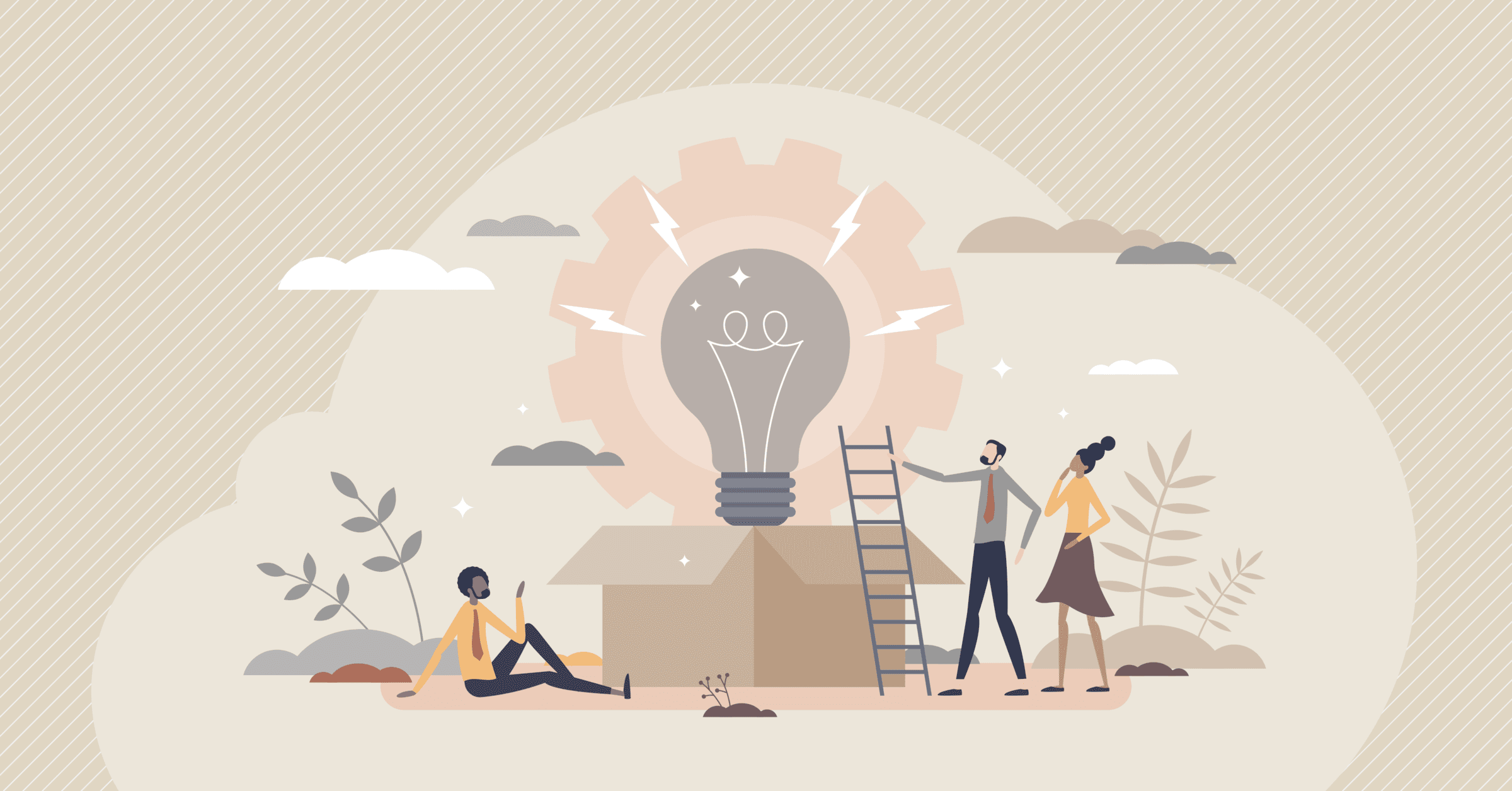





%20(1).jpg)
