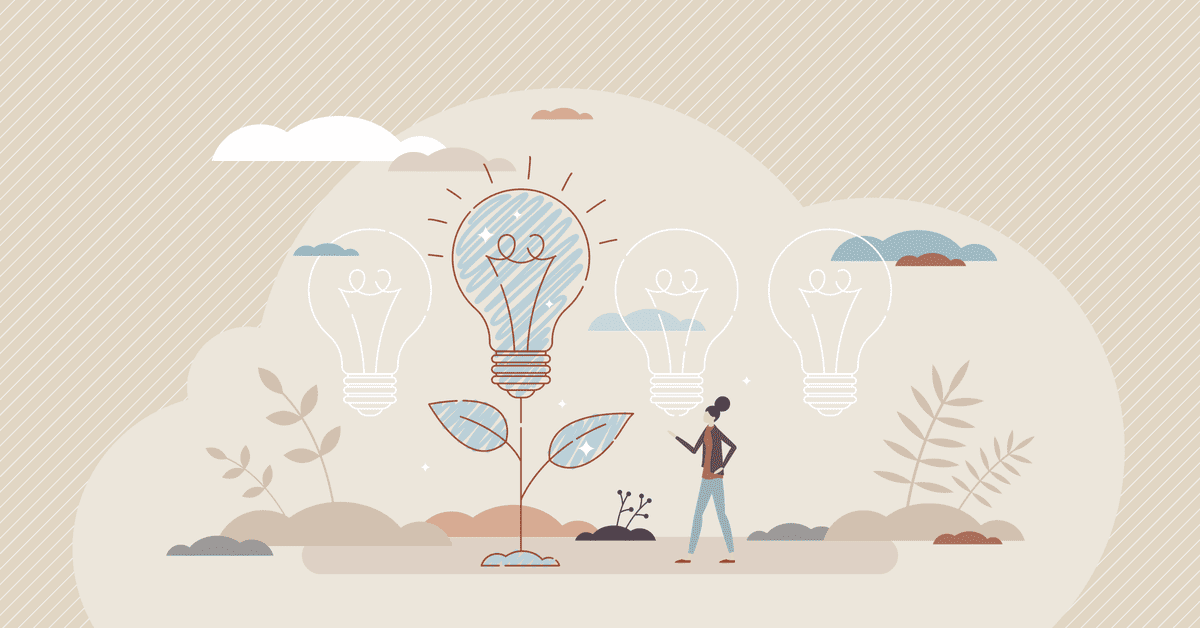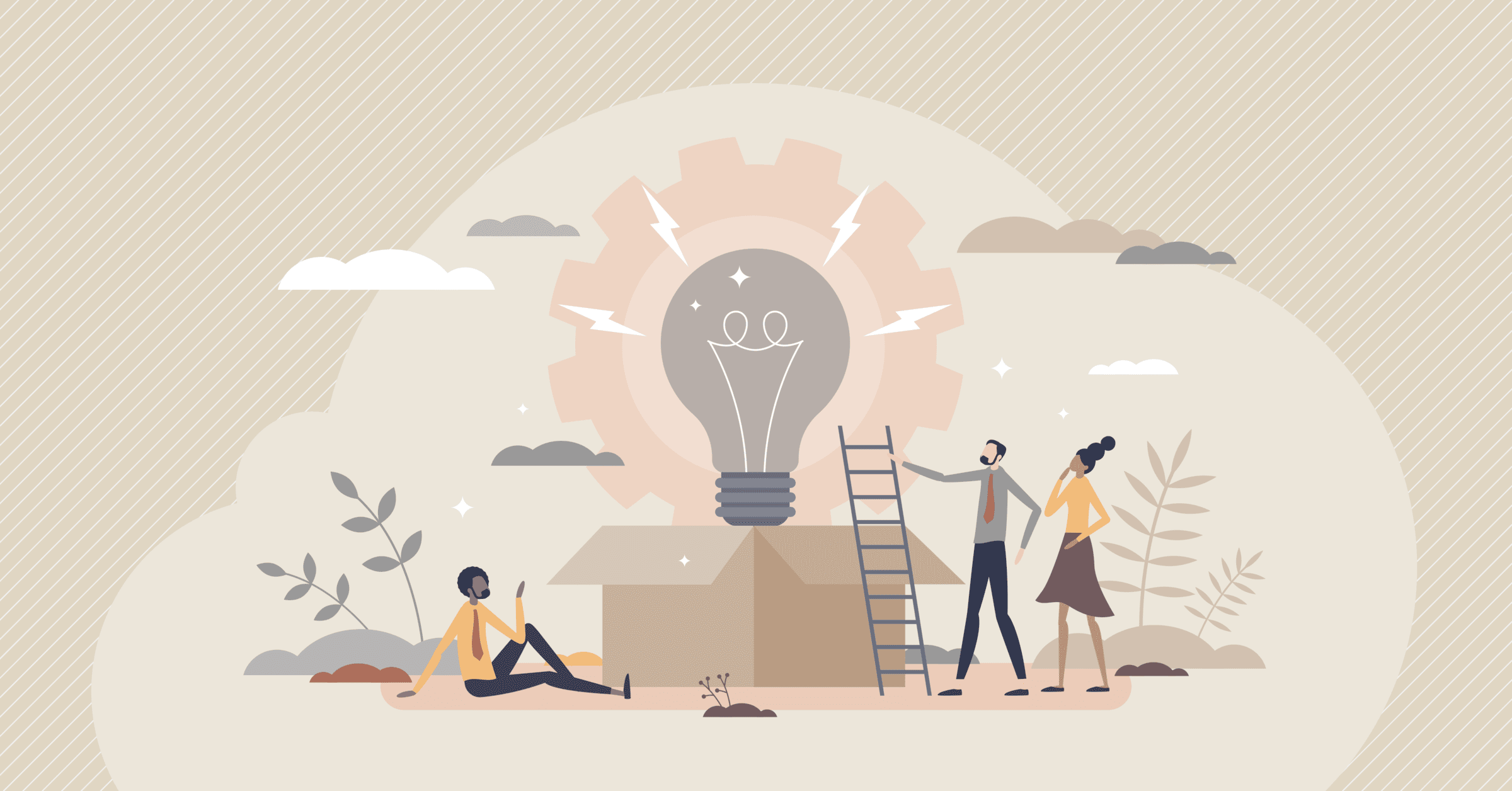Customer expectations have shifted dramatically. They don’t want to pick up the phone, leave a voicemail, or wait for an email reply; they want to book your services instantly, at any time, from any device. If you’re still relying on phone calls or static web forms, you’re not just losing time; you’re losing money.
A modern online booking system can be your 24/7 sales agent, reducing no-shows, boosting rebook rates, and giving you precise control over availability, deposits, and capacity. This guide will walk you through everything, from defining essential features and designing a high-conversion booking funnel to selecting the right tech stack and meeting security and compliance requirements.
For businesses that need full control, scalability, and brand alignment, our custom software development team can design and build a booking engine from the ground up.
Whether you run a clinic, salon, fitness studio, or B2B service company, you’ll learn how to create a booking website that is fast, secure, SEO-optimized, and built to scale, without blowing your budget or timeline.

Why a Booking Website Beats Phone & Forms
The old “call to book” or “fill out a form” approach creates friction. Every extra step, waiting for a reply, playing phone tag, confirming payment later, is a point where you can lose the sale.
24/7 Availability Equals More Sales
A booking website is always open:
- Clients can schedule at 10 AM or 10 PM without needing your staff.
- You capture impulse bookings when interest is highest.
- You serve international clients across time zones without extra staff.
For example, a salon that added an online booking option saw a 27% increase in bookings during off-hours compared to phone-only scheduling.
Reducing No-Shows with Deposits & Reminders
A robust appointment booking website can:
- Require deposits or full prepayment to secure a slot.
- Send automated SMS/email/push reminders.
- Allow clients to reschedule within a set policy rather than cancel outright.
In our client data, businesses using deposits + reminders saw no-shows drop from 18% to under 5%.
Trackable KPIs
With an online system, you can monitor:
- Conversion rate — % of site visitors who complete a booking.
- Show rate — % of confirmed bookings that actually happen.
- Rebooking rate — % of clients who book again within X days.
- Average Order Value (AOV) — often increased by upselling add-ons during booking.
Essential Features of an Appointment Booking Website
Not all booking websites are created equal. The right features will directly impact your conversion rate, operational efficiency, and customer satisfaction.
Availability & Capacity Rules
- Define service durations (e.g., 45 min haircut, 90 min massage).
- Add buffers between bookings for clean-up, prep, or setup.
- Manage resources (e.g., rooms, equipment) so they’re never double-booked.
Multi-Staff & Multi-Location Support
- Assign staff to specific services.
- Show real-time availability per staff member.
- Manage different time zones for remote/virtual services.
- Block off holidays, vacation days, and training times.
Automated Reminders & Policies
- SMS/email/push notifications for booking confirmations and reminders.
- Reschedule/cancel directly from the reminder message.
- Define cancellation windows and late arrival policies.
Advanced Booking Options
- Recurring bookings for repeat clients.
- Packages (e.g., 10 yoga sessions at a discount).
- Gift cards and coupons.
- Waitlist to auto-fill canceled spots.
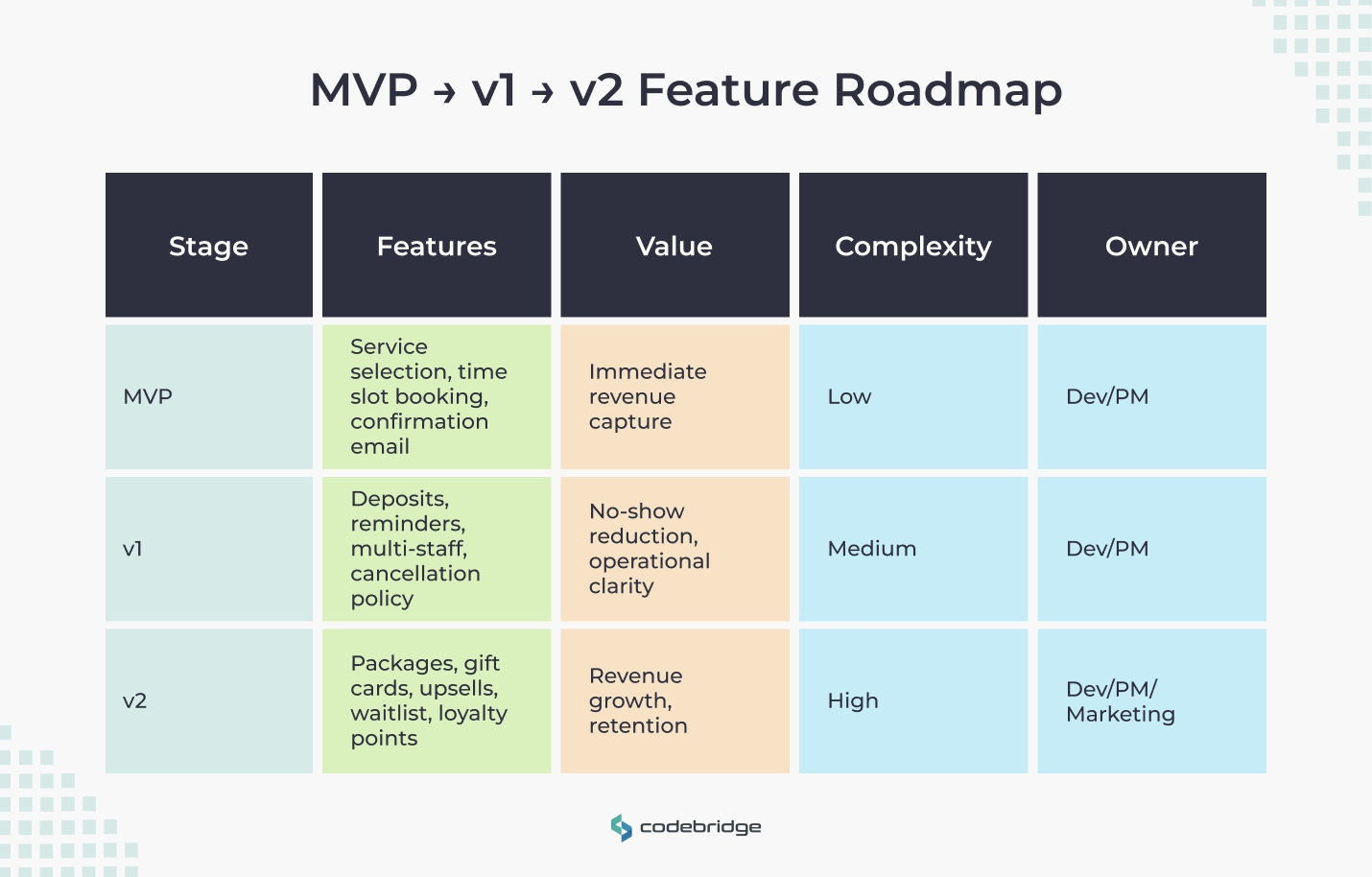
UX & Conversion, Booking Funnel That Actually Converts
Your booking website is not just a calendar. It’s a conversion funnel, and small UX mistakes can cost thousands in lost bookings.
The 3-Step Flow
- Choose Service — Clear descriptions, duration, and price.
- Pick Time/Staff — Show availability in the user’s time zone.
- Pay/Confirm — Simple checkout, minimal fields, clear policies.
Keep these steps on one page per action to reduce drop-offs.
Mobile-First Layout
Over 70% of bookings now happen on mobile devices. That means:
- Responsive layouts that adapt to any screen.
- Large, touch-friendly buttons.
- Avoiding pop-ups or modal windows that can be clumsy on mobile.
Speed & Accessibility
- Aim for LCP under 2.5s and INP under 200ms.
- Meet WCAG 2.2 AA accessibility standards, labeled form fields, proper contrast, keyboard navigation.
Trust Signals
- Show verified reviews and ratings.
- Add badges (e.g., PCI DSS compliant payments).
- Transparent pricing and policies upfront.
Payments, Deposits & Invoicing
Getting the payment flow right protects your revenue and improves show rates.
Payment Gateways
- Stripe — Widely used, supports deposits, multi-currency, Apple/Google Pay.
- PayPal — Good for consumer trust, but higher fees in some markets.
- Consider local gateways for regional audiences.
Deposits vs Full Prepayment
- Deposits (20–50%) work well in services with occasional rescheduling.
- Full prepayment reduces no-shows but may deter first-time clients.
- Option: Card hold without charge unless a no-show occurs.
Invoices, Taxes & Tipping
- Auto-generate PDF receipts.
- Add tax based on client location.
- Enable optional tipping at checkout.
- Coupons & promo codes for marketing campaigns.
Compliance
Never store card data on your own servers; use PCI DSS, compliant vaulting from your payment provider.

Integrations, Calendar Sync, CRM & Reminders
One of the biggest advantages of an online booking system over a static website is the ability to integrate with the tools you already use. These integrations reduce double-booking, keep client data in sync, and enable targeted marketing.
Calendar Sync
- Two-way sync with Google Calendar, Outlook, and iCal ensures that when a booking is made online, it instantly blocks your staff calendar, and vice versa.
- Use conflict detection so bookings can’t be made during personal events or other appointments.
- Include time zone detection so remote/virtual service bookings appear in the client’s local time.
CRM, Email & SMS Tools
- Push new client details into your CRM automatically for lead nurturing.
- Trigger abandoned booking recovery, if someone starts but doesn’t complete a booking, send them a follow-up email or SMS.
- Integrate with email marketing platforms for targeted rebooking campaigns.
Maps, Video & Notification Providers
- Embed Google Maps for location-based services.
- Connect with Zoom, Google Meet, or Microsoft Teams for tele-appointments.
- Use reliable notification services (like Twilio or SendGrid) for SMS and email reminders.
Architecture & Stack for an Online Booking System
Your tech stack determines not just performance, but also how much control you have over customization, SEO, and future scalability.
Booking Engine Design
A robust booking engine needs:
- Availability logic — respects service durations, buffers, and resource limits.
- Inventory system — for physical resources (e.g., rooms, equipment).
- Transactional integrity — ensures no double-booking during high-traffic times.
- Idempotency keys — so retrying a failed request doesn’t create duplicate bookings.
CMS vs Custom Website vs Hybrid
- CMS (like WordPress + booking plugin): Fast to launch, lower upfront cost, limited customization.
- Custom website: Higher cost, but fully tailored to your brand, UX, and unique business logic.
- Hybrid: Headless CMS for content + custom booking checkout for flexibility.
Infrastructure Essentials
- Hosting on a reputable cloud provider (AWS, Azure, GCP) with CDN for global speed.
- Caching (e.g., Redis) for availability queries.
- Queues (e.g., RabbitMQ, SQS) for sending reminders at scale.
- Audit logs for compliance and troubleshooting.
- Role-based access control for staff and admin panels.
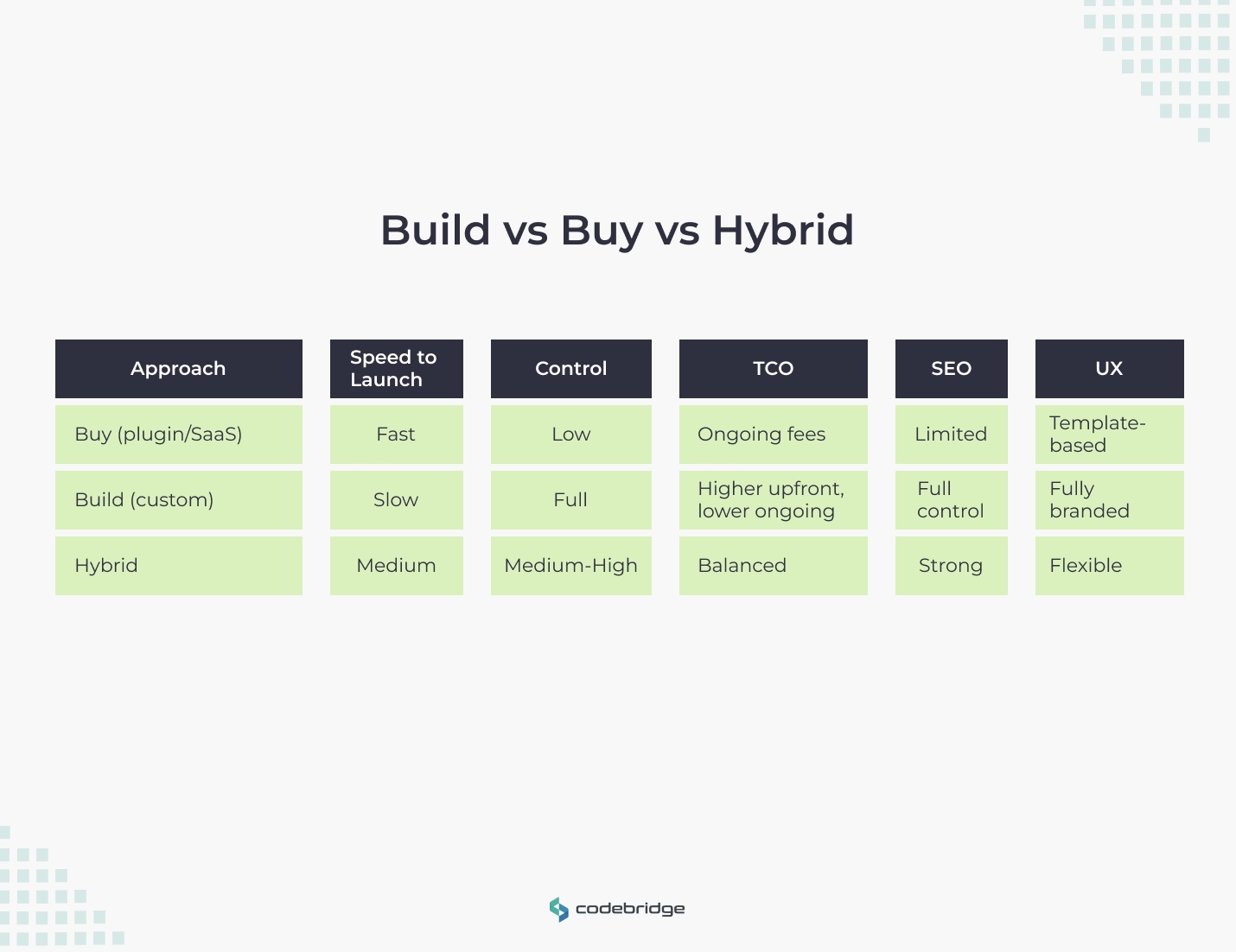

SEO for Booking Websites (Local + Technical)
A booking website isn’t just about functionality; it’s a key sales channel. Done right, booking website SEO ensures your services appear at the top when local customers search.
Keyword & Intent Mapping
- Pair service + location (e.g., “massage booking NYC”).
- Include variations like “book [service] online” and “appointment booking for [service] near me.”
- Map keywords to dedicated landing pages for each service and location.
Local SEO
- Set up and optimize your Google Business Profile (GBP).
- Ensure NAP consistency (Name, Address, Phone) across directories.
- Encourage reviews, they boost both rankings and trust.
Technical SEO
- Schema markup: Use LocalBusiness, Service, Offer, FAQ, HowTo, or Event depending on your business.
- Optimize for Core Web Vitals: Fast loading (LCP), responsive interaction (INP), and visual stability (CLS).
- Use clean URLs and XML sitemaps.
- Internal linking from blog content to booking pages.
Content Ideas for SEO
- Service pages with detailed descriptions and photos.
- FAQs covering booking process, policies, and services.
- Policy pages for transparency.
- Blog posts on industry tips, seasonal offers, or “how to prepare for your appointment.”
Security, Privacy & Compliance
Trust is non-negotiable in online booking, especially when handling payments or personal data.
GDPR & CCPA
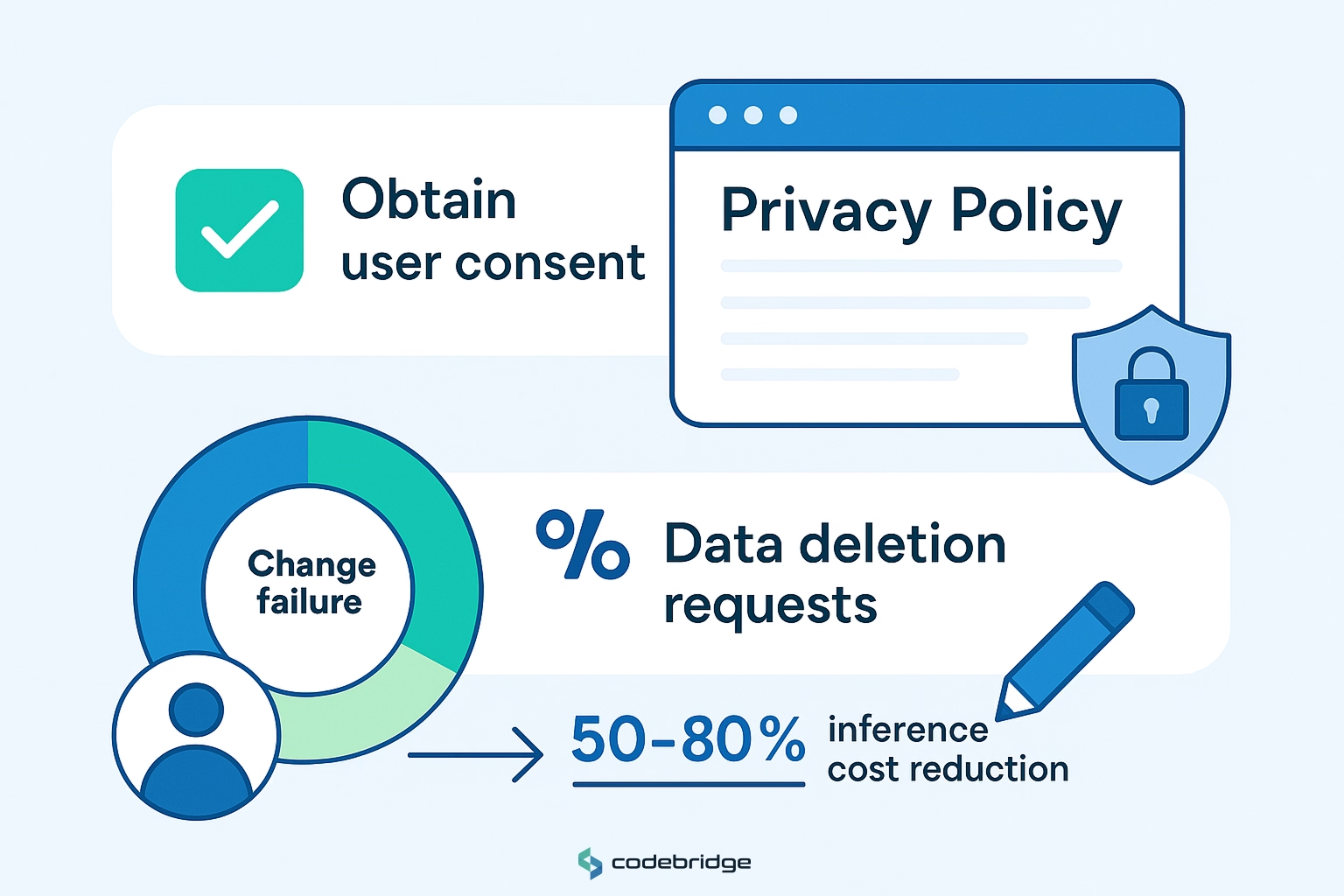
- Obtain clear consent for storing and processing personal data.
- Allow users to request data deletion.
- Display a clear privacy policy.
HIPAA for Clinics
- If handling Protected Health Information (PHI), ensure encrypted storage and transmission.
- Limit access to authorized staff.
- Keep detailed access logs.
PCI Compliance
- Never store card details on your servers; use tokenization from your payment provider.
- Implement CAPTCHA to reduce bot spam.
- Regularly back up your database.
- Enforce strong passwords and multi-factor authentication for admin accounts.
Analytics & Growth Loops
A booking website shouldn’t just process appointments; it should actively help you grow revenue, improve client retention, and optimize performance. That’s where analytics come in.
Referral Programs & Memberships
- Offer referral discounts, reward existing clients with a % off when they refer friends who complete a booking.
- Memberships and subscription bundles (e.g., 10 sessions/month) not only increase AOV (average order value) but also reduce churn.
Rebooking Nudges & Add-Ons
- Send post-appointment emails or SMS with a one-click “rebook” link.
- Suggest add-ons during the booking process, like “Add a 15-min scalp massage” or “Upgrade to premium package.”
Automated Sequences
- No-show recovery: Email or SMS offering reschedule options.
- Winback campaigns: Target clients who haven’t booked in 90 days.
- Review requests: Triggered automatically after the appointment to boost local SEO.
Cost, Timeline & Team
The cost to build a booking website depends on approach, features, and compliance needs.
DIY Builder vs Plugin vs Custom Development
- DIY website builder (e.g., Wix, Squarespace + booking app) → $30–$80/month, fast setup, low flexibility.
- Booking plugin for WordPress (e.g., Amelia, Bookly) → $500–$1,500 initial + $200–$500/year, moderate customization.
- Custom booking website → $10k–$60k for an MVP, more for complex integrations (CRM, HIPAA, multi-location).
Typical MVP Team (8–12 Weeks)
- Project Manager — coordinates scope, timeline.
- UX/UI Designer — designs booking funnel & mobile-first layout.
- Frontend Developer — builds interface & interactions.
- Backend Developer — creates booking engine, integrations.
- QA Engineer — ensures flawless booking experience.
- Optional: SEO Specialist, Copywriter, Compliance Consultant.
Ongoing Operational Costs
- SMS fees (e.g., $0.01–$0.03 per reminder via Twilio).
- Payment processor fees (Stripe/PayPal: ~2.9% + $0.30/transaction).
- Hosting & CDN ($20–$200/month for small–medium traffic).
- Support & maintenance ($500–$2,000/month depending on size).
Case Study: Software for Schedule Management
Our Clinic App project began as a solution for busy parents who needed a simple, reliable way to schedule practice sessions for their children, often across multiple teams, locations, and time slots. The goal was to eliminate the inefficiency of phone calls and spreadsheets, while also reducing booking errors and missed sessions.

The main challenges included:
- Multi-child booking — enabling parents to register multiple kids in a single, streamlined flow.
- Location-based search — delivering relevant practice options nearby using real-time geolocation data.
- Feedback & ratings system — allowing parents to make informed choices based on other families’ experiences.
We built the Clinic App from the ground up, following a structured development process:
- Requirements Analysis — stakeholder interviews and workflow mapping.
- UX/UI Design — creating mobile-first, WCAG 2.2 AA-compliant interfaces for both web and mobile.
- Development — implementing booking engine logic, location services, and secure payment handling.
- Testing — functional, performance, and cross-device QA to ensure a bug-free experience.
- Deployment & Support — smooth launch followed by ongoing updates and maintenance.
Key Features
- Multi-child booking in a single transaction, with custom durations and service rules.
- Location-based search using GPS and address lookups for relevant practice suggestions.
- Automated reminders to reduce no-shows.
- Feedback and ratings to guide decision-making.
- Fully responsive platform with real-time availability and secure user accounts.
Results & Impact
- Reduced booking time for parents by over 50%.
- Fewer no-shows due to automated reminders and better scheduling visibility.
- Higher user satisfaction, with strong feedback on ease of use and location-based convenience.
- A scalable architecture that can be adapted for other service-based verticals — including clinics, salons, and fitness studios.
Lesson for Other Industries: Whether you manage healthcare appointments, salon bookings, or team sports scheduling, multi-user booking, location relevance, and a smooth mobile UX are game-changing features that directly improve client satisfaction and retention.
30/60/90-Day Roadmap to Launch
0–30 Days: Foundation
- Define requirements: services, policies (cancel/reschedule), staff availability.
- Set up payment processor (Stripe/PayPal) and tax rules.
- Create information architecture and prototype booking flow.
- Prepare SEO plan with target keywords & service/location mapping.
31–60 Days: Build & Integrate
- Develop booking engine: availability logic, payment gateway, reminder system.
- Integrate calendar sync, CRM, and analytics tracking.
- Create and upload service content, images, and staff bios.
- Implement schema markup & local SEO elements.
61–90 Days: Test & Launch
- QA for mobile responsiveness, accessibility, and payment security.
- Load test to handle peak booking periods.
- Launch SEO-optimized content.
- Run CRO sprints to improve initial funnel conversion.
- Start referral program and email campaigns.
Conclusion
A booking website isn’t just a convenience, it’s a growth lever. Done right, it improves conversion rates, reduces no-shows, and creates repeat customers.
Whether you’re a clinic, salon, fitness studio, or B2B service provider, you can design a booking experience that’s smooth, mobile-friendly, and SEO-optimized, while staying compliant with industry regulations. Ready to turn your booking process into a 24/7 revenue machine? Book a free consultation for a roadmap and budget estimate.
FAQ
What makes a high-converting booking website?
A tight 3-step funnel (Choose Service → Pick Time/Staff → Pay/Confirm), mobile-first UI, clear policies, trust signals (reviews, PCI badges), and fast performance (LCP < 2.5s, INP < 200ms).
Which core features should I launch first (MVP)?
Service selection, real-time availability, confirmation email, and a clean checkout. Add deposits, reminders, multi-staff, and cancel/reschedule rules in v1; expand to packages, gift cards, upsells, waitlists, and loyalty in v2.
How do I cut no-shows without scaring off new clients?
Enable deposits (20–50%), automated SMS/email reminders, easy rescheduling within policy, and optional card-on-file holds. These tactics consistently drop no-shows into the single digits.
What payment setup works best?
Use a trusted gateway (e.g., Stripe, PayPal) with Apple/Google Pay, multi-currency, tax rules, PDFs, tipping, coupons, and never store card data yourself (tokenization/PCI DSS via provider).
What’s the optimal tech stack/architecture?
A robust booking engine (availability logic, buffers, resource management), idempotent APIs, caching for availability, queues for reminders, RBAC for staff/admin, and audit logs. Host on major cloud + CDN.