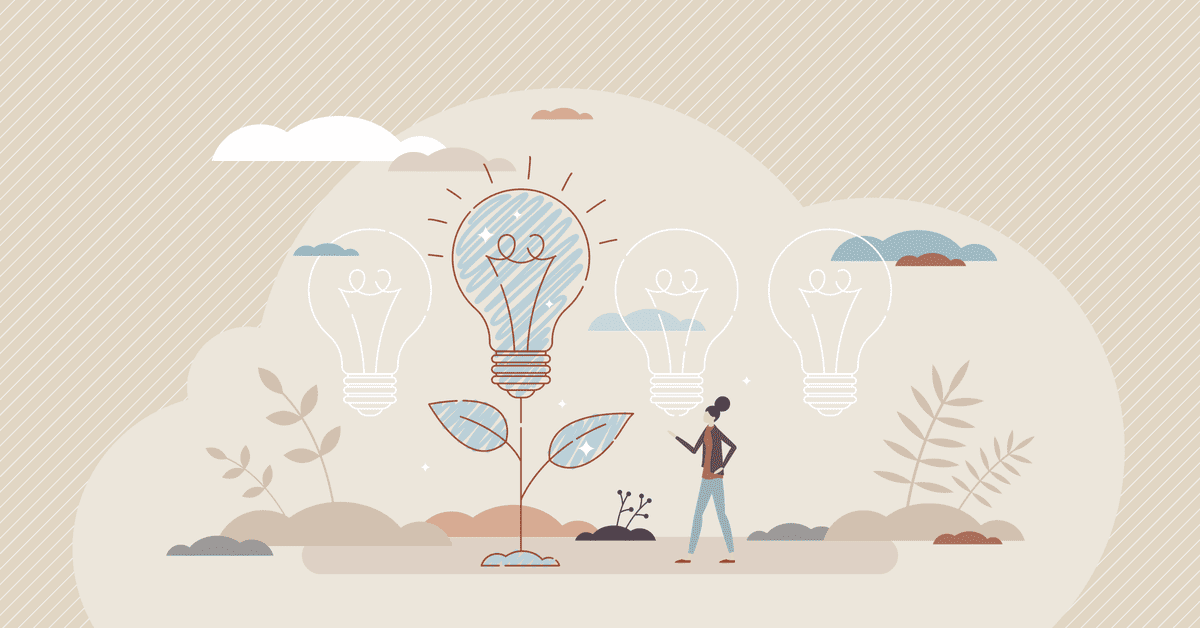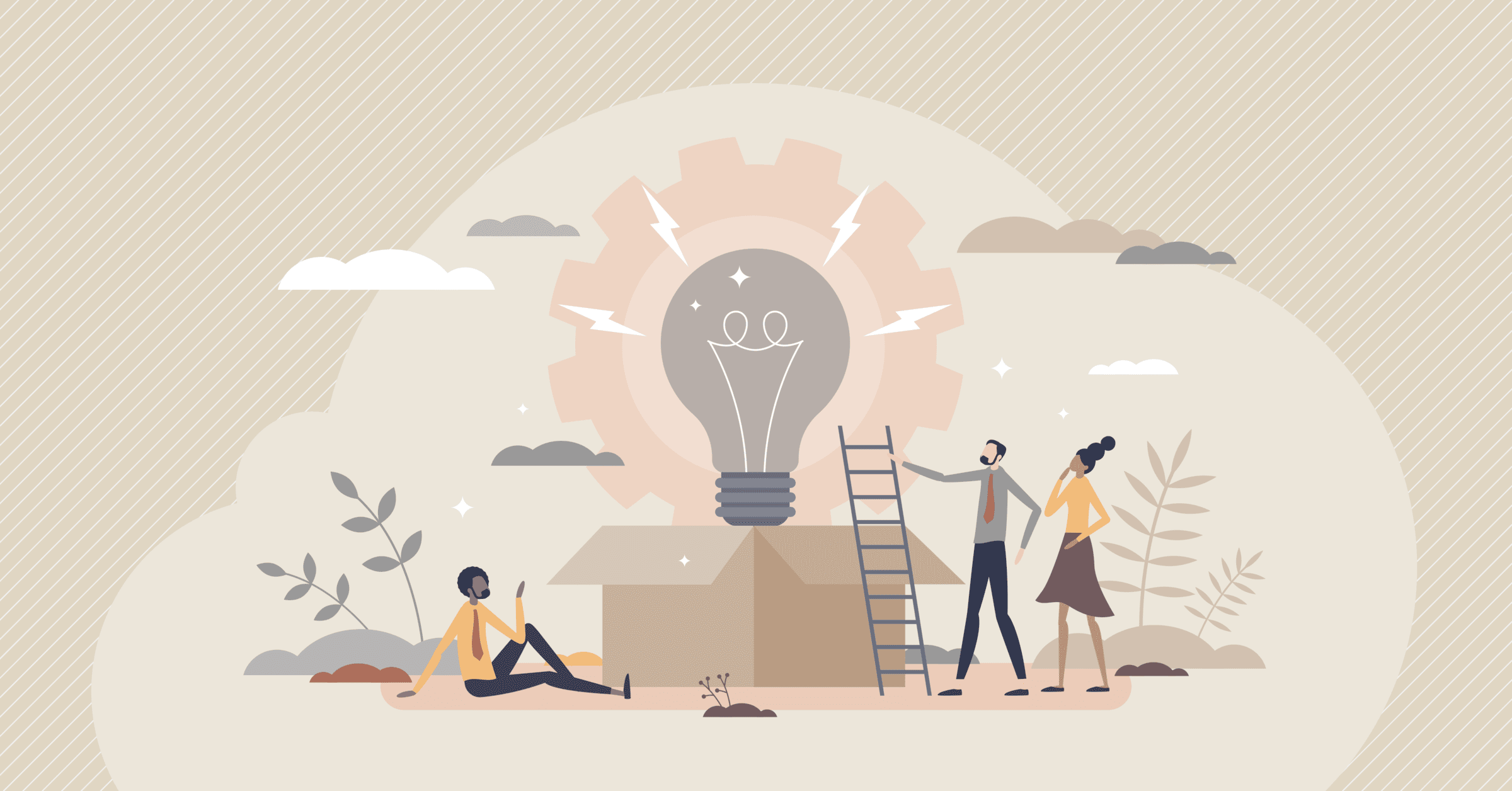Let’s be real, when you’re building an MVP, Quality Assurance isn’t always at the top of your to-do list.
You’re probably racing to hit deadlines, test product-market fit, and maybe even fundraise, all at once. With limited resources, it’s tempting to treat QA as something you’ll “figure out later.”
But here’s the truth: if your MVP is buggy, broken, or frustrating to use, you may not get a second chance to make things right.
Users expect smooth experiences, and startups are judged by their first release. Skipping QA early is like skipping brakes on a race car, you might be fast, but you won’t get far. That’s why building a simple, scalable software testing and quality assurance process from the start is one of the smartest moves you can make.
The good news? You don’t need a QA department or expensive automation platforms. You just need a lightweight strategy that fits your current stage and grows with your product.
This guide will walk you through everything you need to know to set up that process, from testing methods and tools to smart strategies that scale.

Why QA Matters for MVPs
The goal of your MVP is to launch fast and learn fast. But here’s the thing, your MVP still needs to work. A basic product is fine. A broken product is not.
Early adopters are your most valuable users. They’ll give feedback, advocate for your product, and help shape your roadmap. But if your app crashes on login or your onboarding flow is buggy, they’ll leave and they won’t come back.
Investing in QA from the beginning helps ensure your MVP delivers a functional, usable experience.
It gives you confidence that your product can be used, demoed, and scaled.
Real Impact: What QA Actually Delivers
%20(1)%20(1).png)
- Faster iteration: When bugs are caught early, your devs spend less time putting out fires.
- Stronger feedback loops: QA ensures users can complete flows and provide meaningful feedback.
- Reduced rework: Fixing a bug post-launch costs 4–5x more than fixing it during development.
- Better investor perception: No one wants to demo a glitchy app to VCs.
- Improved team morale: Developers prefer building new things, not scrambling to fix bugs they missed two sprints ago.
MVP Challenges Without QA
Let’s look at what happens when you skip QA entirely:
- User drop-off: Broken flows drive users away before you even collect feedback.
- Tech debt piles up: Issues compound, making future development harder.
- Team stress: Developers are constantly reacting instead of planning.
- Delayed growth: Buggy products struggle to gain traction or raise funding.
So yes, QA takes time, but skipping it takes even more.
The Software Testing Process: Scalable for MVP Teams
Let’s keep it simple. A full QA department might run dozens of tests per feature. For MVPs, you just need to focus on what matters most.
Here’s a streamlined software testing process you can start using right away:
%20(1)%20(1).png)
1. Requirement Validation
Before you build anything, make sure the requirements are:
- Clear
- Testable
- Aligned with user value
If you’re not sure what “success” looks like for a feature, how will you know if it works?
2. Test Plan Creation
Don’t overthink it, a Google Sheet is fine at this stage. List:
- Core features to test
- Test steps
- Expected outcomes
You can even crowdsource this with your team. Developers, designers, and even PMs can contribute test cases based on user flows.
3. Test Execution
This is where you actually run through the product. Ideally, someone who didn’t write the code does this (because they’re more likely to notice what’s missing or broken).
Make sure you test:
- End-to-end flows (e.g., sign up → onboarding → core action)
- Edge cases (e.g., what happens if I leave a required field blank?)
- Multiple devices or browsers (at least Chrome and Safari)
4. Bug Tracking
You don’t need fancy systems. Use:
- Trello (lightweight and visual)
- GitHub Issues (great if your team’s already there)
- Jira (if you're working in sprints)
Each bug should include steps to reproduce, screenshots, and priority.
5. Regression Testing
After a bug is fixed or a new feature is added, go back and retest the critical paths. This helps avoid that frustrating “we fixed one thing and broke another” cycle.
Testing Scope for MVPs vs Full Products
At MVP stage, test:
- Critical flows only: signup, onboarding, key features
- External dependencies: APIs, payment gateways, email systems
- User blockers: anything that would make someone uninstall or bounce
You can skip pixel-perfect design testing, accessibility audits, and performance benchmarking (for now). Just make sure it works.
Manual vs Automation Testing: What’s Best for MVPs?
This question comes up a lot. And it’s totally valid.
Manual testing is simple to get started with. No setup, no coding, just your product, your checklist, and a human running through it.
Automated testing, on the other hand, saves time in the long run but takes longer to implement. So, what’s right for you?
When to Use Quality Assurance Manual Testing
Manual testing is your go-to in the early days. Why?
- It’s fast to execute
- You can change test cases easily as features evolve
- It’s great for exploratory and usability testing
- You don’t need technical QA specialists
You’ll use quality assurance manual testing for:
- New features in active development
- Visual or UI checks
- First-user experiences (onboarding, first tasks)
Manual QA is especially valuable during live demos, pre-launch reviews, and user interviews.
When Automation Makes Sense for Startups
Automation becomes useful once your MVP is stable and you’re:
- Shipping weekly or daily
- Maintaining a consistent user flow
- Scaling your dev team or user base
Automated testing shines in:
- Regression testing
- API and integration testing
- Multi-browser/device testing
- Performance benchmarking
And here’s a pro tip: even if you don’t write full automated test suites right away, write testable code. Use consistent structure and modularity so you can automate later without refactoring.

Automation Testing Tools for Startups
Let’s break down a few accessible, budget-friendly automation testing tools worth considering:
The original open-source framework for browser automation. Supports multiple languages and browsers.
Best for: Teams needing flexibility and cross-browser coverage.
A modern, developer-friendly tool that runs in-browser. JavaScript-based and easy to write, read, and maintain.
Best for: Teams building SPAs with frameworks like React or Vue.
Created by Microsoft, supports Chromium, Firefox, and WebKit. Handles modern web app testing smoothly.
Best for: More complex web testing needs, including mobile emulation.
Not just for manual API testing, Postman’s collection runner and monitors can automate API checks.
Best for: API-first teams or microservice-heavy apps.
Great for managing test cases, results, and runs in a structured way.
Best for: Founders or PMs who want visibility into what’s being tested.
How to Choose the Right Testing Stack
You don’t need to use all these. In fact, less is more when you’re starting out.
Ask:
- What’s our stack? (JavaScript? Python? Something else?)
- What do we need to test? (Web UI? APIs? Backend logic?)
- What’s our release cadence?
- Who’s writing the tests?
Pick tools that work with your team, not against them.
Building a Lean QA Strategy That Scales
You’ve got your tools and your test plan. Now it’s time to build a strategy that doesn’t just work today, but scales tomorrow.
1. Add QA to Your CI/CD
Use GitHub Actions, GitLab CI, or CircleCI to run basic tests on every push. Even if it’s just a few sanity checks, it builds good habits.
2. Write Reusable Test Cases
Once you’ve tested a flow once, turn that into a repeatable test case. Save it in a Notion doc or TestRail. This way, you’re not starting from scratch each sprint.
3. Prioritize What to Automate
Start automating:
- Login
- Signup
- Payment
- Core dashboard actions
These are the things you’ll test every sprint. Make your life easier by automating them early.
4. Review QA Every Sprint
At the end of each sprint, ask:
- What broke?
- What did we miss?
- What can we automate or document better?
QA isn’t just about testing, it’s about learning and improving how your team ships software.

Final Thoughts: QA as a Growth Enabler, Not a Bottleneck
A scalable QA process helps you build faster, catch problems early, and avoid expensive mistakes. It turns early user feedback into product improvements and gives your team confidence to push updates regularly.
When you treat QA as a core part of your MVP, not a side project, you build something users trust, investors respect, and developers love to work on.
So don’t wait until your app crashes or your first users leave. Build quality into your product from day one, and scale with confidence. Whether you’re launching your MVP or scaling your product, we’ve got you covered. Book a free consultation with Codebridge!
FAQ
Why does an MVP need a scalable QA and testing process?
A scalable QA process ensures that even the simplest MVP delivers stability, usability, and reliability. Early testing prevents major bugs, reduces rework, and protects the user experience. As the MVP evolves into a full product, scalable QA systems grow with it.
What core testing types should startups prioritize for an MVP?
Startups should focus on functional testing, usability testing, performance testing, and basic security checks. These ensure the MVP works correctly, is easy to use, and can handle early user traffic. Prioritizing essential tests helps maintain quality without overwhelming resources.
How can automation support a scalable QA process for MVP development?
Automation accelerates repetitive tests such as regression and API checks. By automating core workflows early, startups reduce manual effort and improve consistency. As the product grows, automated test coverage scales efficiently and supports faster release cycles.
What role does user feedback play in testing an MVP?
User feedback provides real-world insights into usability, performance, and feature relevance. Incorporating this feedback into QA cycles helps refine the product quickly and address issues users care about most. This iterative approach increases retention and product-market fit.
How can startups keep QA efficient while working with limited budgets?
Startups can stay efficient by prioritizing high-risk areas, using open-source testing tools, and introducing automation gradually. Lean documentation and lightweight processes minimize overhead while still ensuring strong quality control for the MVP.
How do startups scale their QA process as the MVP grows into a full product?
Startups can scale by adding more automation, improving test coverage, adopting CI/CD pipelines, and expanding QA roles. As features increase, structured processes like test planning, risk assessment, and performance benchmarking ensure the product remains reliable at scale.