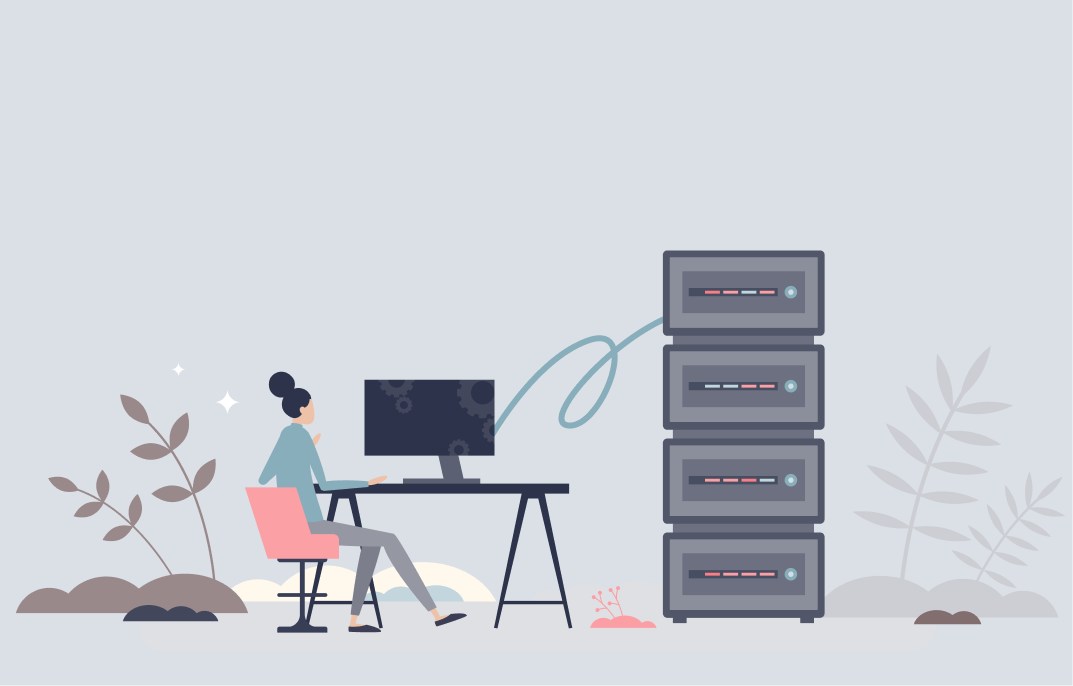Wenn Sie ein technologiegetriebenes Produkt entwickeln oder betreiben, haben Sie wahrscheinlich eine dieser Wochen hinter sich.
Support-Tickets häufen sich. Ihre Entwickler stellen API-Fragen. Benutzer fragen, warum ihre Integration nicht funktioniert hat. Und Ihr internes Team? Sie sind dünn gestreckt und brennen aus.
In diesem Moment fragen sich viele Gründer und Produktführer: „Sollen wir den technischen Kundensupport auslagern?“
Das ist eine kluge Frage. Weil Dienstleistungen des technischen Supports geht nicht nur darum, nett zu Kunden zu sein — es geht darum, komplexe technische Probleme schnell zu lösen. Ganz gleich, ob Sie eine SaaS-App, eine Plattform für vernetzte Geräte oder ein Entwicklertool verwenden, Ihre Benutzer erwarten echte Antworten, keine vorgefertigten Antworten.
Und obwohl die meisten Unternehmen wissen, dass sie irgendwann Hilfe bei der Skalierung des Supports benötigen, haben viele Probleme mit dem „Wann“ und „Wie“. Um das zu beheben, sind wir hier.
In diesem Leitfaden erfahren Sie genau, was technischer Kundensupport ist, wann Sie ihn auslagern sollten, worauf Sie bei einem Partner achten sollten und wie Sie die Qualität bei der Skalierung auf einem hohen Niveau halten können.
%20(3).jpg)
Was ist technischer Kundensupport und wie unterscheidet er sich?
Wenn jemand „Kundensupport“ sagt, denken die meisten Menschen daran, Benutzern beim Zurücksetzen von Passwörtern oder beim Navigieren in den Kontoeinstellungen zu helfen. Das ist wichtig, aber es reicht nicht aus, wenn Ihr Produkt technisch ist.
Beim technischen Kundensupport dreht sich alles um die Lösung von Produktproblemen, die tieferes technisches Wissen erfordern. Dies sind keine Fragen auf oberflächlicher Ebene. Es handelt sich um Probleme auf Systemebene, die häufig APIs, Fehlerprotokolle, Codefragmente oder Infrastruktur betreffen.
Die Mitarbeiter des technischen Supports müssen das Produkt über die Benutzeroberfläche hinaus verstehen. Sie müssen wissen, wie es unter der Haube funktioniert.
Was technische Support-Teams tatsächlich tun
- Untersuchen und reproduzieren Sie von Benutzern gemeldete Fehler
- Helfen Sie Benutzern bei der Integration von APIs und bei der Behebung von Authentifizierungsproblemen
- Führen Sie Entwickler durch die Konfigurationsschritte oder die Einrichtung der Umgebung
- Analysieren Sie Protokolle, um die Hauptursachen zu identifizieren
- Eskalieren Sie Plattformprobleme mit übersichtlicher Dokumentation an die Entwicklungsteams
- Arbeiten Sie mit QA-Teams zusammen, um Korrekturen zu testen und das Verhalten zu validieren
- Verwaltung der Kommunikation bei Ausfällen, Latenz oder Sicherheitsereignissen
Die erforderlichen Fähigkeiten
- Starkes Verständnis der Funktionsweise von Web-Apps, APIs und Cloud-Plattformen
- Fähigkeit, Protokolle, Header, Fehlermeldungen und manchmal sogar Code zu lesen
- Vertrautheit mit Tools wie Postman und Logging-Plattformen
- Empathie für Nutzer, die nicht immer technisch versiert sind
- Kommunikationsfähigkeit, um technische Probleme in einfacher Sprache zu erklären
Während es beim allgemeinen Kundensupport um Einfachheit und Sicherheit geht, geht es beim technischen Support um Diagnose und Problemlösung.
Kundensupport versus technischer Support: Wo ist die Grenze?
Hier sind viele Unternehmen verwirrt.
In Startups in der Frühphase gibt es oft nur eine Person, die beide Rollen übernimmt. Das kann für eine Weile funktionieren. Aber wenn Ihr Produkt ausgereift ist, wächst die Kluft zwischen allgemeinem Support und technischem Support.
So können Sie anfangen, den Unterschied zu erkennen:
%20(1).png)
Ansprechpartner des Kundensupports:
- Passwort wird zurückgesetzt
- Fragen zur Abrechnung
- Komplettlösungen zum Produkt
- Hilfe zur UI-Navigation
- Abonnement-Upgrades
Ansprechpartner für den technischen Support:
- API-Aufrufe geben Fehler zurück
- Webhooks werden nicht ausgelöst
- Systemkonfigurationen werden nicht gespeichert
- Leistungs- oder Verfügbarkeitsprobleme
- SDK-Installations- oder Versionskonflikte
Beide Rollen sind von entscheidender Bedeutung, erfordern jedoch unterschiedliche Tools, Fähigkeiten und Arbeitsabläufe.
Alltägliche Beispiele, die den Unterschied hervorheben
- Ein Benutzer fragt, wie er seine E-Mail-Adresse aktualisieren kann → Kundensupport
- Ein Entwickler sagt, sein Webhook sendet keine Daten mehr → Technischer Support
- Ein Team kann sich mit seinem OAuth-Token nicht bei deiner API authentifizieren → Technischer Support
- Ein Benutzer möchte seinen Tarif herabstufen → Kundensupport
Indem Sie diese klar definieren, verbessern Sie die Triage, beschleunigen die Problemlösung und erleichtern allen Beteiligten das Leben.
Wann sollten Sie den technischen Kundensupport auslagern?
Okay, jetzt wissen Sie, was technischer Support ist und wie er sich vom allgemeinen Support unterscheidet. Die nächste große Frage ist das Timing. Zu frühes Outsourcing kann eine Verschwendung von Ressourcen sein. Zu spät, und Ihr Team könnte unter Wasser stehen, Ihre Kunden sind frustriert und Ihr Ruf als Produkt ist gefährdet.
Hier sind einige Anzeichen dafür, dass es an der Zeit ist, Hilfe von außen in Anspruch zu nehmen.
%20(1)%20(1).png)
1. Ihre Entwickler verbringen mehr Zeit mit dem Support als mit dem Programmieren
Wenn Ihre Techniker Zendesk-Tickets um 2 Uhr morgens beantworten, anstatt Funktionen zu versenden, ist das ein Warnsignal. Ihre Zeit ist zu wertvoll, um sie mit der Suche nach Problemen zu verbringen, vor allem, wenn Spezialisten das besser und schneller erledigen können.
2. Sie erhalten mehr Support-Anfragen, als Sie bearbeiten können
Das Wachstum ist großartig. Aber wenn jeder neue Kunde Ihre Support-Pipeline unter Druck setzt, benötigen Sie schnell Hilfe. Outsourcing kann Ihnen helfen, aufzuholen und Schritt zu halten.
3. Ihr Produkt gewinnt an Komplexität
Wenn Sie eine neue API eingeführt, Integrationen hinzugefügt oder angefangen haben, Unternehmenskunden zu unterstützen, wird der Support standardmäßig technischer. Generalisten werden es nicht mehr schaffen.
4. Sie skalieren weltweit und benötigen eine Rund-um-die-Uhr-Abdeckung
Ihre Kunden befinden sich nicht mehr nur in Ihrer Zeitzone. Das bedeutet, dass Probleme zu jeder Zeit auftreten. Outsourcing hilft Ihnen, Wochenenden, Nächte und internationale Zeitzonen abzudecken, ohne Ihr Team auszubrennen.
5. Du bereitest dich auf einen großen Launch, eine Spendenaktion oder einen Meilenstein vor
Nichts bringt eine Produktdemo schneller zum Erliegen als ein ungelöstes Support-Problem. Wenn Sie sich auf etwas Großes vorbereiten, stellt ein technischer Support-Partner sicher, dass Ihr Kundenerlebnis während der Skalierung nicht darunter leidet.

So wählen Sie den richtigen Outsourcing-Partner
Sie sind also bereit für das Outsourcing. Was jetzt?
Den richtigen Partner zu finden ist genauso wichtig wie die Entscheidung, überhaupt auszulagern. Eine schlechte Lösung kann Ihre Benutzer frustrieren, Ihre Systeme kaputt machen und Ihrer Marke schaden. Eine gute? Es wird sich wie eine Erweiterung Ihres Teams anfühlen.
So wählen Sie mit Bedacht.
1. Achten Sie auf technische Sprachkenntnisse
Verstehen sie die Architektur Ihres Produkts? Können sie Fehler an APIs beheben, Protokolle lesen und mit Ingenieuren zusammenarbeiten?
Fragen Sie nach:
- Bestimmte Plattformen oder Tools, die sie unterstützt haben
- Ihr Onboarding-Prozess für das Erlernen komplexer Produkte
- Erfahrung mit SaaS, DevTools oder was auch immer Ihr Produkt ist
2. Fragen Sie nach den Reaktions- und Lösungszeiten
Sie wollen nicht nur schnelle Antworten, Sie wollen schnelle Lösungen. Suchen Sie nach Partnern, die:
- Einhaltung von SLAs (Service Level Agreements)
- Bieten Sie klare Eskalationswege
- Verwenden Sie Echtzeit-Dashboards oder wöchentliche Berichte
3. Priorisieren Sie die Integration mit Ihrem Team
Großartige Outsourcing-Teams arbeiten nicht in Silos. Sie fügen sich in Ihre Tools und Ihre Kultur ein.
Das heißt:
- Verwenden Sie Ihre Ticketsysteme (Zendesk, Intercom, Jira)
- Kommunikation über geteilte Slack-Kanäle oder Zoom
- Teilnahme an Produktmeetings oder Retros, falls erforderlich
4. Fordere strenge Dokumentationspraktiken
Die besten Support-Teams beantworten nicht nur Fragen, sie verbessern auch Ihre Dokumentation. Stellen Sie sicher, dass Ihr Partner zu Ihren internen und öffentlichen Wissensdatenbanken beitragen oder diese pflegen kann.
5. Überprüfen Sie Sicherheit und Compliance
Sie werden Zugriff auf Benutzerdaten, Umgebungen und manchmal auf Produktionssysteme haben. Bestätigen Sie also, dass sie folgen:
- GDPR oder CCPA, wenn Sie weltweit tätig sind
- Sicherheitsprotokolle rund um Anmeldeinformationen und Kundendaten
- NDA- und Zugriffskontrollrichtlinien
Vertraue, aber überprüfe.
Best Practices für die Integration von ausgelagertem technischen Support und Kundensupport
Jetzt, wo Sie Ihren Partner ausgewählt haben, müssen Sie dafür sorgen, dass die Beziehung funktioniert. Dazu braucht es mehr als einen Vertrag, es braucht Systeme.
So sorgen Sie für eine starke Kommunikation, einen schnellen Support und zufriedene Kunden.
1. Definieren Sie Rollen und Eskalationspfade klar
Wer kümmert sich um was? Was gilt als Tier 1 gegen Tier 2? Wann sollten Probleme an die Technik gehen?
Schreib es auf. Mach es visuell. Teilen Sie es mit allen Beteiligten.
2. Verwenden Sie Tools für die Zusammenarbeit
Ausgelagerter Support sollte sich so anfühlen, als wäre er „im Zimmer“, auch wenn er aus der Ferne erfolgt. Verwenden Sie Tools, die die Sichtbarkeit in Echtzeit fördern:
- Intercom oder Zendesk — Ticketverkauf und Chat
- Slack — Schnelle Fragen, Benachrichtigungen und Triage
- Begriff oder Konfluenz — Gemeinsame Dokumentation
- Jira oder Linear — Bugtracking und Entwicklungssynchronisierung
3. Legen Sie gemeinsame KPIs fest
Wenn Sie es nicht messen, können Sie es nicht verwalten. Titel:
- Zeit der ersten Antwort
- Zeit bis zur Lösung
- Ticketvolumen nach Kategorie
- Genauigkeit des Fehlerberichts
- CSAT (Kundenzufriedenheitswert)
Überprüfen Sie diese wöchentlich oder monatlich, um Trends zu erkennen und zu verbessern.
4. Schulen Sie sie wie interne Mitarbeiter
Lassen Sie die Unterlagen nicht einfach fallen und gehen Sie weg. Halten Sie Onboarding-Sitzungen ab. Kombinieren Sie sie mit internen Teammitgliedern. Geben Sie ihnen Zugriff auf Ihr Produkt.
Sie können es nur gut unterstützen, wenn sie es tief verstehen.
5. Planen Sie regelmäßige Synchronisierungen
Wöchentliche oder zweiwöchentliche Videoanrufe können Wunder bewirken. Prüfen Sie Feedback, aktualisieren Sie die Dokumentation und teilen Sie den Kontext der Roadmap mit anderen. Das ist der Unterschied zwischen „ausgelagertem Support“ und „unserem Support-Team“.

Letzte Gedanken: Skalierung des Supports ohne Qualitätseinbußen
Das Outsourcing des technischen Kundensupports ist nicht nur eine Budgetentscheidung. Es ist ein strategischer Schritt, um Ihr Produkt, Ihr Team und Ihre Kunden zu schützen, während Sie wachsen.
Schlecht gemacht, führt dies zu Missverständnissen, frustrierten Benutzern und lückenhaften Lösungen. Aber gut gemacht? Es bietet Ihnen skalierbaren Support, Unterstützung rund um die Uhr und den Freiraum, den Ihr Team braucht, um weiter aufzubauen.
Der Schlüssel ist zu wissen:
- Welche Art von Support benötigt Ihr Produkt tatsächlich?
- Wenn Ihr internes Team sein Limit erreicht hat
- So wählen Sie Partner aus, die sowohl Menschen als auch Technologie verstehen
Ausgelagerter Support sollte sich niemals ausgelagert anfühlen. Wenn es richtig gemacht wird, fühlt es sich an wie eine nahtlose Erweiterung Ihres Teams, die Probleme löst, Benutzer begeistert und mit Ihrem Erfolg skaliert. Nehmen Sie Kontakt mit Codebridge auf und lassen Sie uns gemeinsam Ihr Unterstützungssystem aufbauen.
FAQ
Wann sollte ein Unternehmen erwägen, den technischen Kundensupport auszulagern?
Ein Unternehmen sollte erwägen, technischen Support auszulagern, wenn die Nachfrage die internen Kapazitäten übersteigt, das Supportvolumen unvorhersehbar wird oder den internen Teams das Fachwissen fehlt. Outsourcing stellt sicher, dass Kunden schnelle, qualitativ hochwertige Unterstützung erhalten, ohne das interne Personal zu überlasten.
Wie kommt das Outsourcing des technischen Supports wachsenden Startups zugute?
Outsourcing ermöglicht es Startups, den Support schnell zu skalieren, auf geschulte Spezialisten zuzugreifen und die Betriebskosten zu senken. Es gibt internen Teams die Möglichkeit, sich auf die Produktentwicklung zu konzentrieren, und stellt gleichzeitig sicher, dass die Kunden rund um die Uhr zuverlässigen Support erhalten. Dies verbessert die Zufriedenheit und Kundenbindung in Wachstumsphasen.
Was sind Anzeichen dafür, dass Ihr Unternehmen bereit ist, den Kundensupport auszulagern?
Zu den wichtigsten Anzeichen gehören steigende Reaktionszeiten, vermehrte Kundenbeschwerden, Schwierigkeiten bei der Verwaltung von Anfragen über mehrere Kanäle und mangelndes internes Fachwissen. Wenn Ihr Team Schwierigkeiten hat, die Servicequalität aufrechtzuerhalten, kann Outsourcing den Betrieb stabilisieren und das Vertrauen der Kunden wiederherstellen.
Wie kann Outsourcing die Qualität des technischen Kundensupports verbessern?
Outsourcing-Anbieter bringen Fachwissen in den Bereichen Problembehandlung, Ticketlösung und Support-Tools mit. Sie folgen strukturierten Arbeitsabläufen, Leistungskennzahlen und Qualitätssicherungsprozessen. Dies führt zu schnelleren Reaktionszeiten, konsistenter Kommunikation und höherer Kundenzufriedenheit.
Worauf sollten Unternehmen bei einem Outsourcing-Partner für technischen Support achten?
Unternehmen sollten Erfahrung, technisches Fachwissen, Reaktionsfähigkeit, Sicherheitsstandards, Preismodelle und Kommunikationsprozesse bewerten. Die Wahl eines Partners mit Branchenkenntnissen und starken SLA-Verpflichtungen gewährleistet einen zuverlässigen, qualitativ hochwertigen Service.
Wie kann das Outsourcing des Kundensupports die Betriebskosten senken?
Durch Outsourcing entfallen die Kosten für die Einstellung, Schulung und Verwaltung eines internen Support-Teams. Unternehmen zahlen nur für den erforderlichen Versicherungsschutz, oft inklusive Verfügbarkeit rund um die Uhr. Dieses kosteneffiziente Modell trägt zur Aufrechterhaltung der Servicequalität bei und optimiert gleichzeitig das Gesamtbudget.











.avif)

.avif)