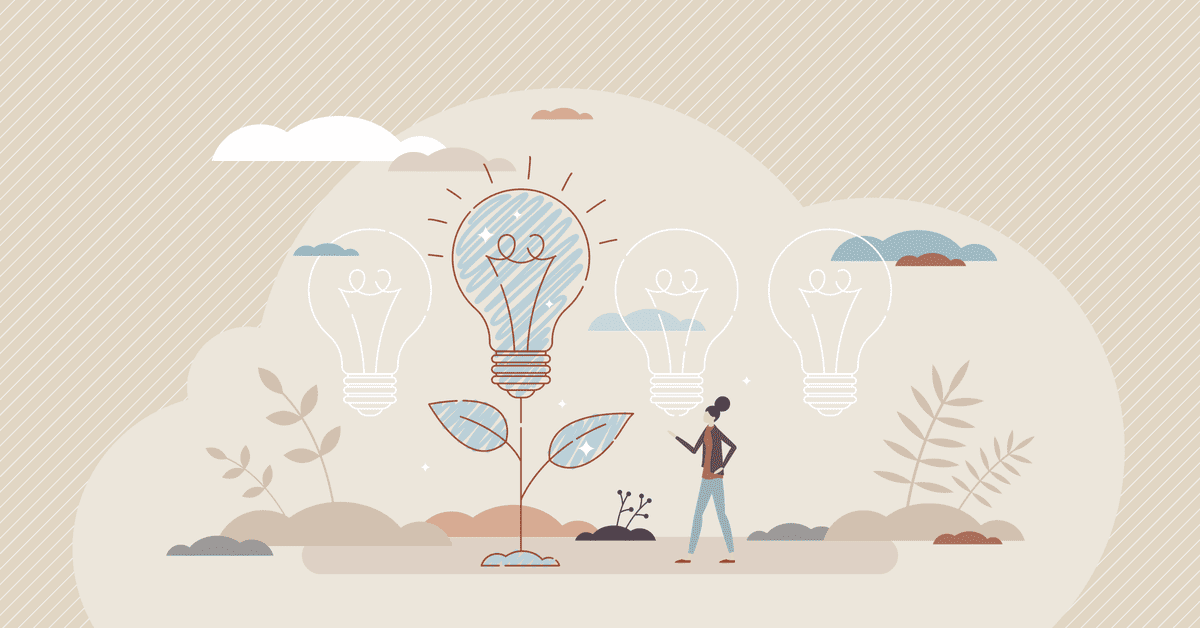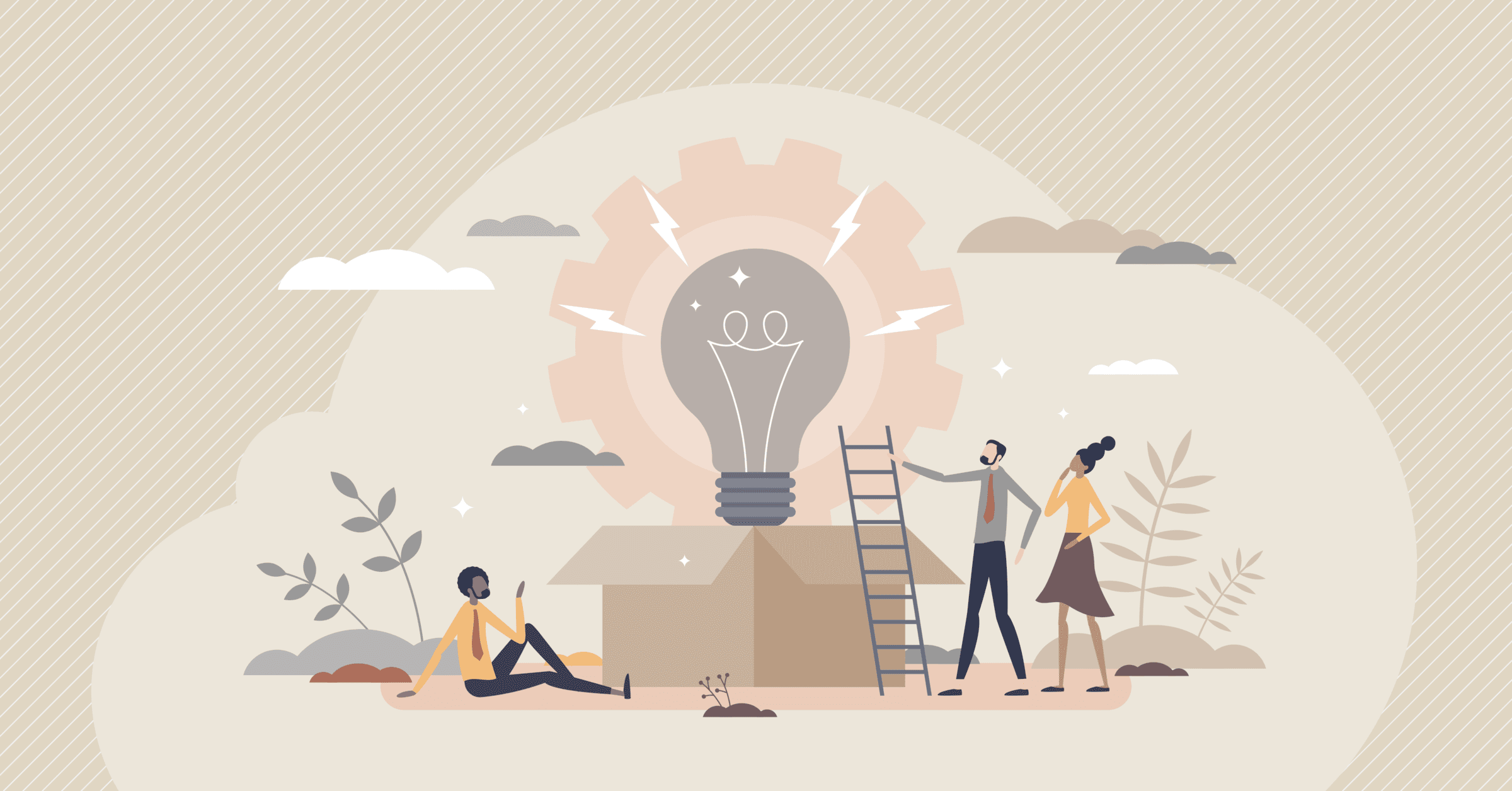If you're a founder, sales leader, or growth-focused operator, there’s a good chance you've said this at some point: “Why doesn’t our CRM just work the way we do?”
It's a fair question.
Most sales teams start with popular platforms like Salesforce, HubSpot, or Pipedrive. They're robust, packed with features, and well-supported. But as your team grows or your sales process gets more complex, the cracks begin to show.
Maybe your reps are skipping fields. Maybe you’re duct-taping tools together to get a complete view of your pipeline. Maybe reporting feels like pulling teeth, and you’re still flying blind half the time.
At some point, you start wondering: what if we just built a tool that actually fits us?
That’s where the idea of a Custom Automation Tools comes in. Not just a CRM. Not just a few automations. But an integrated system tailored to how your team sells and how your buyers buy.
In this guide, we’ll walk through what a sales automation tool really is, when building your own makes sense, and how to approach development step by step.
%20(1).png)
What Is a Sales Automation Tool?
Let’s start with a simple definition.
A sales automation tool is software that automates and manages key parts of your sales process from capturing leads to closing deals.
It helps your team eliminate repetitive tasks, stay organized, and focus on selling.
At its best, automation replaces manual effort with smart systems. Think:
- Automatically assigning leads based on territory or industry
- Triggering email follow-ups after a demo
- Updating deal stages as milestones are reached
- Scoring leads based on activity or intent
- Surfacing real-time analytics without needing spreadsheets
The goal isn’t to take humans out of the equation. It’s to give them better tools to do what they do best.
Why Sales Teams Need Automation
Selling in 2025 is fast, fragmented, and fiercely competitive.
Leads come from forms, ads, chatbots, referrals, marketplaces, you name it. Reps juggle demos, outreach, follow-ups, pipeline updates, internal handoffs, and reporting.
.png)
Without automation? Things fall through the cracks.
With it? Your team moves faster, sells smarter, and hits targets with less chaos.
Here’s what modern sales automation delivers:
- Speed: Follow up instantly. Assign leads without delay. Close the loop in minutes.
- Consistency: Every lead gets the right message at the right time automatically.
- Visibility: Real-time insights for reps and managers alike.
- Personalization at scale: Tailored communication powered by data and logic.
- Focus: Less admin, more selling.
In short, automation helps good reps become great, and great reps become unstoppable.
Top Automation Platforms vs Custom Tools
Before building your own solution, it’s smart to understand what’s already out there.
Here are a few well-known sales force automation tools:
- HubSpot CRM – Simple UI, good starter option, strong marketing integration.
- Salesforce – Extremely customizable, powerful, also complex and expensive.
- Pipedrive – Great for pipeline visibility and smaller teams.
- Zoho CRM – Feature-rich, flexible pricing.
- Outreach – Designed for outbound engagement and sales sequences.
These tools are great for many companies. But they’re not built for your specific process. And that’s often the problem.
Limitations of Off-the-Shelf Platforms
Here’s where standard CRMs tend to fall short:
- Rigid workflows – You mold your sales process to their logic, not vice versa.
- Feature overload – Tons of buttons you don’t use. Core tasks feel buried.
- Reporting friction – Metrics require workarounds, exports, or paid add-ons.
- Integration gaps – Your team uses 7+ tools. Connecting them all is a pain.
- Scalability issues – What works for 5 reps may break at 25.
At a certain point, it’s less about what these tools can do and more about what they can’t do easily for your unique needs.
Advantages of Building a Custom Tool
Custom doesn’t mean complex. It means focused.
A tailored sales automation tool gives you:
%20(1)%20(1).png)
- Exact match to your workflow – Build around how your team actually sells.
- Custom dashboards – Only the KPIs you care about. No clutter.
- Integrated logic – Pull in product usage, billing data, and customer status.
- Optimized UX – Fast, intuitive, and easy to use, so reps actually use it.
- Lower long-term cost – Fewer subscriptions, better retention, higher rep performance.
In short, it’s the software equivalent of a tailored suit. More effort upfront, but a better fit for years to come.
Business Benefits of Automated Selling
When your sales process runs like clockwork, everyone wins.
Here are just a few business outcomes you can expect:
1. Better Conversion Rates
Timely, consistent outreach boosts lead engagement. You strike while interest is high.
2. Shorter Sales Cycles
No more manual handoffs or delayed follow-ups. Deals close faster.
3. Higher Productivity per Rep
Fewer admin tasks = more time selling = more revenue.
4. Better Forecasting
Clean data and real-time dashboards make pipeline health clear and actionable.
5. Happier Teams
No one likes busywork. Salespeople want to sell. A smart tool gives them back their time.

Automating the Sales Process: Best Practices for Building Custom Tools
Thinking of building your own solution? Here’s how to do it right.
Step 1 – Map Out Sales Workflows
Before you even think about features, understand your current process in detail:
- What are the key stages in your pipeline?
- How are leads captured and qualified?
- What tasks are repetitive (e.g., sending follow-up emails)?
- Who needs visibility, and at what level?
Involve SDRs, AEs, managers, and ops in this discovery process. You’ll uncover pain points and must-haves you didn’t even know existed.
Bonus: define what “done” looks like for each deal stage. This drives consistency later.
Step 2 – Choose Your Stack & UX Approach
Now it’s time to think about architecture and user experience.
Frontend Tips:
- Use React or Vue.js for a responsive, intuitive UI
- Prioritize mobile and tablet views
- Show only what reps need, avoid clutter
- Use visual cues (colors, icons, progress bars) for deal health
Backend + Integration Needs:
- Node.js, Python, or Golang are great for flexibility
- Store structured data in PostgreSQL or Firestore
- Integrate email (Gmail/Outlook APIs), calendar, marketing tools
- Consider AI tools (like GPT APIs) for smart suggestions or content generation
Security Matters:
- Use role-based permissions
- Set up audit logs
- Encrypt sensitive data
- Follow GDPR/CCPA if handling personal info
Step 3 – Build, Test, and Iterate
Don’t build everything at once. Start lean.
Build a minimum viable version (MVP) with just the core features:
- Deal pipeline
- Contact management
- Activity logging
- Simple automations (follow-up email, task creation)
Roll it out to a small sales pod. Watch them use it. Ask what’s confusing, clunky, or missing. Tweak. Repeat.
Use tools like:
- Hotjar or FullStory to watch usage
- Mixpanel for feature tracking
- Notion or Canny for feedback collection
- Jira or ClickUp to track bugs and improvements
As your app matures, layer in dashboards, advanced automation, and integrations.
When NOT to Build Custom (Yet)
Custom tools are great, but only when the time is right.
Hold off if:
- You don’t have a clear, repeatable sales process yet
- You’re still refining product-market fit
- Your budget is tight or you lack engineering resources
- You haven’t maxed out your current CRM’s capabilities
A hacked-together MVP in Google Sheets and Zapier is perfectly fine early on. Just keep iterating until custom truly makes sense.

Final Thoughts: Aligning Tech With Your Sales Strategy
At the end of the day, technology should serve your people, not the other way around.
Your sales automation tool should feel like a productivity assistant, not another source of friction. It should reflect your process, your data, and your goals, not someone else’s idea of how selling “should” work.
Going custom isn’t about having something flashy. It’s about having something yours, something that actually helps your team win. And when done right, it becomes a force multiplier for growth.
At Codebridge, we specialize in helping growth-stage companies design and build custom software that powers real performance. Get in touch with us and let’s explore how to bring your custom sales automation vision to life.
FAQ
Why should businesses build custom sales automation tools instead of relying on off-the-shelf solutions?
Custom sales automation tools offer tailored workflows, integrations, and features that match a company’s unique sales process. Unlike generic software, custom tools eliminate unnecessary features and improve efficiency—resulting in higher conversion rates and better team productivity.
What limitations do off-the-shelf sales automation platforms often have?
Off-the-shelf platforms may lack customization options, restrict integrations, and include features businesses don’t need. They also struggle to scale with complex or evolving sales operations. These limitations can slow teams down and reduce overall sales performance.
How do custom sales automation tools improve lead management?
Custom tools streamline lead tracking, scoring, and nurturing based on the company’s specific criteria. Automated workflows ensure timely follow-ups, personalized messaging, and seamless handoffs between marketing and sales teams. This leads to faster response times and higher-quality conversions.
What technologies are commonly used to build custom sales automation solutions?
Common technologies include Node.js, Python, React, microservices architecture, and cloud platforms like AWS or Google Cloud. AI and machine learning are often integrated for predictive insights, while APIs enable smooth connections with CRMs, marketing tools, and communication platforms.
How can custom automation tools increase sales team productivity?
By automating repetitive tasks such as data entry, email sequencing, and pipeline updates, custom tools free up valuable time for sales reps. They allow teams to focus on conversations and closing deals rather than administrative work, significantly boosting productivity.
How can businesses ensure a successful implementation of custom sales automation?
Success requires clear requirements, strong collaboration between sales and engineering teams, and thorough testing. Prioritizing usability, user feedback, and scalable architecture ensures the tool evolves with the business. Regular performance reviews help maintain long-term effectiveness.