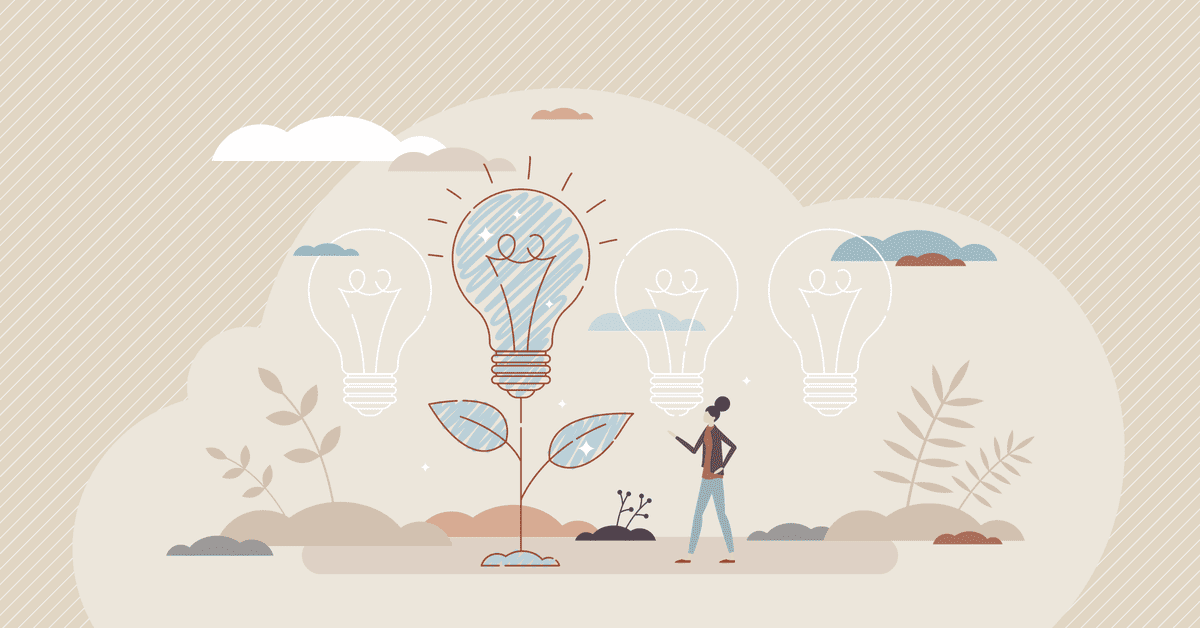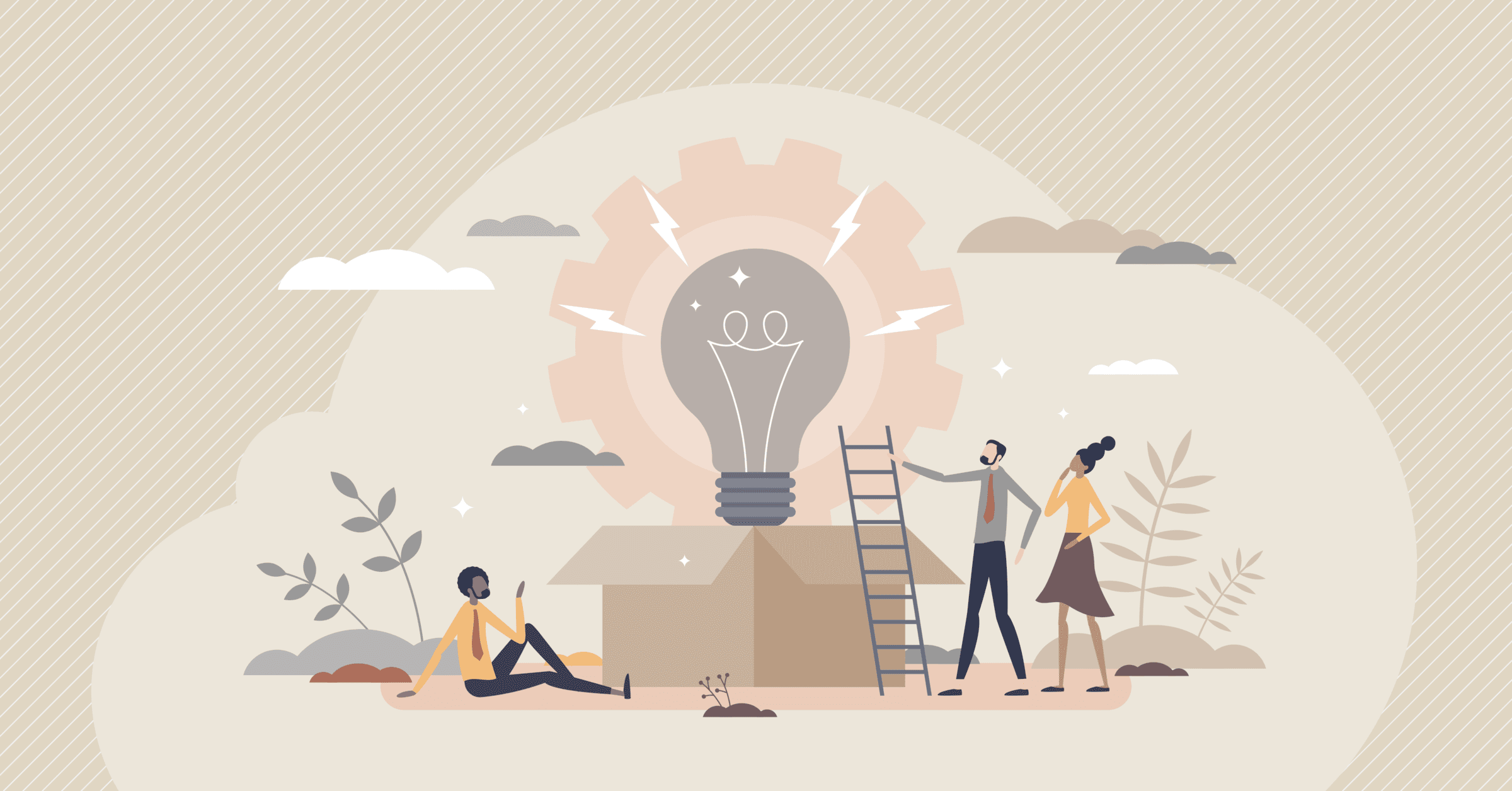If you’re thinking about Mobile App Development Services for your business, you’re already ahead of the curve.
Mobile apps are no longer just for big tech companies or lifestyle brands. They’ve become vital tools for customer engagement, operational efficiency, and brand differentiation. Whether you run a local gym, a national retail chain, or a B2B SaaS platform, a well-designed app can help you streamline services, boost loyalty, and open up new revenue streams.
But building a business app isn’t just about code, it’s about strategy. It's about creating something that serves your users and supports your business goals, without burning through time or budget.
In this guide, we’ll walk through each major phase of the process, from roadmap to release, with practical steps and real-world considerations.
%20(1)%20(1)%20(1).png)
Step 1 – Build a Development Roadmap
Before you write a single line of code, or hire someone to do it, you need a plan. A clear development roadmap sets the direction for your app, keeps your team aligned, and helps avoid costly detours.
Without it, your project is like setting out on a cross-country road trip with no GPS and no idea where the gas stations are.
How to Create a Roadmap That Aligns With Business Goals
So, how do you create a roadmap that actually helps your business?

Start with the why:
- What problem are you solving for your users?
- How will this app support your bottom line?
- Is it a revenue driver, a loyalty tool, a productivity booster or all three?
Then, break your roadmap into three core parts:
- Goals – Define your business objectives (e.g. reduce customer support requests by 30%, increase repeat orders).
- User Roles – Identify who will use the app (e.g. customers, employees, partners) and what they need.
- Phased Features – Start with a Minimum Viable Product (MVP) to launch quickly, then layer in additional features for your full release.
A strong roadmap balances ambition with practicality. It keeps your app focused and aligned with real-world value.
Step 2 – Choose the Right Mobile Application Development Tools
Once you’ve got your roadmap, it’s time to talk tech. The mobile application development tool you choose will influence your app’s speed, scalability, cost, and performance.
There’s no one-size-fits-all toolset, but here are the most popular in 2025:
- Flutter – Google’s open-source framework for building cross-platform apps from a single codebase.
- React Native – Backed by Meta, this framework is great for reusing web development knowledge (JavaScript/TypeScript).
- Kotlin – A go-to for building robust Android-native apps.
- Swift – The standard for iOS-native development.
- Firebase – A powerful backend-as-a-service for authentication, databases, analytics, and push notifications.
- No-code/Low-code platforms – Tools like Adalo, Glide, or OutSystems let you build MVPs or internal apps fast without heavy development.
Considerations for Tech Stack Selection
When choosing your stack, think about:
- Team expertise: What languages and platforms do you or your developers already know?
- Cross-platform needs: Do you need both iOS and Android? If yes, Flutter or React Native may save time.
- Scalability: Is this a short-term app or a foundation for future growth?
- Maintenance costs: Simpler tech can save you hours (and dollars) down the road.
Pick tools that match both your product vision and your team's capabilities.
Step 3 – Design With the User in Mind
It’s easy to get caught up in features and forget who the app is actually for: your users.
Design isn’t just about making things pretty, it’s about making them usable. That’s why UX/UI design is critical for business apps. Good design reduces friction, increases engagement, and makes people want to come back.
%20(1)%20(1).png)
Wireframes, Prototypes, and Testing
Start with wireframes, simple layouts that map out where things go and how screens connect. Then move to prototypes, which simulate how the app will feel in real life.
This is where you gather feedback from stakeholders and users. Ask questions like:
- Can users complete their tasks easily?
- Are the navigation and buttons intuitive?
- Do error messages make sense?
Tools like Figma can help you design, prototype, and collaborate in real time.
By testing early, you catch issues before they become expensive to fix in code.

Step 4 – Use a Product Readiness Checklist Before Launch
It’s almost time to launch! But first, make sure your app is actually ready to meet real users.
A product readiness checklist ensures you’ve covered everything from functionality to compliance.
Here’s what to include:
- All features have been tested and validated
- Usability testing shows the app performs well in real scenarios
- Security audits are complete (especially if handling sensitive data)
- The app complies with app store guidelines (Apple, Google)
- Analytics tools are in place to track usage
- Push notifications, authentication, and backup systems are fully functional
Business Metrics to Review Before Launching
Before you go live, take a moment to zoom out.
- Are your Key Performance Indicators (KPIs) defined? (e.g. downloads, retention, conversion rates)
- Is your marketing plan ready? Social media? Email sequences? App store assets?
- Do you have a plan for collecting user feedback in the first 30 days?
Launching without clear business metrics is like flying blind. Don’t miss the chance to learn from your first users.
Final Thoughts
With the right development roadmap, the best-fit mobile application development tools, a UX-first mindset, and a detailed product readiness checklist, you’ll be well on your way to building something meaningful.
But you don’t have to do it alone. We help startups and enterprises plan, design, and launch mobile apps that deliver real results. Book a free consultation!

FAQ
What is the first step in making an app for your business?
The first step is defining your business goals and target audience. Understanding what problem the app solves helps shape its features, design, and technical requirements. Clear goals ensure your development plan aligns with your business strategy and customer needs.
How do you choose the right features for your business app?
Start by identifying the core functions that deliver the most value to users. Prioritize must-have features for your MVP and leave optional enhancements for later versions. This approach keeps development cost-effective and ensures the app launches quickly with maximum impact.
Should businesses choose native or cross-platform app development?
Native apps offer high performance and a premium user experience, while cross-platform frameworks like Flutter or React Native allow faster, more cost-efficient development. The choice depends on your budget, timeline, and need for advanced device-specific features.
How much does it typically cost to make a business app?
The cost varies depending on complexity, design, features, backend requirements, and development approach. Simple apps may cost a few thousand dollars, while feature-rich, enterprise-level apps can require a larger investment. Starting with an MVP helps control costs and validate demand early.
How can you ensure your app delivers a great user experience?
A great user experience comes from intuitive navigation, clean design, fast loading times, and thoughtful user flows. Conducting user research, usability testing, and iterating based on feedback ensures your app feels natural and engaging for customers.
Why is ongoing maintenance essential after launching your business app?
Maintenance ensures your app stays secure, performs well, and remains compatible with new devices and OS updates. Regular updates, bug fixes, and feature improvements help increase user satisfaction and retention, supporting long-term business growth.