Emergencies don’t wait for your team to be ready. One moment, everything’s running smoothly. The next? A cyberattack locks your systems. A server room overheats. A gas leak forces a building evacuation. In 2025, the margin for error during a crisis has never been smaller, and neither has the public’s tolerance for missteps.
That’s why forward-thinking businesses are thinking about Public Safety and turning to custom emergency management apps and incident response tools. Not just to “tick the box” for compliance, but to protect their people, maintain operations, and stay ahead of chaos.
These tools aren’t just for disaster-prone industries anymore. They’re now essential across sectors: tech, logistics, healthcare, retail, finance, where operational uptime and real-time communication can make or break a company’s response.
This article walks you through what today’s best emergency management solutions look like, when it makes sense to build your own, and how to design systems that actually work when it matters most.
.png)
Why Every Business Needs an Emergency Management App
In a connected, fast-moving business world, downtime is more than an inconvenience; it’s a liability. Natural disasters, cybersecurity breaches, infrastructure failures, and global disruptions are increasingly common. Companies that survive and thrive through these events have one thing in common: they’re prepared.
%20(1).png)
A custom emergency management app gives you a powerful way to centralize communication, streamline action plans, and monitor people and operations in real-time. Whether it’s a local hazard or a global event, a digital response system turns your emergency plan from a static document into a living tool.
Key Features to Include in Your Custom Emergency Management App
Let’s break down what a truly effective app should include:
- Multi-channel notifications: Deliver urgent messages via SMS, push, voice, email, or in-app alerts depending on severity and roles.
- Employee check-ins: Allow staff to confirm their safety or request help with one tap.
- Geofencing alerts: Automatically alert users based on location (e.g., inside a building, in an affected city).
- Offline functionality: Ensure the app still works even if cell towers go down or Wi-Fi is disrupted.
- Escalation logic: Route different incident types to specific responders and follow pre-defined steps.
- Audit trail: Keep a record of who was contacted, who responded, and when.
Customization is key because your risk profile, employee structure, and communication style aren’t the same as everyone else’s.
Emergency Notification Apps for Business Continuity
An emergency notification app for business is the first line of defense when things go sideways.
It allows businesses to reach everyone fast, consistently, and with context. From alerts about dangerous weather near your warehouses to security lockdowns in your office building, these apps reduce confusion and panic.
Think beyond the “blast message” system. Today’s smart notification tools are targeted, real-time, and integrated into broader response systems.
Choosing the Right Notification Channels
Different emergencies call for different channels. A well-built system allows for flexibility and layering:
- SMS: Reliable even in low-bandwidth scenarios. Ideal for mobile-first teams.
- Push Notifications: Fast and engaging, especially when integrated with a company app.
- Email: Better for detailed updates or post-event summaries.
- Voice Calls: Crucial for critical alerts or reaching non-desk employees.
- In-App Pop-Ups: Great for businesses with internal apps or dashboards.
You don’t want to overuse any single channel, as fatigue leads to people ignoring alerts. Custom apps can assign urgency levels and tailor channel use accordingly.
What Is an Incident Response Tool and Why It Matters
While a notification app is about communication, an incident response tool is about action.
This software helps organizations execute predefined emergency playbooks, assign tasks, monitor response time, and collect data as the situation unfolds.
It’s where communication, decision-making, and execution converge.
Use Cases in IT, Operations, and Facility Management
%20(1)%20(1)%20(1).png)
- IT Security: Respond to a ransomware attack with a playbook that includes isolating affected systems, alerting cybersecurity teams, and engaging legal/compliance.
- Operations: During a warehouse fire, automatically alert local managers, dispatch emergency services, and notify executives.
- Facilities Management: If a power failure hits, alert building maintenance and trigger backup protocols.
- People Ops: In a health scare or violent incident, check on staff safety and manage sensitive comms.
Having clear escalation paths and digital checklists avoids human bottlenecks when time is tight.

Using an Incident Tracker to Improve Response and Reporting
One of the most overlooked aspects of emergency management? Learning.
Every event offers valuable insights, but only if you track it.
A custom incident tracker lets teams log events, actions, outcomes, and timelines in real-time. This not only helps refine processes but is also essential for regulatory, legal, and insurance documentation.
Visual Dashboards and Real-Time Insights
Good incident tracking isn’t just backend data entry. It should provide:
- Live dashboards that show response status across departments or sites.
- Heatmaps of employee check-ins or risk zones.
- Escalation tracking so you know where a response is delayed.
- Post-incident reports that can be exported for audits.
Custom dashboards allow C-level leadership to track status at a glance, while frontline teams get tools designed for action.
How to Design and Build a Custom Emergency App
So you’ve decided a basic off-the-shelf alert tool isn’t cutting it. Here’s how to build a platform that serves your people, without overwhelming them.
Step 1 – Define Risk Scenarios & User Roles
Start with risk mapping.
List all relevant emergencies for your business:
- Natural disasters
- Cyber threats
- Equipment failures
- Supply chain breakdowns
- Active shooter situations
- Public health threats
Then define key user roles:
- Admins (who send alerts and manage playbooks)
- Responders (IT, security, facilities, HR)
- All staff (recipients of alerts/check-ins)
You need to understand who needs to know what, and when.
Step 2 – Map User Flows and UX for High-Stress Use
Emergencies are not the time for complex menus or multi-step processes.
The UX should be:
- Minimalist: Clear buttons. Simple colors. Short text.
- Fast: One tap to mark safe, respond, or escalate.
- Role-based: Custom interfaces for executives, responders, and employees.
- Accessible: Multilingual support. Compatibility with assistive tech.
Conduct UX testing in real-world simulations, not just in a design sandbox.
Step 3 – Integrate with Existing Systems
The best emergency tools don’t sit in a silo. They connect with systems like:
- HR software (for contact data and org charts)
- Facility access control (to detect who’s on-site)
- Cybersecurity dashboards (to auto-trigger events)
- IoT sensors or alarms (for automatic alerts)
APIs make this integration possible. Your dev team or partner should prioritize interoperability and security.

Final Thoughts: Proactive Safety Through Smart Systems
Emergencies are unpredictable, but your response shouldn’t be.
Today’s business resilience depends on preparedness that’s smart, digital, and deeply integrated into daily operations. Waiting for the “big one” to hit before acting is no longer an option. Custom-built emergency apps and incident response tools are more than nice-to-haves. They’re mission-critical investments in continuity, compliance, and, most importantly, human safety.
At Codebridge, we help organizations design, develop, and deploy custom emergency management tools tailored to your people, processes, and risks. Book a free consultation and let’s talk about your emergency app needs
FAQ
How do custom emergency management apps improve crisis response?
Custom emergency management apps streamline communication, automate alerts, and centralize real-time data. They help teams respond faster by providing accurate information, location tracking, and role-based instructions during emergencies. This leads to faster decision-making and better coordination.
What essential features should an emergency management app include?
An effective emergency app should include real-time notifications, GPS tracking, incident reporting, resource allocation, offline accessibility, and multi-channel communication. Integrations with sensors, alarms, and emergency databases further strengthen response capabilities.
Why are custom emergency management solutions better than generic off-the-shelf tools?
Custom solutions allow organizations to tailor workflows, compliance requirements, and communication protocols to their unique environment. They offer better integration with internal systems, improved scalability, and greater accuracy—something generic tools often fail to deliver.
How can emergency management apps enhance public safety?
These apps provide instant alerts, evacuation routes, safety check-ins, and hazard updates. By giving users real-time guidance, emergency apps reduce confusion and help communities act quickly. Improved accessibility and timely communication significantly increase public safety outcomes.
What technologies power modern custom emergency management solutions?
Modern solutions use cloud platforms, GPS systems, IoT sensors, AI-driven analytics, and push-notification engines. Machine learning models help predict risks, while robust backend systems ensure high availability and performance during peak usage.
How do emergency management apps support organizations after an incident?
Post-incident features include detailed reporting, analytics dashboards, resource assessments, and recovery task management. These tools help organizations evaluate their response, identify gaps, and improve future preparedness. They also simplify documentation for compliance and insurance.










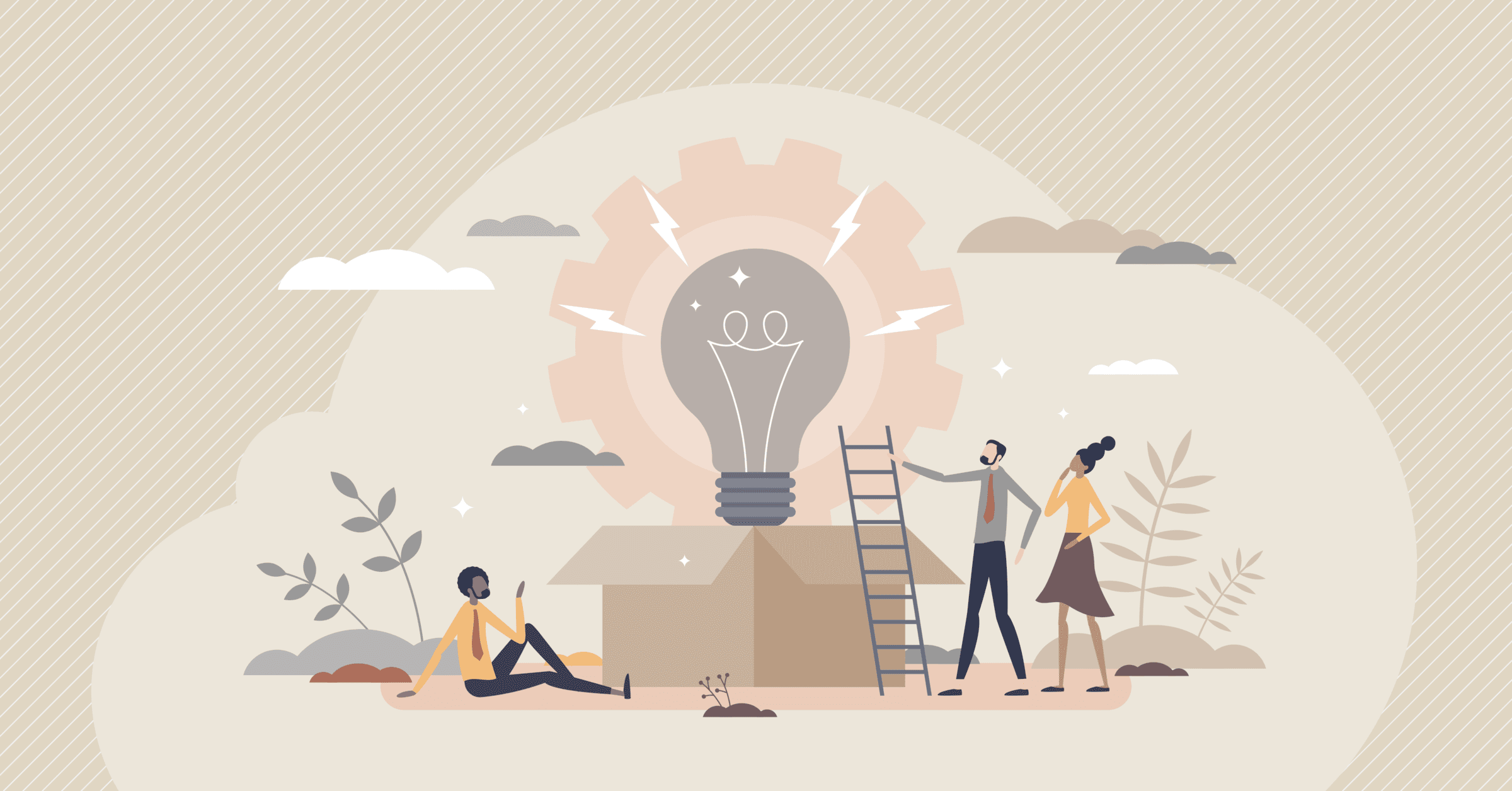





%20(1).jpg)
