E-learning isn’t just a trend; it’s a paradigm shift, a seismic recalibration of how we absorb, deliver, and democratize knowledge. Whether you're a scrappy edtech industry disruptor, a legacy-bound university untethering itself from chalkboards, or a corporate titan retooling its workforce, e-learning application development isn't merely a smart move; it's a survival strategy with a digital pulse.
But here’s the plot twist: not all e-learning apps are born equal. Some inspire engagement, spark curiosity, and scale like wildfire. Others? A disjointed maze of lagging interfaces and uninspired UX, doomed to be uninstalled before the second login.
To rise above that noise, your platform must be more than functional. It must breathe scalability. It must overflow with intuitive, rich features. It must cradle the user experience, as if it were hand-forged in a user’s subconscious. Tech stack? Precision-built. Features? Purpose-driven. UX? Obsessively polished.
You don’t just need code. You need architecture. Not just design, but immersive ecosystems where learners lose track of time. That’s why this guide isn’t your run-of-the-mill checklist. This is your blueprint. Your digital war plan. A step-by-step unveiling of what it takes to forge an e-learning application that doesn’t simply exist, but explodes into relevance.

Why E-Learning Application Development is Essential for Growth
The way we learn has changed dramatically. Digital transformation has infiltrated every industry, and education is no exception. From self-paced online courses to real-time virtual classrooms, e-learning platform development is shaping the future of knowledge delivery.
The Rise of Online Learning: E-Learning’s Growing Demand
Global events, technological advancements, and changing lifestyles have accelerated the adoption of online learning. Schools, businesses, and independent educators now rely on digital platforms to deliver content, engage students, and assess progress.
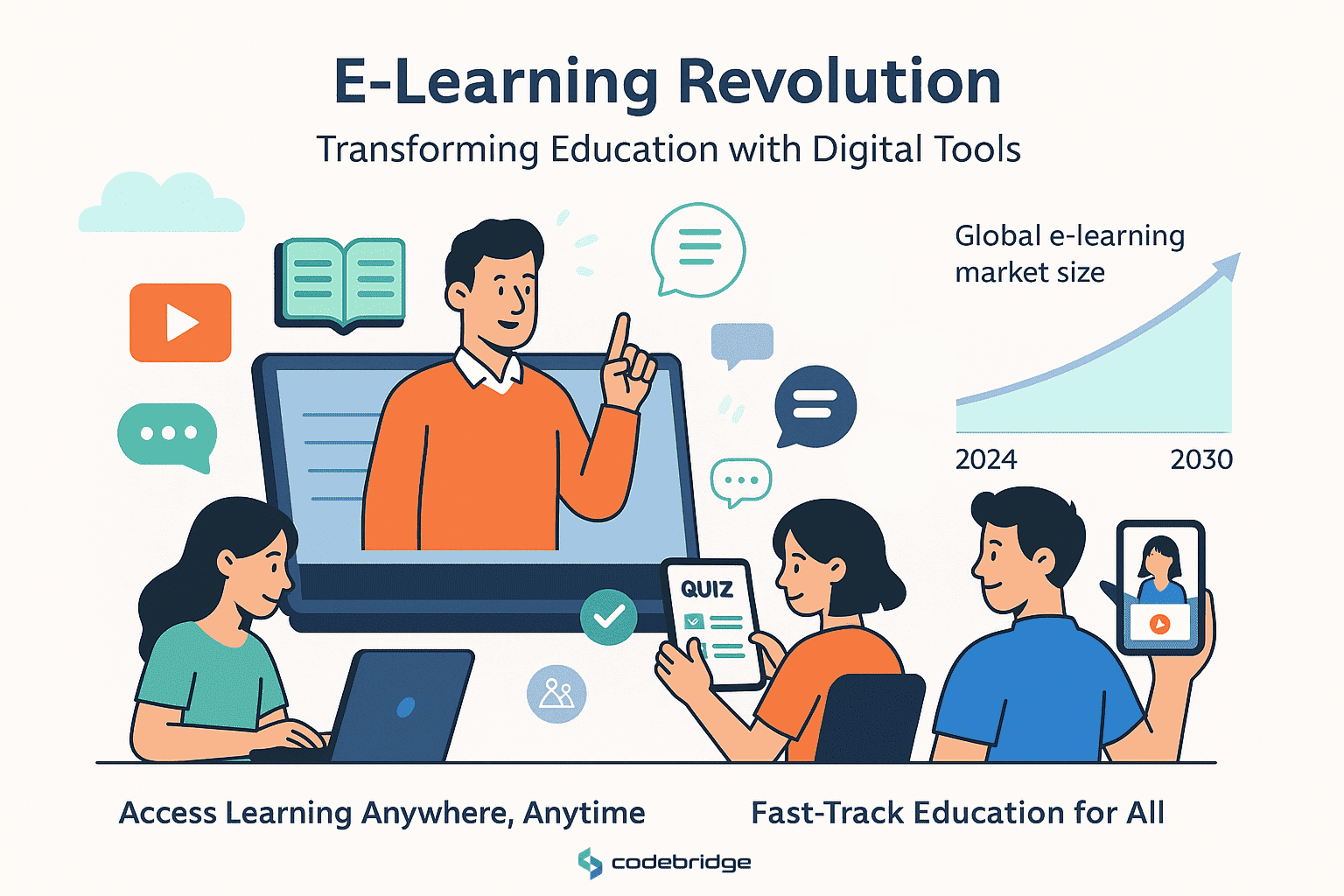
Here is a statistical highlight of this shift:
- According to Research and Markets, the global market for e-learning was estimated at $430.2 billion in 2024 and is projected to reach $764.1 billion by 2030, growing at a CAGR of 10.0% from 2024 to 2030
With this rapid growth comes the need for platforms that are flexible, reliable, and engaging. That’s where building e-learning applications comes into play. It’s not just about uploading videos or documents; it’s about creating an environment that replicates, or even improves upon, the in-person learning experience.
Key Challenges in E-Learning Application Development
Despite the opportunities, e-learning application development isn’t without its challenges. Developers and educators alike must navigate complex technical and educational hurdles to deliver an effective product.
Some of the biggest roadblocks include:
- Scalability issues: Can your app support 100,000 users at once?
- User engagement: Are learners dropping off midway through courses?
- Content management: How do you update or customize lessons easily?
- Cross-device compatibility: Does your app work seamlessly on desktops, tablets, and smartphones?
Overcoming these challenges requires a strategic approach, starting with the right tech stack and continuing through UX design, feature implementation, and performance optimization.
Choosing the Right Tech Stack for Your E-Learning Application
Your tech stack is the engine that powers your application. Choosing the right one determines how well your app performs, how scalable it is, and how easy it is to maintain or expand in the future. For e-learning platform development, the tech stack must support real-time communication, multimedia content, data tracking, and high user concurrency.
Front-End Technologies for Seamless User Experience
The front end is what learners see and interact with.
A poor interface can ruin even the most well-structured courses.
To ensure an engaging and intuitive experience, your UI/UX must be clean, responsive, and easy to navigate.
Recommended front-end technologies:
- React.js: Great for building dynamic interfaces with reusable components.
- Vue.js: Lightweight and beginner-friendly with excellent performance.
- Angular: Feature-rich framework ideal for large-scale enterprise e-learning apps.
When choosing your front-end stack, prioritize performance and responsiveness. Remember, your users might be accessing the platform on a variety of devices and network conditions.
Pro tip: Focus on user experience in e-learning apps by incorporating features like dark mode, personalized dashboards, and drag-and-drop lesson builders.
Back-End Technologies: Building a Scalable E-Learning Platform
The back end is where the magic happens. It handles user data, course content, transactions, analytics, and more. For a scalable e-learning app, your back-end stack must be robust, secure, and ready to scale with user demand.
Popular back-end technologies:
- Node.js: Fast and scalable; perfect for real-time features like live chat and streaming.
- Python (Django/Flask): Great for data-heavy applications and AI integrations.
- Ruby on Rails: Ideal for quick MVPs with complex database relationships.
Databases:
- MongoDB: NoSQL, ideal for flexible data models and large volumes of content.
- PostgreSQL or MySQL: Relational databases for structured data and advanced queries.
Third-party integrations:
- Payment gateways: Stripe, PayPal
- Video APIs: Zoom, Vimeo, Agora
- Notification tools: Firebase, Twilio
Choosing the right combination of tools from both ends ensures your platform runs smoothly, scales efficiently, and delivers a top-tier user experience.
Core Features of a Scalable E-Learning Application
When users sign into an e-learning app, they expect more than just static content. They’re looking for interaction, customization, progress tracking, and a learning journey that mirrors in-person engagement. Whether you're targeting students, professionals, or corporate learners, features of e-learning applications must go beyond the basics.
Let’s dive into the must-have features that form the foundation of a high-performing e-learning platform.
User Management and Authentication Features
Managing users effectively is essential for both security and personalization. Whether it’s students enrolling in courses or teachers uploading content, your app needs to handle account creation, access control, and user grouping seamlessly.
Key user management capabilities:
- Role-based access: Different permissions for learners, instructors, and admins.
- Single sign-on (SSO): Simplifies login and integrates with organizational tools.
- Two-factor authentication (2FA): Adds a layer of security to user accounts.
- Social login options: Faster sign-up using Google, Facebook, or Apple accounts.
Also consider adding custom dashboards based on user roles. For example, students can see enrolled courses and grades, while instructors manage content and assessments.
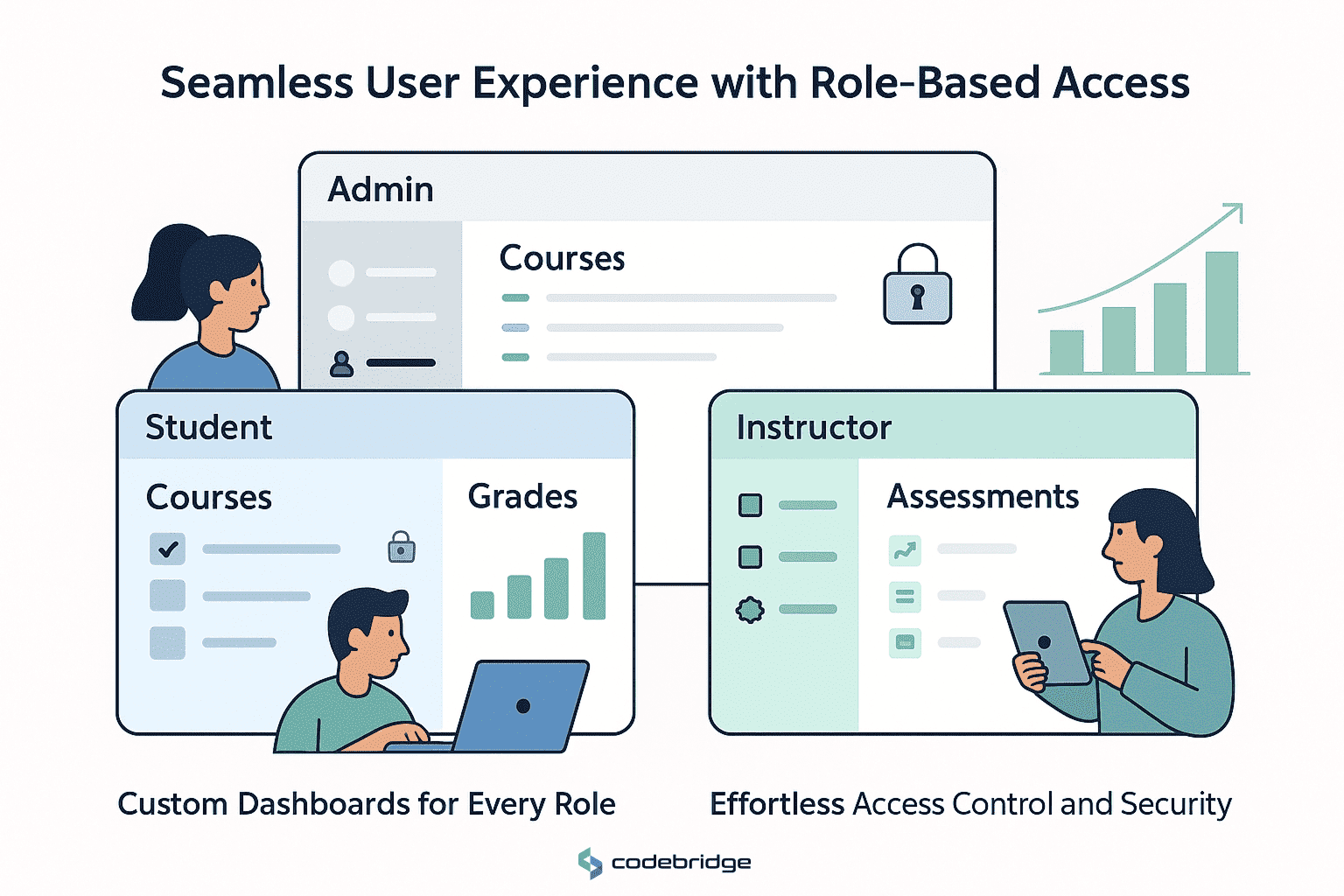
Robust user management builds trust and simplifies platform usage, both crucial for long-term engagement and scalability.
Integrating Multimedia and Interactive Content
Modern learners don’t want to just read text; they want to watch videos, listen to audio, take quizzes, and interact with the content. That’s where building e-learning applications with rich media integration becomes a game-changer.
Top content features to include:
- Video streaming with playback controls
- Audio lectures and podcast-style modules
- Downloadable PDFs and reading material
- Quizzes and surveys for instant feedback
- Gamified content like badges, points, and leaderboards
Interactive features increase user retention and learning effectiveness. Moreover, including discussion forums, peer collaboration tools, or even live chat can simulate the community feel of a real classroom, an element often missing in digital education.
By embedding these tools, your platform becomes more than a content host; it becomes a full learning ecosystem.

Designing a User-Centric UX for E-Learning Applications
An outstanding user experience is what separates thriving e-learning apps from those that fade into obscurity. You can have the best content and most robust back-end, but if users struggle with navigation or find the interface clunky, they won’t stick around.
UX in e-learning is about simplicity, accessibility, and engagement, all wrapped in an intuitive interface.
How to Create Intuitive Navigation for Learners and Educators
Navigation should never be a puzzle. The platform must guide users effortlessly from one action to the next, whether that’s enrolling in a course, taking a quiz, or tracking progress.
Best practices for intuitive navigation:
- Clear menus and categorization for courses and modules
- Breadcrumb trails to let users know where they are
- Search functionality with filters (by topic, level, duration, etc.)
- Progress indicators on lessons and assignments
Also, consider building role-specific interfaces. Students need clean access to lessons and progress. Instructors require quick tools for content creation, grading, and analytics. Admins need full control over user management and reporting.
A personalized approach to navigation boosts usability and reduces drop-off rates.
Ensuring Mobile-Friendliness and Cross-Platform Access
More learners are consuming content on mobile devices than ever before. Your app must perform seamlessly across smartphones, tablets, and desktops, ensuring consistent functionality and performance everywhere.
Why this matters:
- Over 60% of learners access e-learning content on mobile devices.
- Busy professionals often use e-learning on the go.
- Cross-platform functionality expands your global reach.
Steps to ensure mobile-readiness:
- Use responsive design frameworks like Bootstrap or Tailwind.
- Optimize media and images for smaller screens.
- Implement touch-friendly UI components like swipeable cards or tappable buttons.
- Test rigorously on various devices and operating systems.
Whether you're building a native mobile app or a responsive web platform, scalable e-learning app design means meeting users where they are, and ensuring they have a seamless experience on every screen.
Building a Scalable E-Learning Application: Key Considerations
Scalability is more than a buzzword; it’s a business imperative. Your e-learning app might start with 1,000 users, but what happens when that grows to 100,000 or even a million? Can your infrastructure, codebase, and UX handle the pressure?
If the answer is no, it’s time to rethink your architecture.
Cloud Hosting and Scalability for Large User Base
Hosting your app on traditional servers may save money early on, but it becomes a bottleneck as your user base grows. Instead, go cloud-native from day one.
Recommended cloud services:
- Amazon Web Services (AWS): Offers scalability, performance monitoring, and global content delivery.
- Microsoft Azure: Ideal for large-scale enterprise apps with integration into Microsoft products.
- Google Cloud Platform (GCP): Great for real-time analytics, machine learning, and cloud functions.
Also, consider using a CDN (Content Delivery Network) like Cloudflare or Akamai to reduce latency and serve content efficiently to users across the globe.
By distributing load and dynamically allocating resources, your app can handle sudden spikes in traffic without slowing down or crashing.
Performance Optimization Strategies for E-Learning Apps
Speed matters, especially in education. If your app lags during video playback, loads quizzes slowly, or crashes during live sessions, users will drop off. Period.
Here’s how to optimize performance:
- Lazy loading for large assets (e.g., images, videos)
- Code splitting to load only what's necessary
- Efficient caching of content and data
- Database optimization with indexed queries and minimal redundancy
Also, monitor real-time performance metrics with tools like New Relic, Datadog, or Google Lighthouse. They help identify bottlenecks and ensure a smooth experience at scale.
Your infrastructure should be invisible to users; everything should just work.

Testing and Quality Assurance for E-Learning Applications
Even the most innovative e-learning platforms can fall apart without proper testing. Bugs, broken features, and poor usability erode user trust fast. To ensure your e-learning app functions flawlessly under all conditions, rigorous testing and quality assurance (QA) must be part of the development lifecycle, not an afterthought.
Effective QA ensures your platform is secure, performs well under load, and is accessible to every type of user.
Key Areas to Test for Successful E-Learning App Launch
Before launching your e-learning app to the public, you need to conduct various types of tests to identify and eliminate issues that may affect usability, security, or performance.
Essential testing techniques include:
- Functional Testing: Ensures all features (e.g., course uploads, quizzes, progress tracking) work as expected.
- Load Testing: Simulates high traffic to evaluate how the app performs under stress.
- Cross-Browser and Cross-Device Testing: Confirms that the app runs consistently on different browsers and devices.
- Regression Testing: Checks that new updates or bug fixes don’t break existing features.
Use testing tools like Selenium, Postman, JMeter, and BrowserStack to automate and streamline the QA process.
Bonus tip: Always include User Acceptance Testing (UAT) with a sample group of actual users, teachers, students, or admins, to gather real-world feedback and catch unexpected issues.
How to Ensure Accessibility and Security in E-Learning Apps
Accessibility and security are non-negotiable, especially in education. Learners of all abilities and from all locations should be able to access content safely and without barriers.
Accessibility best practices:
- Follow WCAG 2.1 standards for visual and cognitive accessibility.
- Ensure compatibility with screen readers.
- Use clear labels, proper contrast ratios, and keyboard navigation.
- Provide captions and transcripts for video/audio content.
Security best practices:
- Implement SSL encryption for all data transfers.
- Use OAuth 2.0 or SAML for secure login and authentication.
- Sanitize all user inputs to prevent SQL injections or cross-site scripting.
- Set strict role-based permissions to avoid data leaks.
By testing for these factors early and often, you’ll deliver a platform that’s safe, inclusive, and ready for mass adoption.
Integrating Analytics and Feedback Systems for Continuous Improvement
No matter how polished your initial release is, continuous improvement is the key to long-term success in e-learning application development. That means analyzing user behavior, identifying friction points, and iterating quickly based on real feedback.
Analytics and feedback tools help you stay connected to your audience and make informed product decisions.
Leveraging Analytics for Data-Driven Enhancements
Integrating analytics tools into your e-learning platform allows you to monitor key performance indicators (KPIs) that measure engagement, retention, and learning outcomes.
Metrics to track:
- Course enrollment and completion rates
- Average time spent on each module
- Quiz performance and drop-off points
- User activity heatmaps (e.g., clicks, scroll depth)
- Bounce rate and session duration
Use platforms like Google Analytics, Mixpanel, or Amplitude to capture these insights. You can also use Learning Record Stores (LRS) like Learning Locker to track data using the xAPI (Experience API) standard for a deeper understanding of learner behavior.
This data helps you identify what works, what needs improvement, and how to personalize the experience for different user segments.
Incorporating User Feedback into Your Development Cycle
While analytics show you what users do, feedback tells you why. Collecting direct input from users through surveys, reviews, or in-app forms is invaluable for improving both functionality and user satisfaction.
Feedback strategies:
- Embed in-app surveys at key touchpoints (e.g., after completing a module)
- Use tools like Typeform or Hotjar to gather qualitative insights
- Monitor app store reviews and community forums
- Conduct usability tests and interviews regularly
The best e-learning platforms are built with users, not just for them. Make feedback loops a core part of your agile development cycle to iterate quickly and launch updates that truly meet user needs.
Final Thoughts: Developing a Scalable E-Learning Application for the Future
E-learning isn’t just a passing trend; it’s the backbone of modern education and corporate training. And with rising demand comes increased pressure to deliver apps that are reliable, scalable, and user-focused. From selecting the right tech stack for e-learning apps to designing with accessibility and performance in mind, every decision in your development process affects the long-term success of your platform.
Whether you're a startup founder, education provider, or development agency, investing in high-quality e-learning application development now will pay off for years to come. Build your app with scalability, user experience, and data-driven improvements as foundational pillars, and you’ll be prepared to grow alongside your learners.
Remember: an e-learning platform isn’t just software. It’s a digital classroom, a teaching tool, and a lifelong learning companion. Treat it with the care it deserves, and your users will reward you with loyalty, engagement, and success.
Ready to build your future-focused e-learning platform? Let’s talk and bring your vision to life.
FAQ
What is e-learning app development?
E-learning app development is the process of creating digital platforms that enable online education, training, and knowledge sharing. These apps combine technology, interactive design, and content management systems to deliver personalized learning experiences for students, teachers, and organizations.
Why is scalability important in e-learning app development?
Scalability is crucial in e-learning app development because user demand can grow rapidly. A scalable app ensures seamless performance during high traffic—such as live classes or course enrollments, without crashes or lag. It also supports easy integration of new features like gamification, AI tutors, or video conferencing as the platform expands.
What technologies are used in scalable e-learning app development?
The best tech stack for e-learning app development typically includes:
- Frontend: React.js or Flutter for responsive user interfaces
- Backend: Node.js, Python (Django), or Java Spring Boot for scalability
- Database: PostgreSQL, MongoDB, or Firebase for real-time data handling
- Cloud Services: AWS, Google Cloud, or Azure for secure hosting and storage
- Integrations: WebRTC for live video, AI chatbots, and LMS APIs for analytics
What UX features make an e-learning app successful?
Key UX features in e-learning app development include:
- Intuitive navigation and course discovery
- Progress tracking and gamified achievements
- Interactive quizzes and multimedia lessons
- Offline learning and synchronization
- Accessibility for all users
How much does e-learning app development cost?
The cost of e-learning app development varies based on complexity and features:
- Basic learning apps (content + quizzes): $40,000–$70,000
- Advanced platforms (AI, live streaming, analytics): $100,000–$250,000+
Costs also depend on the tech stack, security requirements, and UI/UX complexity.
How can startups ensure success with e-learning app development?
To succeed in e-learning app development, startups should:
- Validate the target audience and learning needs.
- Start with an MVP to test market fit.
- Focus on engaging UX and adaptive learning.
- Prioritize scalability and data security.
- Use analytics to refine content and features.
Heading 1
Heading 2
Heading 3
Heading 4
Heading 5
Heading 6
Lorem ipsum dolor sit amet, consectetur adipiscing elit, sed do eiusmod tempor incididunt ut labore et dolore magna aliqua. Ut enim ad minim veniam, quis nostrud exercitation ullamco laboris nisi ut aliquip ex ea commodo consequat. Duis aute irure dolor in reprehenderit in voluptate velit esse cillum dolore eu fugiat nulla pariatur.
Block quote
Ordered list
- Item 1
- Item 2
- Item 3
Unordered list
- Item A
- Item B
- Item C
Bold text
Emphasis
Superscript
Subscript







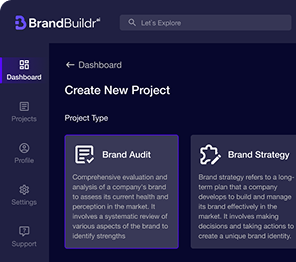











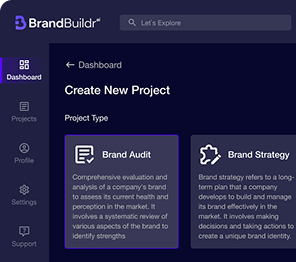

.avif)



.avif)

.avif)


