As mobile app development continues to advance, selecting the right technology stack is critical for achieving success. React Native has become a go-to choice for building cross-platform mobile applications, offering benefits like code reusability and faster development cycles. According to the Stack Overflow Developer Survey 2022, Flutter and React Native are the two most popular cross-platform tools. However, like any technology, it has its own strengths and limitations. Understanding these factors is essential for CTOs, product managers, and developers making strategic decisions. This article takes a deep dive into React Native, exploring its advantages, challenges, ideal use cases, and how it stacks up against other development approaches.

What is React Native?
React Native is an open-source mobile application framework created by Facebook. It allows developers to use JavaScript, along with React, to build native mobile apps for iOS and Android platforms. Unlike hybrid apps that run inside a web view, React Native apps compile to native UI elements, providing a truly native look and feel. At its core, React Native bridges the gap between web development and native mobile development.
At its core, React Native bridges the gap between web development and native mobile development.
Instead of relying on web technologies like HTML, CSS, and JavaScript to render UI components within a web view, React Native uses JavaScript to interact with native UI components. This approach results in apps that are virtually indistinguishable from those built using platform-specific languages like Swift or Kotlin.
How it Works
React Native uses a "bridge" to communicate between the JavaScript code and the native platform. When a React Native component is rendered, it translates into a corresponding native UI element. For example, a <View> component in React Native becomes a UIView on iOS and a View on Android.
This bridge enables developers to write most of their app's logic in JavaScript while still leveraging the performance and functionality of native UI components. It also allows for the integration of native modules, which are written in platform-specific languages and provide access to device features like the camera, GPS, and sensors.
Architecture
The architecture of React Native consists of three main parts: the JavaScript thread, the native thread, and the bridge. The JavaScript thread executes the JavaScript code that defines the app's logic and UI. The native thread renders the native UI components and handles user interactions. The bridge facilitates communication between these two threads, allowing JavaScript code to control native UI elements and vice versa.
This architecture enables React Native to deliver a native app experience while still leveraging the productivity and flexibility of JavaScript development.
Why Use React Native? Key Benefits
React Native offers several compelling benefits that make it an attractive option for mobile app development.
Code Reusability
One of the most significant advantages of React Native is its code reusability. Developers can write code once and use it on both iOS and Android platforms, significantly reducing development time and effort. According to a study by Outsystems, cross-platform development can reduce development time by up to 50% compared to native development. This is because a large portion of the codebase can be shared between the two platforms, eliminating the need to write separate code for each.
This code reusability extends beyond just the UI components. Business logic, data models, and networking code can also be shared, further streamlining the development process.
Faster Development
React Native's component-based architecture and hot reloading feature significantly speed up the development process. Hot reloading allows developers to see changes to their code in real-time, without having to rebuild the entire app. This iterative development approach enables faster experimentation and debugging, leading to quicker turnaround times.

The component-based architecture also promotes code reusability and modularity. Developers can create reusable components that can be easily integrated into different parts of the app, reducing the amount of code that needs to be written from scratch.
Cost-Effectiveness
Code reusability and faster development translate to lower development costs. By writing code once and deploying it on both iOS and Android, businesses can save on development resources and time. This can be particularly beneficial for startups and small businesses with limited budgets.
Furthermore, React Native's large community and ecosystem provide access to a wealth of open-source libraries and tools, reducing the need to develop custom solutions from scratch.
Large Community and Ecosystem
React Native has a large and active community of developers who contribute to its ecosystem. This community provides readily available libraries, tools, and support, making it easier for developers to find solutions to common problems and accelerate the development process.
The React Native ecosystem is constantly evolving, with new libraries and tools being released regularly. This ensures that developers have access to the latest technologies and best practices. The community also provides ample documentation, tutorials, and online forums where developers can ask questions and get help.
React Native Limitations and Drawbacks
While React Native offers many benefits, it also has some limitations and drawbacks that need to be considered.
Performance Issues
React Native apps can sometimes suffer from performance bottlenecks, especially for complex apps with heavy animations or intricate UI interactions. The bridge between the JavaScript thread and the native thread can introduce overhead, leading to slower performance compared to native apps.
However, performance issues can often be mitigated by optimizing the JavaScript code, reducing the number of bridge crossings, and leveraging native modules for performance-critical tasks.
Dependency on Native Modules
React Native sometimes requires native modules for certain functionalities that are not available in the core framework. This can increase complexity, as developers need to write platform-specific code in languages like Swift or Kotlin.
While the React Native community has created many native modules to address common needs, there may still be cases where developers need to write their own. This requires a deeper understanding of the native platforms and can add to the development time and cost.
Debugging Challenges
Debugging React Native apps can be challenging, especially when integrating native code. The combination of JavaScript and native code can make it difficult to pinpoint the source of errors.
However, there are tools and techniques that can help simplify the debugging process, such as using the React Native debugger, logging statements, and unit testing.
Platform-Specific Code
Despite its cross-platform nature, some platform-specific code may still be required to address differences between iOS and Android. This can be due to variations in UI design, device features, or operating system behavior.
Developers need to be aware of these platform differences and write conditional code to handle them appropriately. This can add to the complexity of the development process and require a deeper understanding of the native platforms.

Ideal Use Cases for React Native
React Native is well-suited for a variety of mobile app development projects.
E-commerce Apps
React Native is a good choice for e-commerce apps due to its focus on UI and cross-platform compatibility. E-commerce apps typically require a visually appealing and user-friendly interface, which React Native can provide.
.png)
Furthermore, the ability to share code between iOS and Android can significantly reduce the development time and cost of e-commerce apps, which often have similar features and functionality on both platforms. Need help creating a product that stands out? Learn more about how we helped our clients develop e-commerce apps and more in our case studies.
Social Media Apps
React Native can be used to build social media apps with features like news feeds, user profiles, and messaging. The component-based architecture of React Native makes it easy to create reusable UI components for these features.
The large and active React Native community also provides access to libraries and tools that can simplify the development of social media apps, such as libraries for handling images, videos, and social media integrations.
Utility Apps
React Native is suitable for building utility apps with simple interfaces and cross-platform requirements. Utility apps, such as calculators, note-taking apps, and task managers, typically have a straightforward UI and do not require complex native features.
The code reusability of React Native can significantly reduce the development time and cost of utility apps, making it an attractive option for developers.
MVP Development
React Native is ideal for building Minimum Viable Products (MVPs) quickly and cost-effectively. MVPs are used to test the market viability of an app idea before investing in full-scale development.
React Native's faster development cycle and code reusability allow developers to build MVPs in a fraction of the time and cost compared to native development. This makes it a popular choice for startups and entrepreneurs looking to validate their app ideas.
React Native vs. Native Development
When choosing between React Native and native development, several factors need to be considered.
Performance Comparison
Native apps generally offer better performance than React Native apps, as they are written in platform-specific languages and have direct access to the device's hardware and software. However, the performance difference may not be noticeable for many types of apps, especially those with simple UI and limited functionality.
For performance-critical apps, such as games or apps with heavy animations, native development may be a better choice. However, for most other types of apps, React Native can provide acceptable performance with proper optimization.
UI/UX Differences
Native apps typically offer a more polished and consistent UI/UX compared to React Native apps. This is because native developers have full control over the UI elements and can leverage platform-specific design guidelines and conventions.
However, React Native has made significant strides in recent years in terms of UI/UX. With the right libraries and tools, developers can create React Native apps that are virtually indistinguishable from native apps in terms of UI/UX. Explore key points of mobile design psychology that are essential for creating effective UI/UX in our blog.
Development Time and Cost
React Native generally offers faster development times and lower development costs compared to native development. This is due to its code reusability, component-based architecture, and hot reloading feature.
Native development, on the other hand, requires writing separate code for each platform, which can significantly increase the development time and cost.
Access to Native Features
React Native provides access to native features through native modules. However, integrating native modules can add to the complexity of the development process and require a deeper understanding of the native platforms.
Native development, on the other hand, provides direct access to all native features, without the need for native modules.

React Native vs. Other Cross-Platform Frameworks
React Native is just one of several cross-platform frameworks available for mobile app development.
Comparison with Flutter
Flutter is another popular cross-platform framework developed by Google. Like React Native, Flutter allows developers to write code once and deploy it on both iOS and Android platforms. However, Flutter uses a different approach to rendering UI components, resulting in different performance characteristics and development workflows. For a detailed comparison, check out this article: Flutter vs. React Native.
Comparison with Other Frameworks
Other cross-platform frameworks, such as Ionic and Xamarin, offer different trade-offs in terms of performance, UI/UX, and development time. Ionic is a hybrid framework that uses web technologies to build mobile apps, while Xamarin uses C# to build native apps. More information on other frameworks can be found here: top mobile app development frameworks.
Real-World Applications of React Native
Many successful apps have been built with React Native, demonstrating its capabilities and versatility.
Showcase Successful Apps
Some notable examples of apps built with React Native include Instagram, Facebook, and Skype. These apps have millions of users and demonstrate that React Native can be used to build high-performance, scalable mobile applications.
Highlight Key Features
Instagram uses React Native for its push notification view, comment moderation features, and ad display. Facebook uses React Native for its Ads Manager app and various other features. Skype uses React Native for its mobile app's UI and core functionality. These apps showcase the ability of React Native to handle complex UI and data interactions.
Getting Started with React Native
If you're interested in getting started with React Native, here's a basic guide:
Setting Up the Development Environment
- Install Node.js and npm (Node Package Manager).
- Install the React Native CLI (Command Line Interface) using npm:
npm install -g react-native-cli. - Install Xcode (for iOS development) or Android Studio (for Android development).
- Configure your development environment by following the instructions in the React Native documentation.
Creating a Simple App
- Create a new React Native project using the CLI:
react-native init HelloWorld. - Navigate to the project directory:
cd HelloWorld. - Run the app on iOS:
react-native run-iosor on Android:react-native run-android.
Basic Components and APIs
React Native provides a variety of basic components and APIs for building mobile apps, such as:
<View>: A container component similar to<div>in HTML.<Text>: A component for displaying text.<Image>: A component for displaying images.<TextInput>: A component for inputting text.StyleSheet: An API for styling components.
The Future of React Native
React Native continues to evolve and improve, with new developments and trends shaping its future.
New Developments and Trends
Some of the key trends in the React Native ecosystem include:
- Improved performance through optimizations and new rendering techniques.
- Enhanced support for native modules and APIs.
- Increased adoption of TypeScript for improved code maintainability.
- Integration with new technologies like augmented reality and machine learning.
Community Support and Growth
The React Native community remains strong and active, with continued growth in the number of developers, libraries, and tools. This ensures that React Native will continue to be a viable and attractive option for mobile app development in the years to come.
React Native: The Verdict for Your Mobile App?
React Native offers a compelling blend of cross-platform compatibility, faster development, and cost-effectiveness. While it has some limitations, such as potential performance issues and dependency on native modules, these can often be mitigated with proper optimization and development practices.
Ultimately, whether React Native is a good choice for your mobile app depends on the specific requirements of your project. If you need to build a high-performance app with complex native features, native development may be a better option. However, if you're looking to build a cross-platform app quickly and cost-effectively, React Native is definitely worth considering.
Ready to build your mobile app? Contact Codebridge for expert React Native development services. Our team of experienced developers can help you build a high-quality, scalable mobile app that meets your business needs. Learn more about our services on our mobile app development page.
FAQ
What is React Native, and why is it popular for mobile app development?
React Native is a cross-platform framework created by Meta that allows developers to build mobile apps using JavaScript and React. Its popularity comes from fast development cycles, reusable components, strong community support, and near-native performance across iOS and Android.
Is React Native a good choice for building high-performance mobile apps?
Yes. React Native provides excellent performance for most apps thanks to its native components and optimized rendering. While extremely complex apps or graphics-heavy games may require native development, React Native is ideal for social platforms, e-commerce apps, dashboards, and general business applications.
What are the main benefits of using React Native for mobile development?
Key benefits include a shared codebase for iOS and Android, faster development, reduced costs, hot reloading for quick iterations, and a large ecosystem of libraries. These advantages help teams launch mobile apps more efficiently without sacrificing quality.
Are there any limitations to React Native?
Limitations include performance constraints for highly complex animations, reliance on third-party libraries, and occasional challenges integrating advanced native features. However, these issues can be mitigated with experienced React Native developers who can write custom native modules when needed.
How does React Native compare to other cross-platform frameworks like Flutter?
React Native excels in code reusability, community support, and access to native modules. Flutter offers more consistent UI performance and a richer widget system. The best choice depends on your design needs, team expertise, and project complexity—both frameworks are strong options.
Should startups choose React Native for their mobile app projects?
Yes. React Native is a smart choice for startups because it reduces development time and cost, supports rapid MVP creation, and scales well for long-term growth. The ability to update both platforms with one codebase makes it ideal for fast-moving product teams.










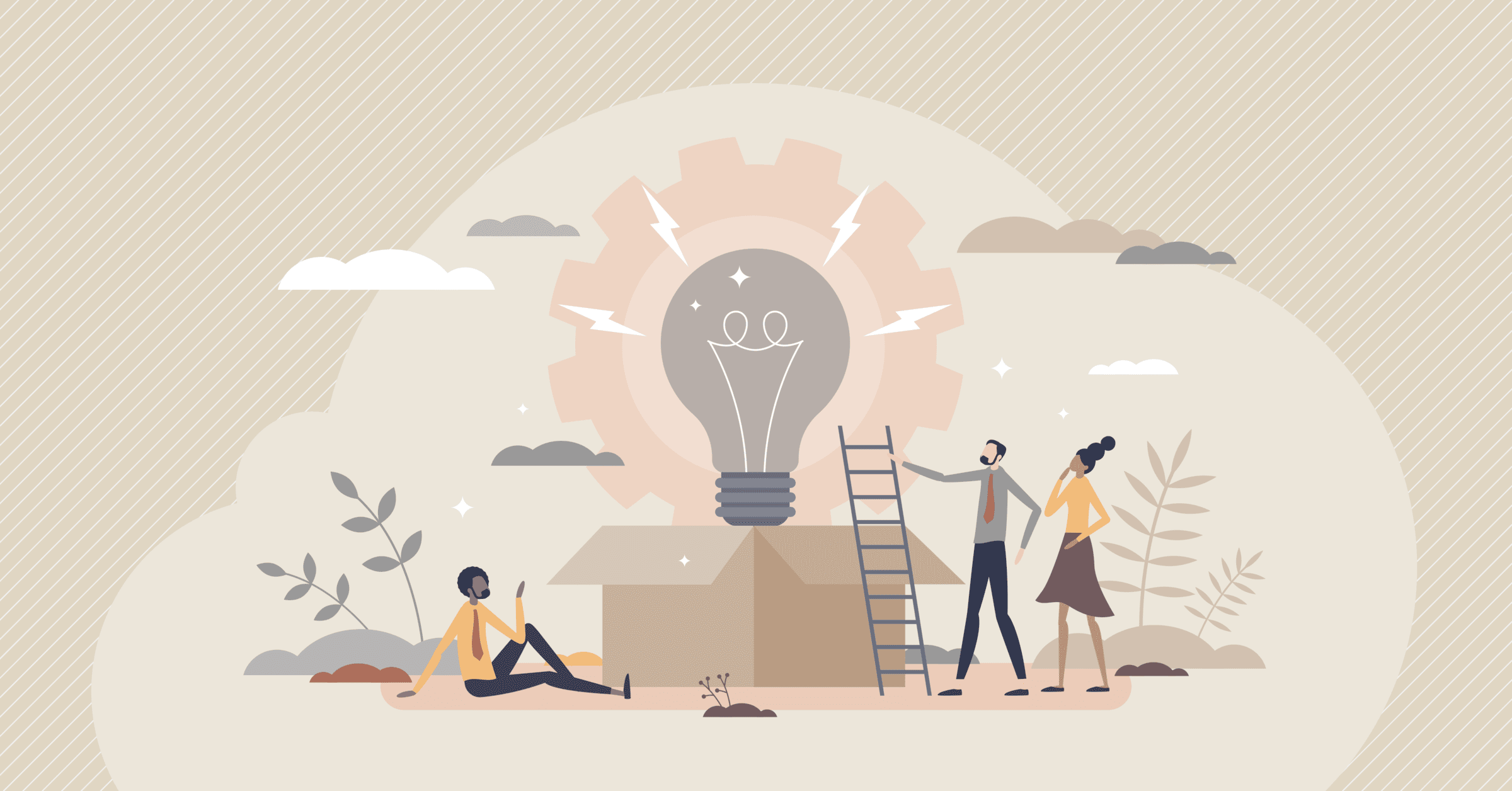





%20(1).jpg)
