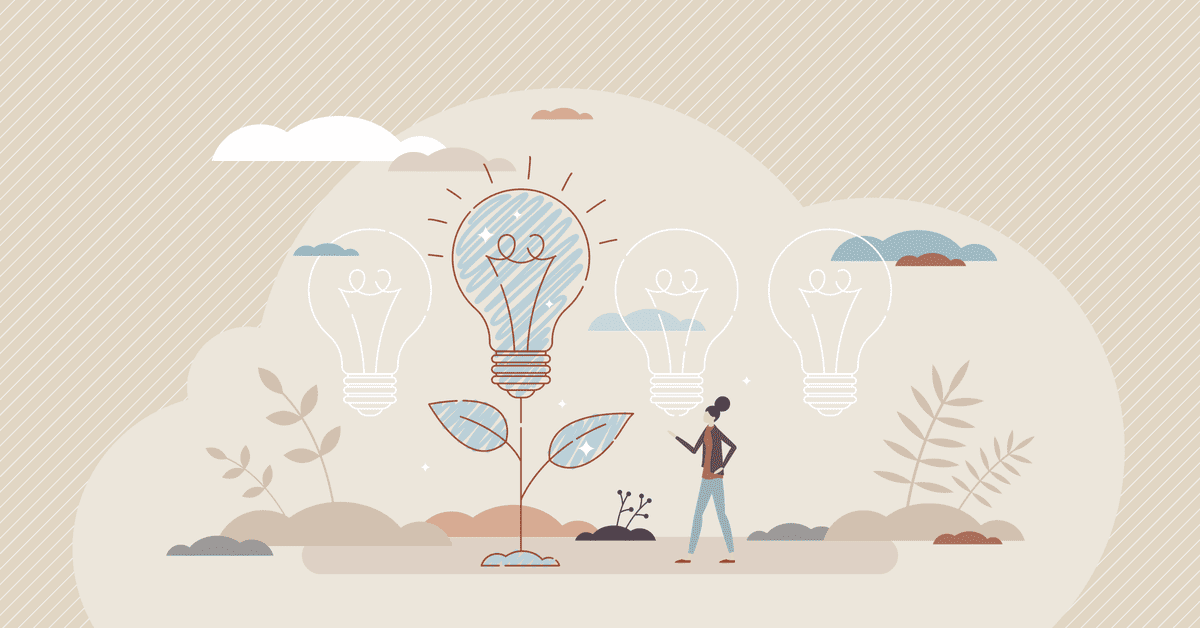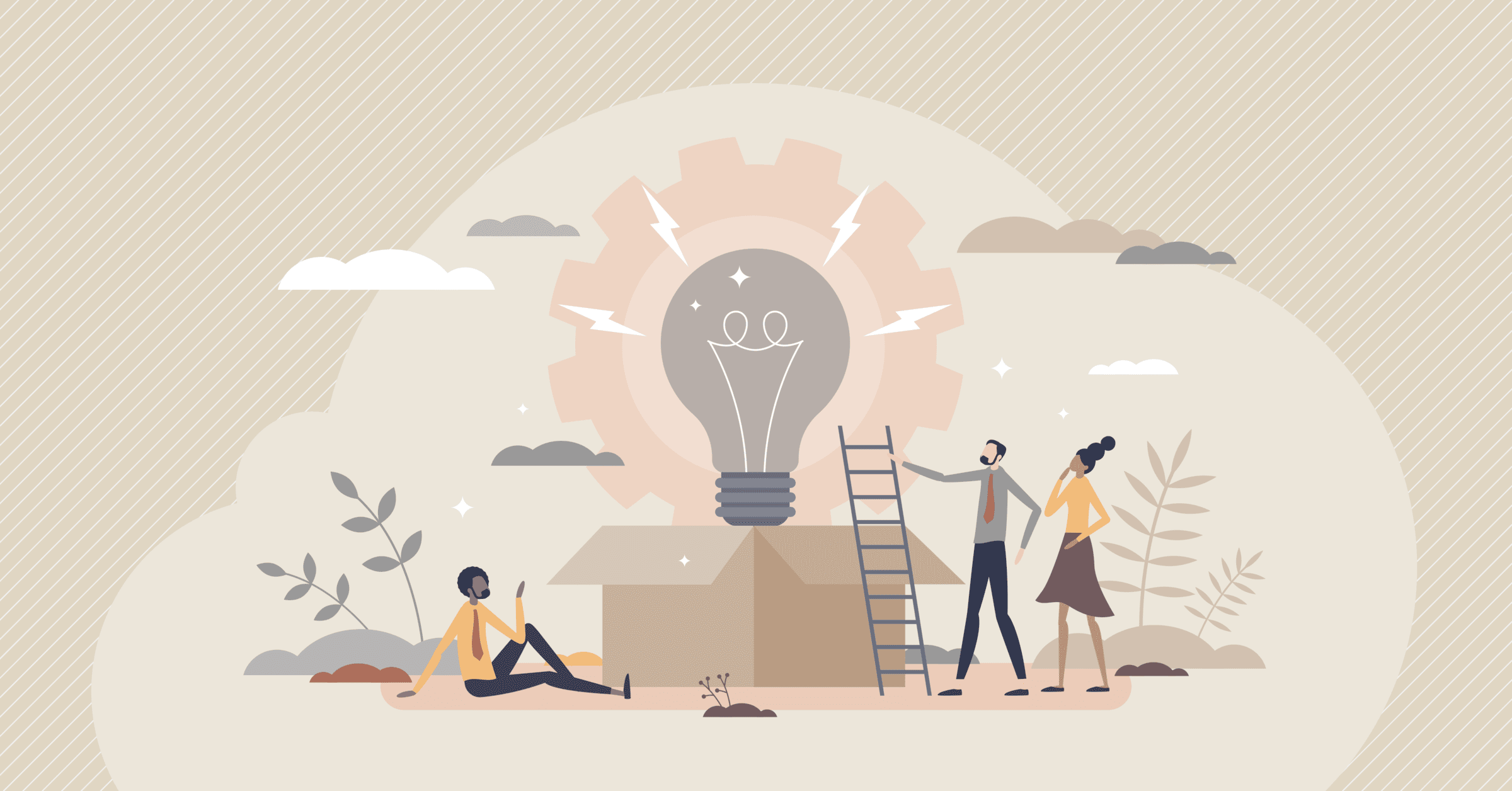In today’s digital world, where mobile applications dominate the landscape, user experience (UX) is a critical factor in determining an app’s success. An app's functionality is essential, but how users feel while interacting with it can make or break their overall experience. This is where mobile design psychology comes into play. By understanding and leveraging user emotions, designers can create mobile experiences that are functional and emotionally resonant, leading to better engagement, satisfaction, and loyalty.
This article explores the role of psychology in mobile design, the emotional triggers that influence user behavior, and strategies for creating emotionally compelling user experiences.

1. The Role of Psychology in Mobile Design
1.1 The Connection Between Emotion and User Experience
User experience is inherently tied to emotion. Every interaction with an app elicits an emotional response, whether it’s positive, negative, or neutral. These emotions influence user behavior, shaping their perceptions of the app and their decisions to continue using it or not. Positive emotions such as joy, satisfaction, and trust can lead to increased user engagement and loyalty, while negative emotions like frustration, confusion, or disappointment can result in app abandonment.
1.2 Cognitive Load and User Decision-Making
Cognitive load refers to the mental effort required to process information and make decisions. In the context of mobile design, reducing cognitive load is crucial for creating a seamless user experience. When an app is intuitive and easy to navigate, users can complete tasks with minimal effort, leading to positive emotions. Conversely, if an app is cluttered, confusing, or requires excessive cognitive effort, users may experience negative emotions, leading to frustration and disengagement.
1.3 The Psychology of Visual Perception
Visual perception plays a significant role in how users interact with mobile apps. Elements such as color, typography, layout, and imagery all contribute to the overall emotional tone of an app. Understanding how users perceive and process these visual elements can help designers create interfaces that are not only aesthetically pleasing but also emotionally engaging.
2. Emotional Triggers in Mobile Design
2.1 Color Psychology
Color is one of the most powerful emotional triggers in mobile design. Different colors evoke different emotions and can influence user behavior in subtle ways. For example:
- Red: Often associated with energy, urgency, and excitement. It can be used to draw attention to important elements, such as call-to-action buttons.
- Blue: Evokes feelings of trust, calmness, and stability. It’s commonly used in apps related to finance, health, and communication.
- Green: Symbolizes growth, harmony, and relaxation. It’s frequently used in wellness, environmental, and financial apps.
- Yellow: Conveys optimism, happiness, and creativity. It can be used to create a cheerful atmosphere.
- Black and White: Represent simplicity, sophistication, and elegance. They are often used in minimalist designs to create a clean and modern look.
By strategically using color, designers can set the emotional tone of an app and guide users toward desired actions.
2.2 Typography and Readability
Typography also plays a key role in shaping user emotions. The choice of fonts, text size, spacing, and alignment can impact how users perceive the content and how they feel while reading it. For example, sans-serif fonts are often perceived as modern and clean, while serif fonts are seen as traditional and formal.
Readability is crucial for reducing cognitive load and ensuring that users can easily consume the content. Poor typography can lead to frustration and disengagement, while well-designed typography enhances the user experience and fosters positive emotions.
2.3 Visual Hierarchy and Layout
Visual hierarchy refers to the arrangement of elements on a screen in a way that guides users’ attention to the most important information first. A well-organized layout with a clear visual hierarchy can create a sense of order and ease, reducing cognitive load and promoting positive emotions.
For example, placing a prominent call-to-action button at the top of the screen, using larger fonts for headlines, and grouping related elements together can help users quickly understand the app’s structure and navigate it with confidence. Conversely, a poorly organized layout can lead to confusion and frustration.
2.4 Microinteractions and Feedback
Microinteractions are small, subtle animations or responses that occur during user interactions, such as a button changing color when tapped or a loading spinner appearing while content is being fetched. These microinteractions provide feedback, confirming that the user’s action has been recognized.
Positive feedback through microinteractions can create a sense of satisfaction and accomplishment, enhancing the emotional experience. For example, a confetti animation after a user completes a task can evoke a sense of achievement, encouraging continued engagement.
2.5 Imagery and Iconography
The use of imagery and iconography can also evoke emotions and reinforce the app’s overall message. Images of smiling faces, natural landscapes, or aspirational scenarios can create positive emotions and help users connect with the app on a deeper level. Icons, when used consistently and intuitively, can enhance usability and reduce cognitive load, leading to a smoother and more enjoyable experience.
3. Strategies for Leveraging Emotions in Mobile UX Design
3.1 Empathy-Driven Design
Empathy is at the heart of effective emotional design. By understanding users’ needs, desires, and pain points, designers can create experiences that resonate emotionally. Empathy-driven design involves putting yourself in the user’s shoes and designing with their feelings and motivations in mind.
One way to practice empathy-driven design is to conduct user research, such as interviews, surveys, or usability testing, to gain insights into users’ emotional states and preferences. These insights can then inform design decisions, ensuring that the app meets users’ emotional needs as well as their functional ones.
3.2 Creating Delightful Moments
Delightful moments are unexpected surprises that evoke positive emotions and enhance the overall user experience. These moments can take many forms, such as playful animations, clever copywriting, or personalized recommendations.
For example, a fitness app might celebrate a user’s workout streak with a congratulatory message and a fun animation. These small touches can make the app more enjoyable to use and foster a deeper emotional connection with the user.
3.3 Designing for Trust and Security
Trust is a critical emotion in mobile UX, especially for apps that handle sensitive information, such as financial or healthcare apps. Designing for trust involves creating an interface that feels secure, reliable, and transparent.
To build trust, designers should prioritize clear communication, such as explaining why certain permissions are needed or how data will be used. Consistent visual design, minimal distractions, and straightforward navigation also contribute to a sense of reliability and security.
3.4 Personalization and User-Centric Design
Personalization is a powerful way to create an emotional connection with users. By tailoring the app experience to individual users’ preferences, behaviors, and goals, you can make the experience more relevant and engaging.
Personalization can take many forms, such as personalized content recommendations, customized themes, or adaptive interfaces that change based on user behavior. When users feel that the app understands and caters to their needs, they are more likely to experience positive emotions and remain loyal to the app.
3.5 Addressing Negative Emotions
Not all emotions in UX design are positive, and it’s important to address negative emotions when they arise. Frustration, confusion, and anxiety can occur when users encounter errors, delays, or unclear instructions.
To mitigate negative emotions, designers should focus on creating clear, intuitive interfaces and providing helpful error messages that guide users to resolve issues. For example, if a user enters incorrect information in a form, a friendly and informative error message can help them correct the mistake without feeling frustrated.
3.6 Encouraging Emotional Engagement
Emotional engagement goes beyond functionality and usability—it’s about creating an experience that resonates with users on a deeper level. One way to encourage emotional engagement is to incorporate storytelling into the app design. Stories can create an emotional narrative that draws users in and makes the app experience more meaningful.
For example, a meditation app might use storytelling to guide users through a mindfulness journey, with each session building on the previous one. By framing the experience as a personal journey, the app can create a stronger emotional connection with the user.

4. Case Studies: Emotionally Engaging Mobile Designs
4.1 Headspace
Headspace, a popular meditation app, excels in creating an emotionally engaging experience through thoughtful design. The app uses calming colors, friendly illustrations, and soothing animations to create a sense of tranquility and relaxation. The guided meditations are presented as a journey, with each session building on the previous one, creating a narrative that encourages users to continue their practice.
The app also incorporates delightful moments, such as animations that celebrate progress, and personalized recommendations based on user behavior. These design elements work together to create an experience that is not only functional but also emotionally resonant.

4.2 Duolingo
Duolingo, a language-learning app, leverages emotional design to make learning a new language enjoyable and rewarding. The app uses gamification elements, such as points, badges, and streaks, to create a sense of achievement and motivation. The friendly, colorful interface, combined with playful animations and sounds, makes the learning experience feel less like a chore and more like a fun game.
Duolingo also uses personalized feedback to guide users through their learning journey, helping them stay engaged and motivated. By creating a positive emotional experience, Duolingo has successfully built a loyal user base.

4.3 Calm
Calm, another meditation and sleep app, focuses on creating an emotionally soothing experience. The app uses nature-inspired visuals, gentle sounds, and calming animations to create a sense of peace and relaxation. The interface is simple and intuitive, reducing cognitive load and allowing users to focus on their mindfulness practice.
Calm also personalizes the experience by offering content recommendations based on user preferences and behavior. The app’s design is centered around creating a calming emotional environment, making it a go-to choice for users seeking relaxation and stress relief.

5. Measuring Emotional Impact in Mobile UX
5.1 User Feedback and Sentiment Analysis
Measuring the emotional impact of a mobile app can be challenging, but user feedback is a valuable tool. Collecting feedback through surveys, reviews, or in-app prompts can provide insights into how users feel about the app and what emotions it evokes. Sentiment analysis tools can also be used to analyze user reviews and social media mentions, identifying common emotional themes and areas for improvement.
5.2 Usability Testing with an Emotional Focus
Usability testing can be conducted with an emotional focus by observing not only how users interact with the app but also how they feel during the process. Techniques such as think-aloud protocols, where users verbalize their thoughts and feelings while using the app, can provide valuable insights into the emotional aspects of the user experience.
5.3 Tracking Engagement Metrics
Engagement metrics, such as session length, frequency of use, and feature adoption, can also provide indirect insights into the emotional impact of an app. High engagement levels often correlate with positive emotional experiences, while low engagement may indicate areas where the app is failing to connect with users emotionally.

Conclusion
Mobile design psychology is a powerful tool for creating user experiences that resonate emotionally and drive engagement. By understanding the emotional triggers that influence user behavior and leveraging strategies such as empathy-driven design, personalization, and visual hierarchy, designers can create mobile apps that are not only functional but also emotionally compelling.
Incorporating emotional design elements into your app can lead to higher user satisfaction, increased retention, and a stronger emotional connection between users and your brand. As mobile apps continue to play a central role in our digital lives, focusing on the emotional aspects of UX design will be key to standing out in a crowded marketplace and building lasting relationships with users.
FAQ
What is mobile design psychology?
Mobile design psychology focuses on understanding how users think, feel, and behave when interacting with mobile apps. It applies psychological principles to create interfaces that feel intuitive, engaging, and emotionally satisfying.
Why are user emotions important in mobile UX design?
Emotions influence how users perceive usability, trust, and value. Positive emotional experiences increase engagement, satisfaction, and retention, while negative emotions can lead to frustration and app abandonment.
Which psychological principles are commonly used in mobile UX?
Common principles include cognitive load reduction, visual hierarchy, feedback and rewards, familiarity, social proof, and behavioral triggers. These principles help guide users smoothly through interactions.
How do colors and visuals affect user emotions in mobile apps?
Colors, typography, and imagery evoke emotional responses and shape brand perception. For example, calming colors build trust, while vibrant tones can create excitement and encourage action.
How can microinteractions enhance emotional engagement?
Microinteractions, such as animations, haptic feedback, and subtle transitions, provide immediate feedback and delight users. They make interactions feel responsive and human, reinforcing positive emotions.
How can designers balance emotional design with usability?
Emotional design should support functionality, not distract from it. Designers must ensure that visual effects and interactions enhance clarity, accessibility, and task completion while still creating an engaging experience.