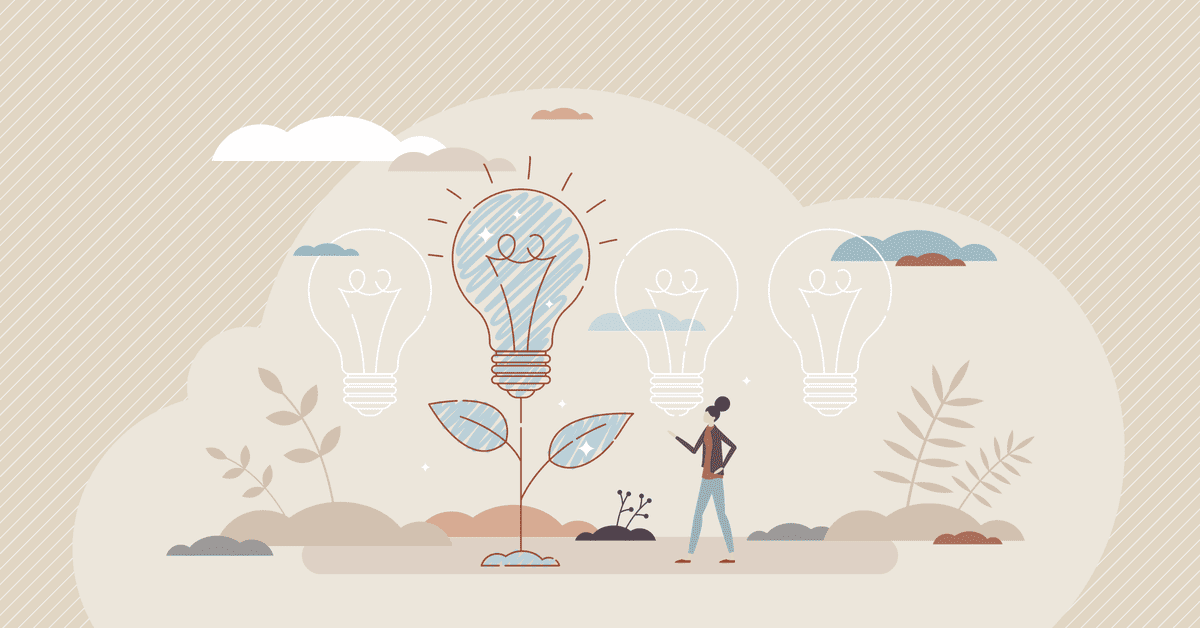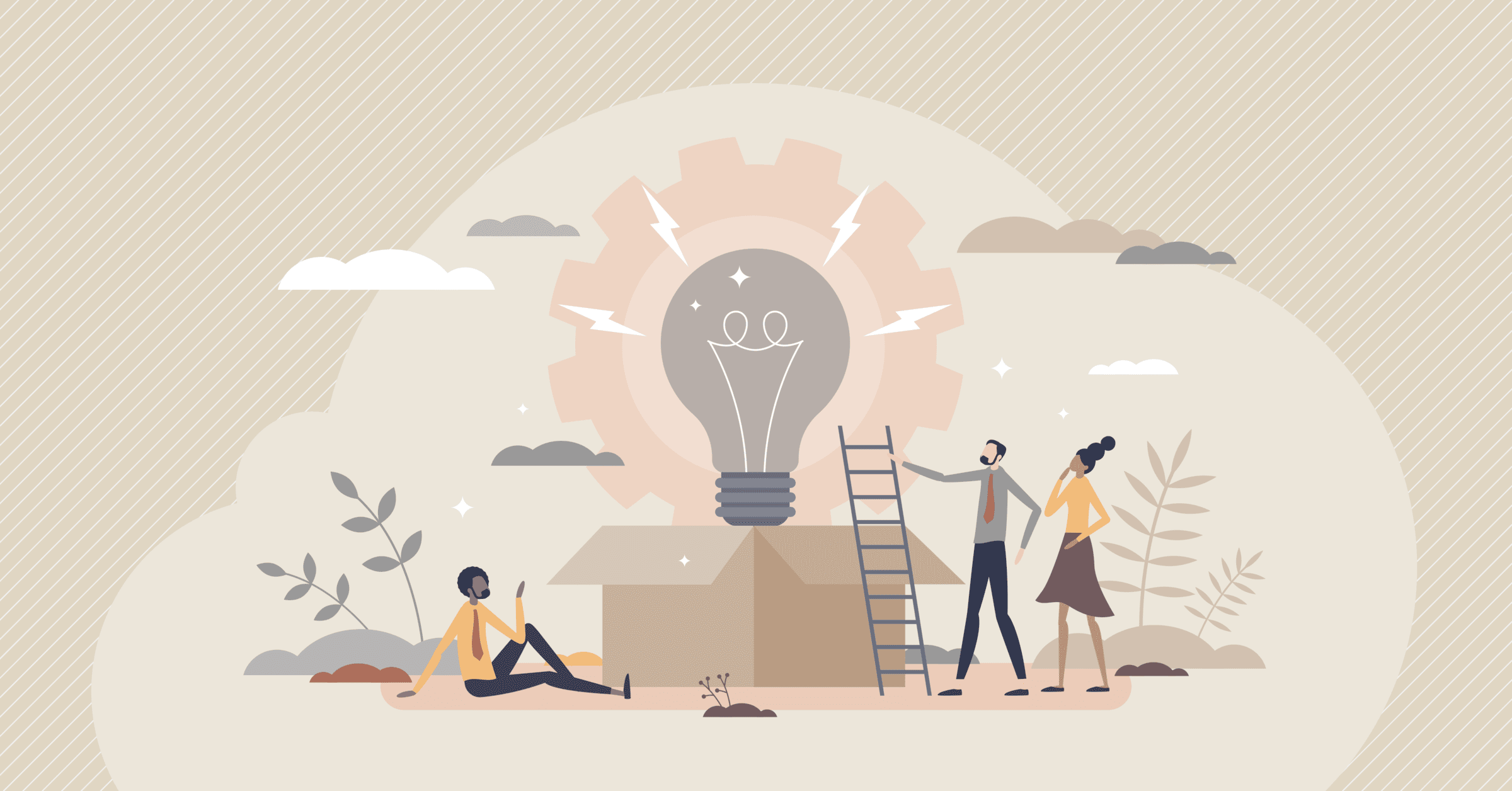Software development is a complex and multifaceted discipline that requires a combination of creativity, technical expertise, and the right tools. In today's rapidly evolving tech landscape, developers have access to a wide range of tools that streamline processes, enhance productivity, and improve the quality of the final product. From version control systems and integrated development environments (IDEs) to collaboration platforms and testing frameworks, these tools are essential for developers to create, manage, and deploy software efficiently. In this article, we will explore some of the best software development tools available, categorizing them based on their function and highlighting their key features and benefits.

1. Version Control Systems (VCS)
Version control systems are indispensable for software development, enabling teams to track code changes, collaborate effectively, and manage project versions. These tools are particularly crucial for distributed teams and open-source projects.
Git

Git is the most widely used distributed version control system. It allows developers to work on code simultaneously, track changes, and merge contributions seamlessly.
Key Features:
- Branching and Merging: Git’s powerful branching and merging capabilities enable developers to work on multiple features or bug fixes in parallel.
- Distributed Workflow: Each developer has a complete local copy of the repository, which improves collaboration and reduces the risk of data loss.
- Extensive Community Support: Git has a vast community, providing extensive documentation, tutorials, and integrations with other tools.
Benefits
Git’s flexibility, speed, and reliability make it the go-to choice for most development teams. It supports both small and large projects and integrates well with various CI/CD pipelines.
Subversion (SVN)
Subversion, or SVN, is a centralized version control system that has been around for many years. While it has been somewhat eclipsed by Git, it remains a reliable option for many organizations.
Key Features:
- Centralized Repository: SVN uses a single, centralized repository, which can simplify management for some teams.
- Atomic Commits: Ensures that all changes in a commit are applied simultaneously, reducing the risk of partial updates.
- Detailed Access Control: Administrators can set fine-grained access controls on the repository, providing a higher level of security.
Benefits
SVN is known for its simplicity and ease of use, making it a good choice for teams that prefer a centralized model over a distributed one.
2. Integrated Development Environments (IDEs)
IDEs are software applications that provide comprehensive facilities to programmers for software development. They typically include a code editor, debugger, and build automation tools.
Visual Studio Code (VS Code)

Visual Studio Code is a free, open-source IDE developed by Microsoft. It has become one of the most popular development environments due to its versatility and rich feature set.
Key Features:
- Extensive Plugin Ecosystem: VS Code supports thousands of extensions, allowing developers to customize the IDE to their specific needs.
- Integrated Git Support: Git commands are built directly into the interface, making it easier to manage version control within the IDE.
- IntelliSense: Provides smart code completions based on variable types, function definitions, and imported modules.
Benefits
VS Code’s lightweight nature, combined with its powerful features, makes it suitable for a wide range of programming languages and frameworks. It’s particularly popular among web developers and those working in JavaScript, Python, and TypeScript.
IntelliJ IDEA

IntelliJ IDEA, developed by JetBrains, is a robust IDE primarily geared towards Java development but also supports a wide range of other languages.
Key Features:
- Smart Code Assistance: IntelliJ offers advanced code analysis, refactoring, and navigation features that boost productivity.
- Built-in Tools: It includes built-in tools for debugging, version control, and testing, reducing the need for external plugins.
- Support for Multiple Languages: While optimized for Java, IntelliJ also supports languages like Kotlin, Scala, and Groovy.
Benefits
IntelliJ IDEA is known for its deep understanding of code structure and its intelligent coding assistance, making it a favorite among professional Java developers.
Eclipse

Eclipse is an open-source IDE that has been a mainstay in the development community for many years. It is particularly popular for Java development but supports other languages through plugins.
Key Features:
- Modular Architecture: Eclipse’s plugin-based architecture allows developers to add or remove features as needed.
- Cross-Platform Support: Eclipse runs on various operating systems, including Windows, macOS, and Linux.
- Community Support: With a large user base, Eclipse benefits from a wealth of community resources, tutorials, and third-party plugins.
Benefits
Eclipse’s extensibility and strong Java support make it a reliable choice for developers who require a robust, customizable IDE.
3. Continuous Integration/Continuous Deployment (CI/CD) Tools
CI/CD tools automate the process of integrating code changes, testing them, and deploying the final product. These tools are essential for maintaining a fast and reliable development pipeline.
Jenkins

Jenkins is an open-source automation server that facilitates continuous integration and continuous delivery. It supports a wide range of plugins, allowing it to integrate with almost any tool in the development pipeline.
Key Features:
- Extensive Plugin Ecosystem: Jenkins has over 1,500 plugins, enabling it to support a wide variety of tools and technologies.
- Pipeline as Code: Jenkins allows developers to define their build, test, and deploy pipelines as code using a domain-specific language.
- Distributed Builds: Jenkins supports distributed builds across multiple machines, speeding up the build process.
Benefits
Jenkins is highly flexible and can be tailored to fit the needs of almost any project, making it a popular choice for organizations of all sizes.
CircleCI

CircleCI is a cloud-based CI/CD platform that automates the process of testing and deploying code. It is known for its speed and ease of use.
Key Features:
- Docker Support: CircleCI offers robust support for Docker, making it easy to build and deploy containerized applications.
- Parallelism: CircleCI allows for parallel execution of tasks, significantly reducing build times.
- Customizable Workflows: Developers can define custom workflows that dictate the order and conditions under which jobs are run.
Benefits
CircleCI’s user-friendly interface and powerful features make it an excellent choice for teams that need a reliable and scalable CI/CD solution.
Travis CI

Travis CI is a cloud-based CI service that integrates directly with GitHub repositories, automating the testing and deployment of code.
Key Features:
- GitHub Integration: Travis CI’s deep integration with GitHub makes it easy to set up and manage CI/CD pipelines directly from the repository.
- Language Support: Travis CI supports a wide range of programming languages and environments.
- Build Matrix: Developers can define a matrix of environments to run builds in parallel, testing code across different configurations.
Benefits
Travis CI is particularly popular among open-source projects, thanks to its seamless GitHub integration and straightforward configuration.

4. Collaboration and Project Management Tools
Effective collaboration and project management are critical for successful software development, especially in distributed teams.
Jira

Jira, developed by Atlassian, is a powerful project management tool designed for agile development. It is widely used for tracking issues, bugs, and project tasks.
Key Features:
- Agile Boards: Jira offers customizable Kanban and Scrum boards to manage workflows and track progress.
- Detailed Reporting: Provides a wide range of reports and dashboards to monitor project health and team performance.
- Integration with Development Tools: Jira integrates with various development tools, including Bitbucket, GitHub, and Jenkins.
Benefits
Jira’s flexibility and robust feature set make it an ideal tool for managing complex software projects, ensuring that teams stay on track and meet their goals.
Trello

Trello is a visual collaboration tool that uses boards, lists, and cards to organize tasks and projects. It is known for its simplicity and ease of use.
Key Features:
- Drag-and-Drop Interface: Trello’s intuitive drag-and-drop interface makes it easy to move tasks through different stages of completion.
- Customizable Workflow: Users can create custom workflows and add labels, due dates, and attachments to cards.
- Integration with Other Tools: Trello integrates with a wide range of tools, including Slack, Google Drive, and GitHub.
Benefits
Trello’s visual approach to task management makes it a popular choice for small to medium-sized teams looking for a straightforward and flexible project management solution.
Slack

Slack is a collaboration tool that facilitates communication and teamwork. It is widely used in software development teams for real-time messaging, file sharing, and integrations with other tools.
Key Features:
- Channels: Slack allows users to create channels for different teams, projects, or topics, organizing communication efficiently.
- Integrations: Slack integrates with numerous development tools, including GitHub, Jenkins, and Jira, allowing teams to receive notifications and updates directly within the platform.
- Searchable Archives: Slack archives all messages and files, making it easy to find and reference past conversations.
Benefits
Slack’s real-time communication capabilities and extensive integrations make it a central hub for team collaboration, helping to streamline workflows and improve productivity.
5. Testing and Debugging Tools
Testing and debugging are critical components of the software development process, ensuring that code is reliable, secure, and performs as expected.
Selenium

Selenium is an open-source testing framework used for automating web applications. It supports multiple browsers and programming languages, making it a versatile tool for testing.
Key Features:
- Cross-Browser Testing: Selenium supports testing across different browsers and platforms, ensuring compatibility and performance.
- Scripting Flexibility: Tests can be written in several programming languages, including Java, Python, C, and Ruby.
- Integration with CI Tools: Selenium integrates with various CI tools like Jenkins, enabling automated testing as part of the development pipeline.
Benefits
Selenium’s flexibility and wide adoption make it a go-to tool for web application testing, providing robust automation capabilities that can be integrated into CI/CD workflows.
Postman

Postman is a popular tool for testing APIs, allowing developers to create, send, and analyze HTTP requests.
Key Features:
- Request Builder: Postman’s intuitive interface allows users to build and customize HTTP requests easily.
- Automated Testing: Postman supports the creation of automated test scripts, which can be run as part of CI/CD pipelines.
- Collaboration Features: Teams can share collections of requests, making it easier to collaborate on API testing.
Benefits
Postman’s ease of use and powerful testing capabilities make it an essential tool for developers working with APIs, ensuring that they function correctly and meet performance expectations.
SonarQube

SonarQube is an open-source platform for continuous inspection of code quality. It performs static code analysis to identify bugs, code smells, and security vulnerabilities.
Key Features:
- Multi-Language Support: SonarQube supports a wide range of programming languages, including Java, C, JavaScript, and Python.
- Quality Gates: SonarQube allows teams to set quality gates, which are conditions that code must meet before being considered acceptable.
- Integration with CI/CD Pipelines: SonarQube integrates with CI/CD tools like Jenkins and GitLab, enabling automated code quality checks.
Benefits
SonarQube’s comprehensive code analysis capabilities help teams maintain high standards of code quality, reduce technical debt, and ensure that their software is secure and maintainable.

Conclusion
The right software development tools can significantly impact the efficiency, quality, and success of a project. From version control systems like Git and SVN to powerful IDEs like VS Code and IntelliJ IDEA, these tools are essential for managing code, enhancing productivity, and facilitating collaboration. CI/CD tools like Jenkins and CircleCI automate the development pipeline, while collaboration platforms like Jira and Slack keep teams aligned and on track. Finally, testing and debugging tools like Selenium and Postman ensure that software is reliable and secure. By leveraging the best tools available, developers can create high-quality software that meets the demands of today’s fast-paced digital world.
FAQ
What types of software development tools are essential for developers?
Essential tools include code editors and IDEs, version control systems, project management platforms, testing frameworks, CI/CD tools, and monitoring solutions that support the full development lifecycle.
How do the right development tools improve developer productivity?
The right tools automate repetitive tasks, reduce errors, streamline collaboration, and speed up development. This allows developers to focus on solving complex problems and delivering high-quality code.
Which tools are most commonly used for collaboration in development teams?
Version control platforms, issue trackers, communication tools, and documentation systems enable teams to collaborate effectively, manage changes, and maintain shared project visibility.
How do testing and quality assurance tools support better software?
Testing tools help detect bugs early, ensure code reliability, and maintain performance standards. Automated testing improves consistency and reduces the risk of defects reaching production.
Why are CI/CD tools important in modern software development?
CI/CD tools automate building, testing, and deploying applications, enabling faster and more reliable releases. They support continuous improvement and rapid feedback cycles.
How should teams choose the best software development tools?
Teams should consider project requirements, team expertise, scalability needs, integration capabilities, and long-term maintainability when selecting development tools.