As technology evolves, so does the way users interact with digital products. UI/UX design plays a critical role in shaping these interactions, ensuring that interfaces are not only visually appealing but also intuitive and user-centric. By 2025, new trends and innovations will redefine how we think about design, driven by advances in technology, changing user behaviors, and the growing demand for inclusivity and accessibility.
This article explores the key UI/UX design trends to watch in 2025, offering insights into how they will impact digital experiences across industries.

1. Hyper-Personalization Powered by AI
Artificial intelligence (AI) continues to reshape the digital landscape, and in 2025, hyper-personalization will be a cornerstone of UI/UX design. AI-driven algorithms will analyze user behavior, preferences, and context in real-time to offer tailored experiences.
Examples of Application:
- E-commerce: AI-generated product recommendations based on mood, weather, or browsing history.
- Streaming Platforms: Personalized interface themes, such as dynamic background colors that adapt to a user’s viewing preferences.
- Travel Apps: Customized itineraries and real-time suggestions for dining or activities based on location and previous bookings.
Key Benefits:
- Enhances user engagement by making interfaces feel unique to each individual.
- Simplifies navigation by prioritizing relevant content.
- Builds stronger emotional connections between users and digital products.

2. Immersive Micro-Interactions
Micro-interactions — small, focused responses to user actions — will evolve in 2025 into deeply immersive moments that enhance user engagement. These interactions will go beyond basic animations to include haptic feedback, sound effects, and even ambient changes.
Examples of Application:
- Mobile Apps: Gentle vibrations when swiping, with audio cues complementing the action.
- Wearables: Interactive progress bars that pulse or glow as users achieve fitness goals.
- Smart Home Interfaces: Subtle lighting changes in the interface when toggling device settings.
Key Benefits:
- Adds depth and delight to user interactions.
- Provides instant feedback, making actions feel rewarding.
- Encourages continued use through engaging, memorable moments.
3. Minimalism with Maximal Impact
Minimalism has been a key design principle for years, but by 2025, it will evolve to focus on delivering maximum impact with minimal elements. Designers will embrace simplified layouts, clean typography, and bold, strategic use of color and visuals.
Examples of Application:
- Banking Apps: Simple dashboards that highlight only the most critical information, with a focus on quick task completion.
- Portfolio Websites: Visual storytelling through high-quality images and concise text, creating a powerful narrative.
- Healthcare Apps: Straightforward interfaces that prioritize patient information and appointment management.
Key Benefits:
- Reduces cognitive load, making interfaces easier to navigate.
- Improves accessibility for users with diverse abilities.
- Creates a sophisticated, timeless aesthetic.

4. The Rise of Voice and Gesture Interfaces
As voice and gesture recognition technology advances, these interfaces will become mainstream in 2025. Users will rely on voice commands and gestures to navigate apps and devices seamlessly.
Examples of Application:
- Smart Assistants: Voice-controlled dashboards for hands-free interaction.
- AR/VR Applications: Gesture-based navigation in virtual environments for gaming, shopping, or training.
- Smart Vehicles: Combined voice and gesture systems to control navigation, music, and settings.
Key Benefits:
- Enhances accessibility for users with mobility or vision impairments.
- Enables multi-tasking and hands-free interaction.
- Aligns with the growing popularity of wearable devices.
5. Ethical Design and Transparency
With increasing concerns about data privacy and ethical design, 2025 will see a shift towards more transparent and ethical practices in UI/UX. Designers will prioritize clarity around data collection, consent, and the ethical use of algorithms.
Examples of Application:
- Consent Dashboards: Clear, user-friendly interfaces for managing privacy settings and permissions.
- AI Transparency: Explaining how recommendations are generated or how data is used to personalize experiences.
- Inclusive Design: Interfaces that actively avoid biases in AI and cater to diverse demographics.
Key Benefits:
- Builds trust between users and brands.
- Reduces the risk of backlash from unclear or unethical practices.
- Aligns with regulatory requirements, such as GDPR or future data laws.

6. Augmented Reality (AR) Integration
AR will expand beyond niche applications to become a fundamental part of UI/UX design. From virtual try-ons to real-world overlays, AR will create immersive, context-aware experiences.
Examples of Application:
- Retail Apps: Virtual fitting rooms where users can see how clothes or accessories look on them.
- Navigation Tools: AR-based overlays for walking or driving directions, showing real-time landmarks.
- Learning Platforms: Interactive tutorials with AR visual aids for technical skills or DIY projects.
Key Benefits:
- Engages users with highly interactive content.
- Provides practical solutions for real-world scenarios.
- Differentiates brands with cutting-edge experiences.
%2520Integration.avif)
7. Emotional Design and Storytelling
Emotionally resonant design will dominate in 2025, with a focus on storytelling and evoking feelings through visual and interactive elements. This trend will emphasize brand personality and human-centered design.
Examples of Application:
- Fitness Apps: Motivational stories and dynamic visuals that adapt based on a user’s progress.
- Social Media: Interfaces designed to celebrate milestones or create nostalgia for past posts.
- Charity Platforms: Emotional narratives paired with subtle animations to inspire donations.
Key Benefits:
- Builds deeper connections with users.
- Encourages repeat usage through emotional engagement.
- Differentiates brands with authentic, relatable designs.
8. Adaptive and Fluid Layouts
With users accessing content on an ever-expanding variety of devices, adaptive layouts will be essential in 2025. These designs will seamlessly adjust to screen size, orientation, and device type without compromising the user experience.
Examples of Application:
- E-commerce Websites: Grids and product cards that rearrange dynamically for mobile, tablet, and desktop screens.
- Gaming Interfaces: Fluid HUDs (heads-up displays) that adapt to different resolutions or input methods.
- Productivity Apps: Interfaces that adjust based on whether users are working with a stylus, touch, or mouse.
Key Benefits:
- Ensures consistent experiences across all devices.
- Reduces development time by utilizing responsive frameworks.
- Future-proofs designs for emerging technologies.
9. Data-Driven Design
Data analytics will play a larger role in shaping UI/UX. Designers will rely on user data to refine interfaces in real-time, optimizing for performance and satisfaction.
Examples of Application:
- A/B Testing Platforms: Automating real-time interface adjustments based on user behavior.
- Personalized Dashboards: Custom layouts that adapt to individual workflows or habits.
- Error Prevention: Analytics-driven insights to prevent common user mistakes, such as accidental deletions.
Key Benefits:
- Enhances user satisfaction by addressing pain points promptly.
- Allows for continuous improvement through iterative updates.
- Helps brands stay competitive with user-centric innovations.

10. Sustainable Design Practices
As sustainability becomes a global priority, UI/UX design will incorporate eco-friendly practices. From energy-efficient designs to promoting mindful consumption, sustainability will shape digital experiences.
Examples of Application:
- Dark Mode Defaults: Reducing power consumption on OLED screens.
- Optimized Code: Ensuring apps use minimal resources to function effectively.
- Encouraging Digital Decluttering: Interfaces that promote deleting unused files or reducing screen time.
Key Benefits:
- Aligns brands with environmentally conscious users.
- Reduces energy consumption across devices.
- Demonstrates corporate social responsibility.
The future of UI/UX design lies in blending technology with empathy—creating interfaces that not only function but resonate with users on a deeper level.
Conclusion
At Codebridge, we understand that the future of UI/UX design is more than just aesthetics — it’s about creating seamless, intuitive, and impactful digital experiences that drive business success. Whether you’re looking to leverage hyper-personalized AI solutions, implement adaptive layouts, or integrate cutting-edge technologies like AR and voice interfaces, our team specializes in bringing these innovative trends to life.
As a leading provider of custom software development and UI/UX design services, we empower businesses and entrepreneurs to transform their visions into digital reality. Let us help you create software solutions that captivate users and set your brand apart in today’s competitive landscape.
Ready to explore the future of software design? Contact us today to discuss your project and discover how we can help you stay ahead of the curve. Together, we’ll create experiences that inspire and innovate.
FAQ
What are the top UI/UX design trends shaping 2025?
Key UI/UX design trends in 2025 include AI-driven personalization, immersive micro-interactions, voice and gesture interfaces, adaptive layouts, minimalistic design systems, and accessibility-first design. These trends focus on creating more intuitive, inclusive, and engaging digital experiences.
How will artificial intelligence influence UI/UX design in 2025?
AI will enable interfaces to adapt in real time based on user behavior, preferences, and context. Designers will use AI to personalize content, optimize user flows, and predict user needs, resulting in more intelligent and responsive user experiences.
Why is accessibility becoming a core UI/UX design priority in 2025?
Accessibility-first design ensures digital products are usable by people with diverse abilities. In 2025, businesses will prioritize inclusive design to meet global standards, improve usability for all users, and reach broader audiences—making accessibility both a legal and strategic necessity.
How are micro-interactions and motion design evolving in modern interfaces?
Micro-interactions in 2025 will be more subtle, purposeful, and performance-driven. Motion design will guide users, provide feedback, and enhance usability without distraction. These refined animations improve clarity, engagement, and emotional connection with digital products.
What role will voice and gesture-based interfaces play in future UX design?
Voice and gesture interfaces will become more common as smart devices, wearables, and AR/VR platforms expand. Designers will focus on natural interactions that reduce friction and allow users to navigate interfaces hands-free—improving convenience and accessibility.
How can businesses prepare their products for 2025 UI/UX design trends?
Businesses should invest in scalable design systems, conduct continuous user research, and adopt data-driven design practices. Collaborating with forward-thinking UI/UX teams ensures products stay adaptable, user-focused, and competitive as design expectations evolve.







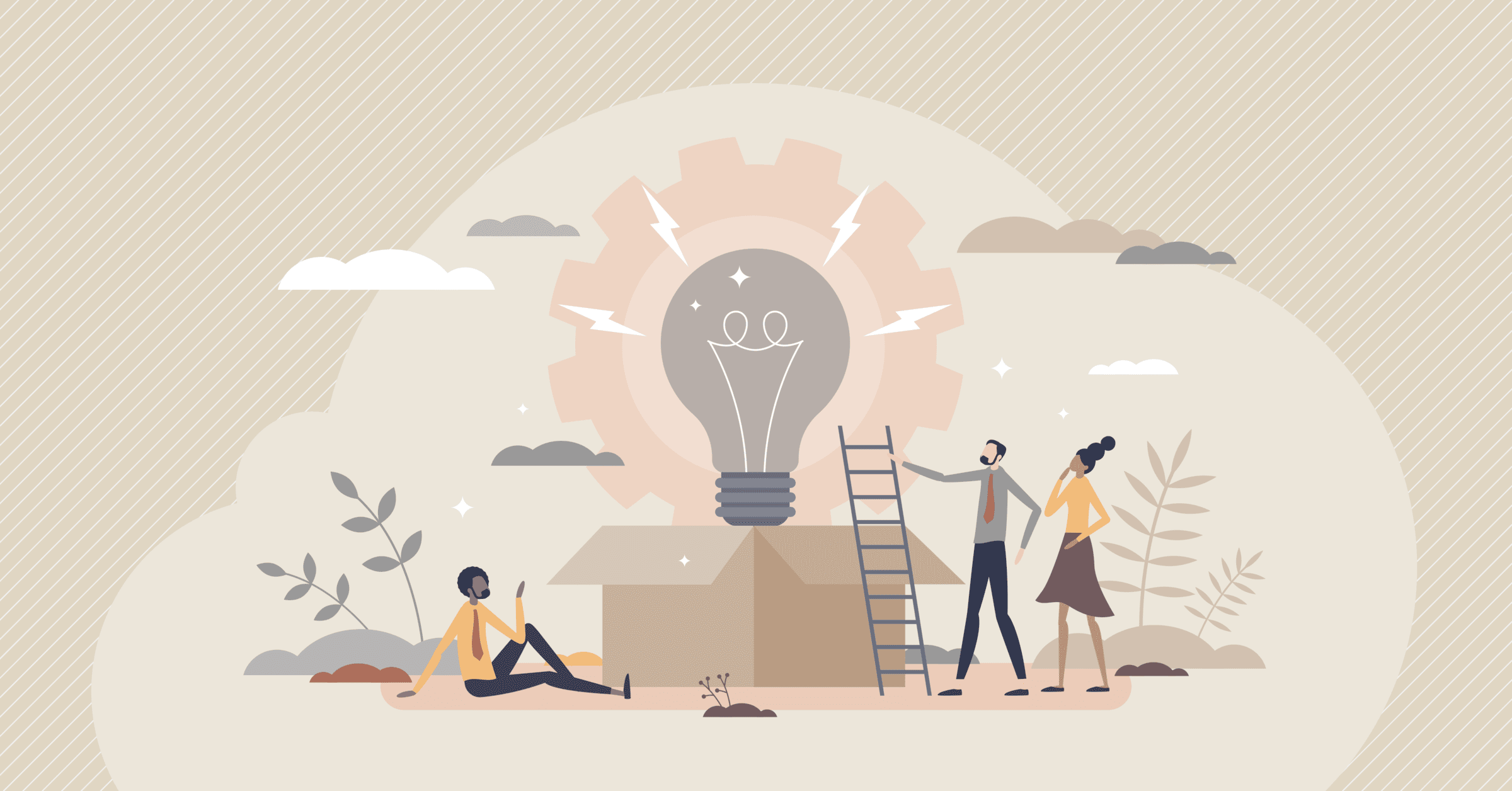





%20(1).jpg)
%20(1)%20(1)%20(1).jpg)


