Creating cross-platform mobile applications can be complex. Developers must master various programming languages and frameworks while managing distinct codebases for each operating system. Xamarin was the go-to framework for building cross-platform mobile apps for many years. But with Microsoft's strategic shift toward unification under .NET MAUI, the ecosystem is changing dramatically. Understanding this transition is vital, especially if your business is invested in long-term custom software development services. In this article, we break down the differences between Xamarin and .NET MAUI, assess the state of both platforms in 2025, and offer insights on whether it's time to migrate.

What is Xamarin and Why Was It Popular?
Xamarin emerged as a revolutionary framework for cross-platform development in the early 2010s. It allowed developers to write mobile applications using C# and share up to 90% of their codebase between iOS and Android. Built on the Mono runtime and later acquired by Microsoft, Xamarin quickly became a favorite for mobile app development among enterprises and startups alike.
Key Advantages of Xamarin:
- Single Language (C#): Unified development experience for both platforms.
- Access to Native APIs: Full bindings to iOS and Android SDKs.
- Xamarin.Forms: UI abstraction layer for creating shared user interfaces.
- Strong IDE Support: Seamless integration with Visual Studio.
- Enterprise-Grade Performance: Trusted by major corporations for its stability.
According to Statista, Xamarin remained one of the top mobile SDKs in 2017, favored for its code-sharing capabilities and native performance.
Why Microsoft Ended Xamarin Support?
Despite its initial success, Xamarin's architecture began showing its age. The need to maintain separate toolchains, limitations in UI flexibility, and growing competition from frameworks like Flutter and React Native pushed Microsoft toward change.
Microsoft’s goal was to streamline its development ecosystem under one unified platform — .NET MAUI (Multi-platform App UI) — which eliminates Xamarin’s fragmentation while enhancing capabilities.
What is .NET MAUI and How Is It Better?
.NET MAUI is the next evolution of Xamarin, built on the .NET 6/7+ecosystem. It enables developers to create apps for iOS, Android, macOS, and Windows with a single codebase and project structure, using C# and XAML.
.png)
Top Advantages of .NET MAUI over Xamarin:
1. Unified Project Structure: A single project for all platforms, making it easier to manage and deploy.
2. Modern UI Toolkit: Simplified layout system, better performance, and enhanced controls.
3. Deeper .NET Integration: Built directly into .NET, ensuring long-term support and ecosystem compatibility.
4. Hot Reload Support: Real-time code changes for faster development and testing.
5. Improved DevOps: Enhanced tooling for CI/CD with GitHub Actions and Azure DevOps.
In short, .NET MAUI is not just an upgrade — it’s a full reinvention, offering a more seamless and powerful experience for building cross-platformapps.

When It Still Makes Sense to Maintain Xamarin Projects?
While .NET MAUI is the future, there are valid reasons some businesses continue to maintain Xamarin apps in 2025:
.png)
- Large-Scale Enterprise Systems: Migrating thousands of lines of code isn’t trivial.
- Mission-Critical Applications: Stability and compliance requirements may delay transitions.
- Long Maintenance Cycles: Organizations with extended product roadmaps may prioritize new features over platform migration.
However, there are risks associated with sticking with Xamarin:
- Security Vulnerabilities: Reduced updates mean delayed patches.
- Tooling Compatibility: Visual Studio and third-party libraries will stop supporting Xamarin soon.
- Talent Availability: Fewer developers are choosing Xamarin, making hiring more difficult.
Tips for Migrating to .NET MAUI
Tips for Migrating to .NETMAUI
Migrating from Xamarin to .NET MAUI can be complex but manageable with the right strategy.
1. Assess Codebase Compatibility
- Identify shared logic, platform-specific code, and dependencies.
2. Prepare for New Architecture
- .NET MAUI uses a single project structure — refactor your solution accordingly.
3. Leverage Microsoft’s Upgrade Assistants
- Use tools like Upgrade Assistant CLI to automate parts of the process.
4. RebuildUI with MAUI Toolkit
- Xamarin.Forms UI elements may need replacement or adaptation.
5. Validate All Third-Party Libraries
- Ensure plugins and SDKs are .NET MAUI-compatible.
6. Plan for Performance Testing
- Benchmark both versions to verify improvements and address regressions.
Migration Planning Checklist:
- Audit Xamarin codebase
- Identify mission-critical components
- Test migration in a sandbox environment
- Train dev teams on MAUI practices
- Plan parallel development (if needed)
Need help migrating? Our .NET development experts can help ensure a smooth, low-risk transition. Book a free consultation for additional information.

Conclusion: Is Now the Right Time to Migrate?
In 2025, .NET MAUI is no longer just the successor to Xamarin — it’s the standard for modern. .NET-based cross-platform development. If you're maintaining Xamarin apps, now is the time to start planning your migration. The longer you delay, the higher the risks related to security, support, and future scalability.
For new projects or existing Xamarin users looking to extend their app lifecycle, adopting .NET MAUI delivers better performance, broader platform coverage, and tighter integration with the evolving .NET ecosystem. Whether you're a startup or an enterprise, investing in this transition will future-proof your custom software development stack for years to come.
FAQ
What is the main difference between Xamarin and .NET MAUI in 2025?
Xamarin is an older cross-platform framework using separate UI layers for each platform, while .NET MAUI is its modern successor that enables a single, unified codebase for building native apps across iOS, Android, Windows, and macOS. .NET MAUI offers improved performance, tooling, and long-term support.
Why is .NET MAUI the preferred choice for new projects in 2025?
.NET MAUI provides better performance, a cleaner architecture, simplified project structure, and native UI rendering. Microsoft’s active support and continuous updates make it the recommended framework for future-proof cross-platform development.
Can existing Xamarin apps be migrated to .NET MAUI?
Yes. Microsoft offers migration tools and detailed documentation to help teams transition from Xamarin.Forms to .NET MAUI. Migrating ensures access to modern features, improved performance, and compatibility with the latest OS updates.
How does performance compare between Xamarin and .NET MAUI?
.NET MAUI delivers faster startup times, smoother UI rendering, and better resource utilization thanks to its updated architecture. Xamarin apps still perform well, but MAUI’s streamlined framework makes it superior for demanding mobile and desktop applications.
What are the key advantages of using .NET MAUI for cross-platform development?
Benefits include a single project structure, unified UI controls, native performance, deep integration with Visual Studio, and support for both mobile and desktop platforms. MAUI reduces development complexity and accelerates time-to-market for modern applications.
Should businesses still choose Xamarin in 2025?
No. Since Xamarin is gradually being phased out in favor of .NET MAUI, businesses should avoid starting new projects with Xamarin. MAUI provides stronger long-term support, better performance, and a more scalable ecosystem—making it the strategic choice moving forward.










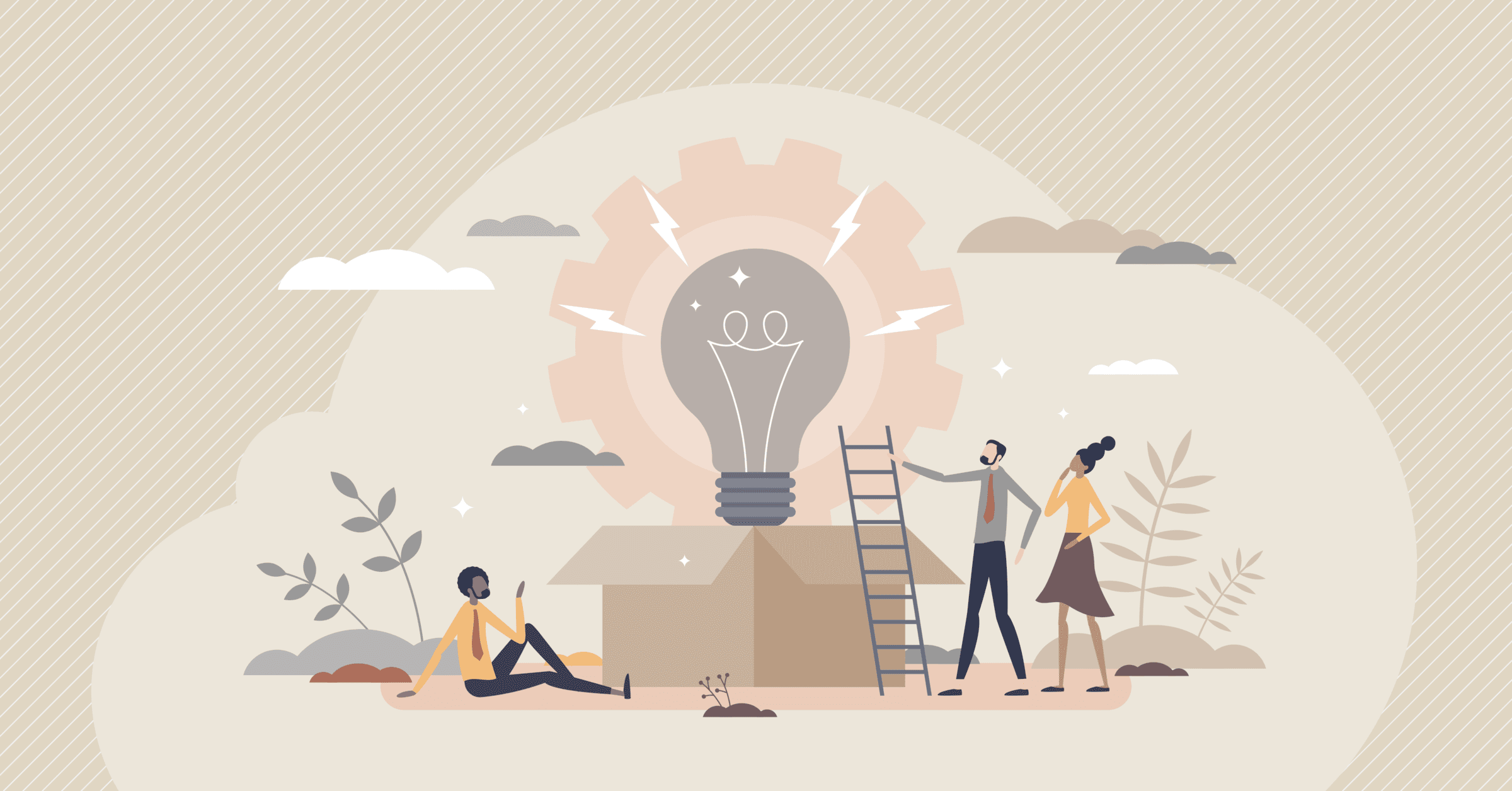





%20(1).jpg)
