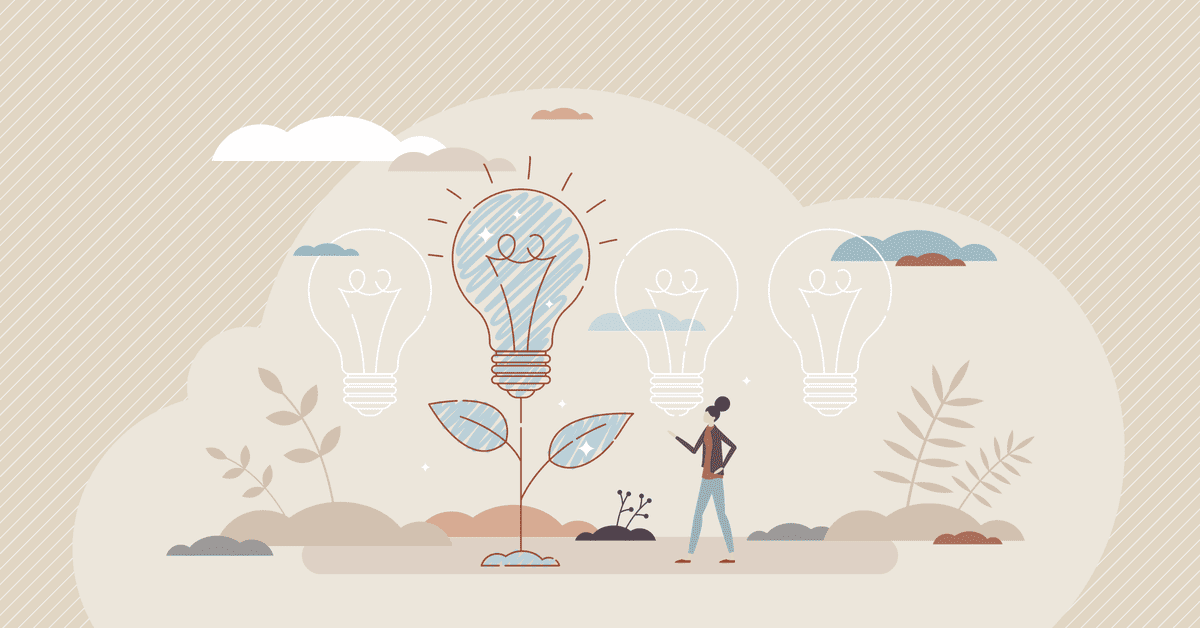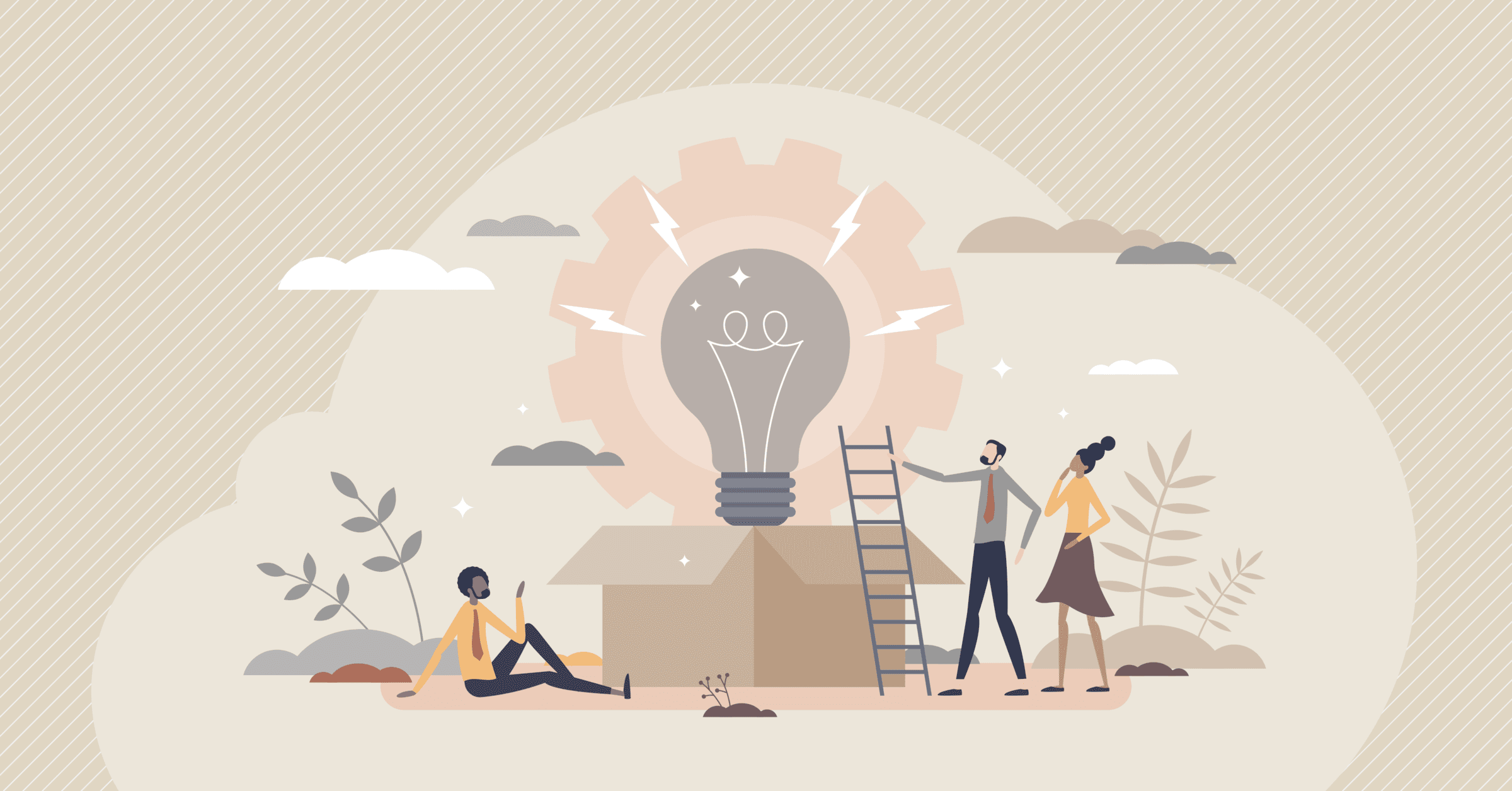The Importance of Onboarding Screens
Onboarding screens play a crucial role in introducing users to a product's key features and functions. Despite their apparent simplicity, these screens are not always designed effectively. Properly crafted onboarding screens can enhance user experience by making the initial interaction with the product smooth and informative.
Key Elements for Optimal Onboarding Screens
To design onboarding screens that effectively guide users, consider incorporating the following elements:
1. Visual Elements
Many users are visual learners, so incorporating images, illustrations, or photos related to the content can help reinforce the message. Visual elements can make the onboarding process more engaging and easier to understand.
2. Short and Catchy Titles
Titles should be concise and compelling, providing a brief overview of the functions presented on each screen. A good title captures the user's attention and gives a hint about the content.
3. Succinct Descriptions
While titles provide a snapshot, a short description can offer the necessary context for users unfamiliar with the technology. A few lines of text can clarify the function and importance of each feature shown.
4. Slide Indicators
Including an indicator of the number of slides in the onboarding process helps users understand the progress they are making. Knowing how many steps are involved and how many remain can reduce anxiety and encourage users to complete the process.
5. Action Buttons
Providing action buttons to create an account or log in directly from the onboarding screen saves users from extra clicks and streamlines the process. Easy access to these actions can significantly enhance the user experience.
Onboarding screens are a vital part of user experience, helping new users quickly understand and appreciate your product's essential functions through visual elements, clear titles, and streamlined actions.
Conclusion
Onboarding screens are a vital part of user experience, especially for new users. By incorporating visual elements, clear titles, concise descriptions, slide indicators, and action buttons, you can create an effective onboarding process that helps users quickly understand and appreciate your product's essential functions. Following these guidelines will ensure that your onboarding screens are not just informative but also engaging and user-friendly.


FAQ
What is the purpose of onboarding screens in digital products?
Onboarding screens introduce users to a product’s value, key features, and basic interactions. Their goal is to help users quickly understand how to get started and feel confident using the product.
How many onboarding screens should an app include?
Onboarding should be concise — usually three to five screens. Too many screens can overwhelm users, while too few may leave them confused.
What content works best for effective onboarding?
Effective onboarding highlights core benefits, explains essential actions, and sets expectations. Visuals, short text, and clear messaging work better than long explanations.
How can UI design improve onboarding completion rates?
Clean layouts, strong visual hierarchy, clear calls-to-action, and progress indicators guide users smoothly through onboarding and reduce drop-off.
Should onboarding be skippable?
Yes, allowing users to skip onboarding respects different experience levels. Users should be able to revisit onboarding later if needed.
How can teams test and improve onboarding screens?
Usability testing, analytics, and user feedback help identify friction points. Iterative improvements ensure onboarding remains effective as the product evolves.