As technology evolves and user experience (UX) becomes a critical differentiator, usability testing continues to be a key component of product development. However, the traditional approach to usability testing — manually recruiting participants, analyzing user behavior, and iterating based on feedback — can be time-consuming and resource-intensive. This is where AI and automated tools are stepping in to revolutionize the field. The future of usability testing lies in leveraging AI-driven technologies and automation to streamline processes, gather deeper insights, and create more user-centric products.
In this article, we’ll explore how AI and automation are reshaping usability testing, what benefits they offer, the challenges they present, and what the future holds for this essential practice in UX design.

Traditional Usability Testing: A Quick Overview
Before diving into how AI and automation are transforming usability testing, it’s important to understand the traditional approach. In a conventional usability test, teams typically follow these steps:
1. Define Goals: Identify what aspects of the product’s usability will be tested (e.g., navigation, task completion).
2. Create Scenarios: Develop tasks or scenarios that users will complete during the test.
3. Recruit Participants: Select users who represent the target audience to interact with the product.
4. Conduct Tests: Either remotely or in person, users perform tasks while being observed or recorded.
5. Analyze Results: The team reviews the recordings, takes notes, and identifies patterns or pain points.
6. Make Improvements: Based on findings, teams iterate on the design to address usability issues.
While this method is effective, it is labor-intensive, costly, and often requires significant manual effort in collecting and analyzing data. Enter AI and automated tools—two forces poised to disrupt and enhance the way usability testing is conducted.

How AI and Automation Are Revolutionizing Usability Testing
1. Automated User Behavior Analysis
One of the most time-consuming aspects of usability testing is analyzing user behavior. Traditionally, researchers have had to manually watch video recordings of users interacting with a product, noting where they struggle, hesitate, or abandon tasks. This process can be prone to human bias and error.
AI tools can now automate this behavior analysis. By leveraging machine learning algorithms, AI can track and analyze user behavior with greater precision. These tools can automatically detect patterns such as where users are clicking, how long they dwell on certain elements, and where they encounter friction.
AI-driven analytics platforms can:
- Track eye movements to understand which design elements attract the most attention.
- Monitor mouse movements and scrolling behavior to identify confusion or frustration.
- Detect facial expressions or emotional responses, offering insights into user satisfaction or frustration levels.
This automation allows usability teams to identify problems much faster and more accurately than manual analysis, significantly speeding up the testing process.
2. Predictive Usability Testing
AI is not just limited to analyzing existing data—it can also be used for predictive usability testing. AI models can simulate how users will interact with a product before real users even touch it. By using historical data from previous usability tests and training machine learning algorithms to predict user behavior, AI can anticipate where issues might arise in new designs.
For example, AI can predict:
- Task success rates: Based on similar interfaces or user behaviors, AI can estimate how likely users are to complete tasks successfully.
- Time on task: AI can predict how long it will take users to complete specific actions, allowing teams to identify where to streamline processes.
- Potential pain points: By analyzing similar product designs, AI can anticipate where users might face confusion or friction.
Predictive usability testing helps teams optimize designs before they conduct live tests with users, saving time and ensuring that usability issues are addressed early in the development process.
3. Automated Test Participant Recruitment
Recruiting participants for usability tests has always been a challenge. Finding users who fit the target demographic, scheduling sessions, and ensuring they are representative of the end-users is a laborious task.
AI and automation can simplify this process. Tools powered by AI can automatically recruit participants based on predefined criteria. These tools use machine learning algorithms to match users from a database to the personas you want to test. Not only does this save time, but it also helps ensure that participants are truly representative of your target audience.
Additionally, with the rise of remote usability testing, AI tools can automatically recruit participants from around the world, ensuring diversity and global representation in your tests.
4. AI-Driven A/B Testing and Optimization
A/B testing is a powerful method for comparing different versions of a product to see which performs better. Traditionally, this involves manually setting up tests, gathering results, and analyzing data to determine which design is more effective.
AI takes A/B testing to the next level by automating the entire process. AI-driven platforms can:
- Automatically set up A/B tests, adjusting variables like button placements, color schemes, and text copy.
- Continuously run tests and optimize the product in real-time, adjusting based on user behavior as new data comes in.
- Provide insights into why certain versions performed better, helping teams make informed decisions.
AI can also facilitate multivariate testing, where multiple variables are tested simultaneously. This enables teams to iterate on designs much faster than traditional A/B testing.
5. Voice and Chatbot Usability Testing
With the growing prevalence of voice interfaces and chatbots, usability testing has expanded beyond screens to voice-activated systems and conversational AI. Traditional usability testing methods are often ill-equipped to handle these interfaces effectively.
AI can assist in this area by:
- Simulating conversations between users and chatbots to identify areas where the bot fails to understand commands or provide helpful responses.
- Analyzing voice commands, understanding user intent, and identifying where voice assistants struggle to process natural language inputs.
By automating the testing of these new interfaces, AI ensures that products remain user-friendly in an increasingly voice-first world.
6. Real-Time Usability Testing Feedback
In traditional usability testing, results and feedback come after the test has concluded. However, AI-driven tools can provide real-time feedback as users interact with the product. For example, AI can detect frustration or confusion through user behavior (e.g., erratic mouse movements) and flag issues as they occur.
This real-time analysis allows teams to address usability issues on the spot, rather than waiting for post-test analysis. It also opens up the possibility for dynamic changes, where AI adjusts the interface in real-time to better suit the user’s needs.
7. Natural Language Processing for User Feedback Analysis
In usability testing, user feedback is invaluable, but analyzing open-ended comments can be difficult and time-consuming. AI, particularly natural language processing (NLP), can help by:
- Automatically categorizing user feedback into themes (e.g., ease of use, frustration, design flaws).
- Identifying sentiment within the feedback, determining whether users had a positive, neutral, or negative experience.
- Detecting trends across multiple tests, allowing teams to focus on the most significant issues affecting the user experience.
NLP tools help streamline the process of analyzing qualitative feedback, turning unstructured data into actionable insights.

The Benefits of AI and Automation in Usability Testing
AI and automation offer several benefits for usability testing:
- Speed: Automated tools significantly reduce the time spent on manual processes, from recruiting participants to analyzing results.
- Cost Efficiency: By automating labor-intensive tasks, teams can conduct usability tests at a fraction of the cost.
- Data-Driven Insights: AI tools provide richer, data-driven insights into user behavior, allowing for more informed design decisions.
- Scalability: AI makes it easier to conduct usability tests at scale, even for global products with diverse user bases.
- Real-Time Optimization: AI can deliver real-time feedback and dynamically adjust interfaces, offering a more responsive approach to usability testing.

The Challenges and Limitations of AI in Usability Testing
While AI and automation are promising, they are not without their challenges:
1. Lack of Human Context: AI can analyze data and detect patterns, but it may not fully understand the context behind user behavior or emotional responses. Human oversight is still necessary to interpret results meaningfully.
2. Over-Reliance on Algorithms: Relying too heavily on AI-driven insights without cross-referencing with real-world user behavior can lead to false positives or overlooking critical usability issues.
3. Bias in AI Models: If AI models are trained on biased data, they can reinforce those biases, leading to flawed usability test results. Ensuring diversity in data sets is crucial for accurate analysis.
What’s Next? The Future of Usability Testing
As AI and automation tools continue to evolve, we can expect further advancements in usability testing. Some key trends to watch include:
- AI-Generated User Personas: AI could automatically generate user personas based on real-world data, allowing for more targeted usability testing.
- Augmented Reality (AR) and Virtual Reality (VR) Usability Testing: AI will play a critical role in testing AR and VR interfaces, analyzing how users interact with immersive environments.
- Hyper-Personalized Usability Testing: AI could tailor usability tests to individual users based on their past behavior, preferences, and demographic data, making testing more personalized and accurate.
The future of usability testing lies in the perfect blend of human intuition and AI-driven insights, enabling faster, smarter, and more user-focused design decisions.

Conclusion
The future of usability testing is being shaped by AI and automated tools, which offer faster, more accurate, and cost-effective methods for optimizing user experiences. While AI may not replace human oversight, it enhances our ability to test and refine products, ensuring they meet the needs of increasingly sophisticated users.
As we look ahead to 2024 and beyond, the combination of human intuition and AI-driven insights promises to transform the way we approach usability testing.
FAQ
How is AI transforming usability testing?
AI is automating the analysis of user behavior by tracking interactions, identifying friction points, and detecting usability issues at scale. It reduces manual effort and provides faster, data-driven insights compared to traditional testing methods.
What types of usability testing can be automated with AI?
AI-powered tools can automate click tracking, heatmaps, session recordings, accessibility audits, A/B testing analysis, and usability issue detection. Some platforms also simulate user behavior to predict potential UX problems.
What are the benefits of AI-driven usability testing?
AI-driven testing accelerates feedback cycles, lowers testing costs, improves accuracy, and enables continuous testing throughout the product lifecycle. Teams gain actionable insights without relying solely on moderated user testing sessions.
Can AI replace human usability testers?
AI does not replace human testers but enhances their work. While automation excels at pattern recognition and scalability, human insight is still essential for understanding emotions, context, and nuanced user motivations.
How does AI improve accessibility and inclusivity testing?
AI tools can automatically detect accessibility issues such as contrast problems, missing labels, and navigation barriers. This helps teams comply with accessibility standards and create more inclusive digital experiences.
What should teams consider when adopting AI-powered usability testing tools?
Teams should evaluate data privacy, integration with existing workflows, accuracy of insights, and the ability to combine automated results with qualitative user feedback. A balanced approach delivers the most reliable outcomes.










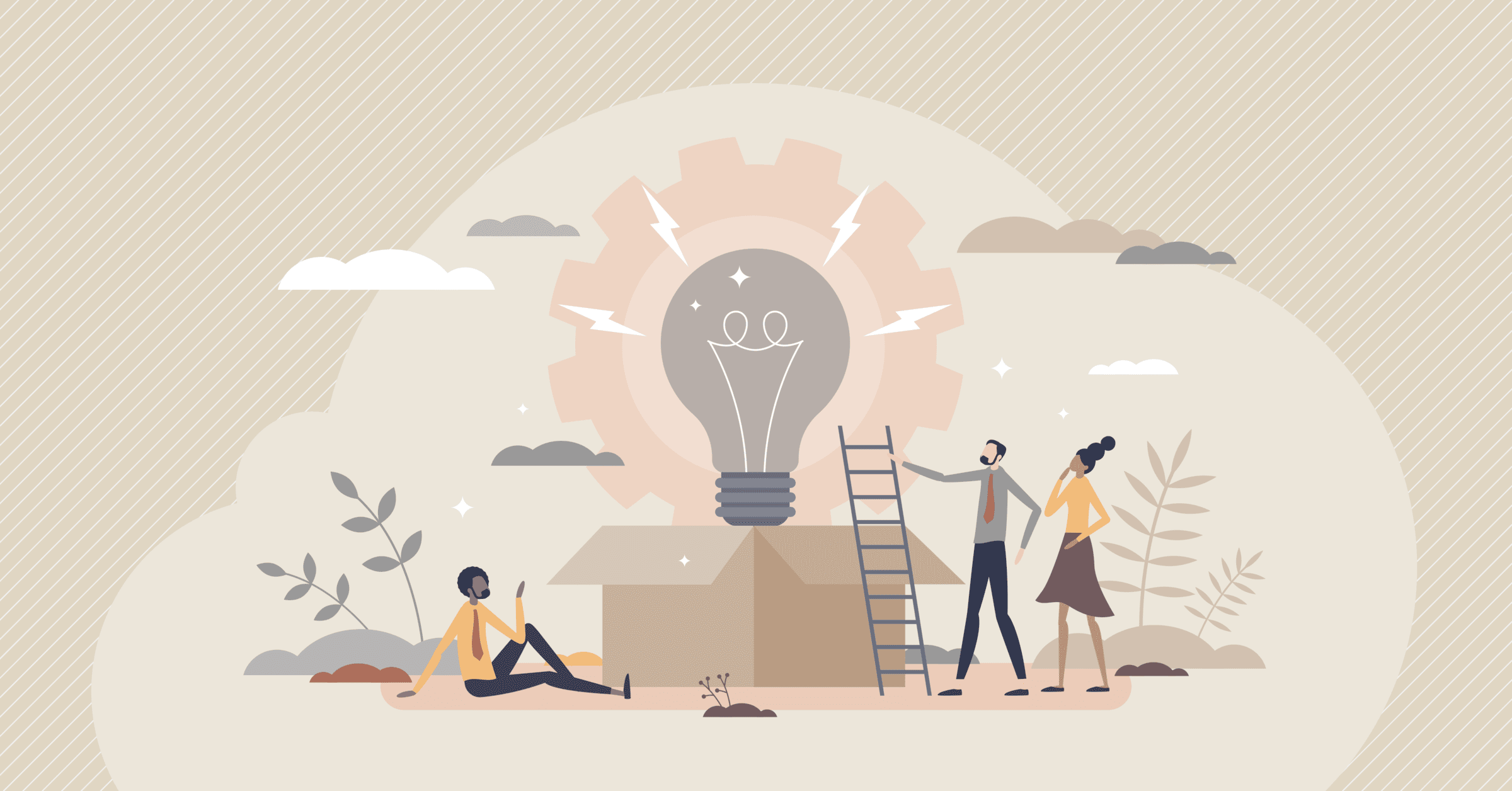





%20(1).jpg)
