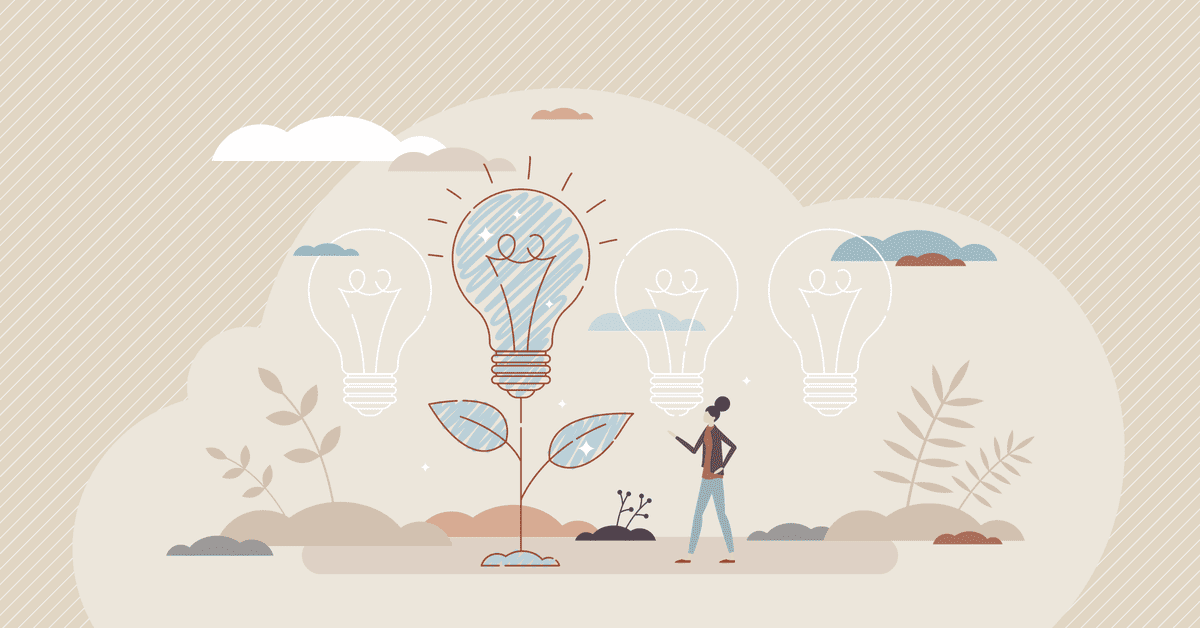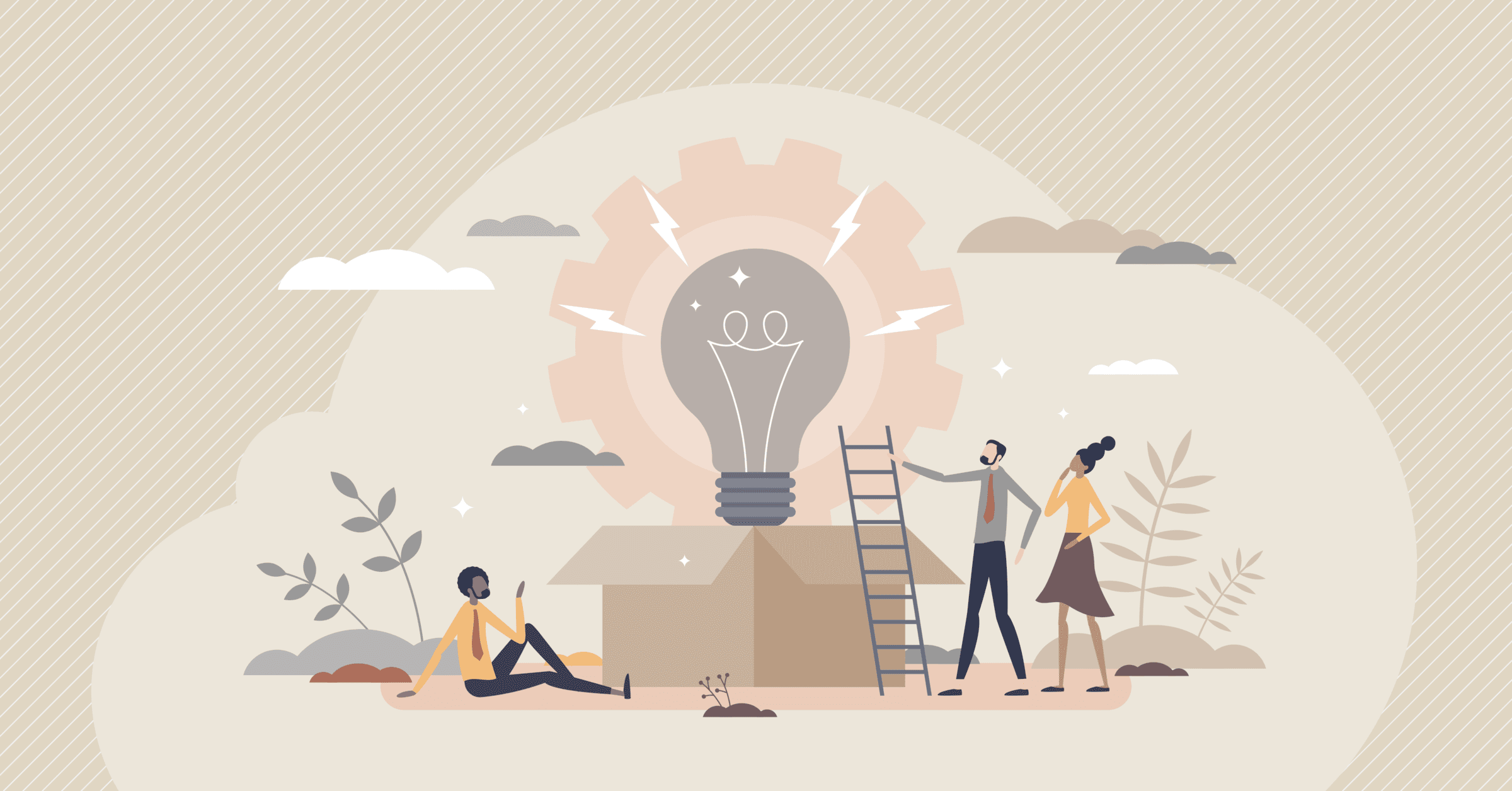Imagine you're at the crossroads of launching a new app for your business. You’ve brainstormed features, visualized the user journey, and maybe even envisioned the icon on a user’s phone. But now comes a big decision: should you go with a Progressive Web App (PWA) or a native app?
This isn’t just a technical choice — it’s a strategic one. Your decision will affect performance, development costs, user experience, and ultimately, how your audience interacts with your product. In this guide, we’ll walk you through the progressive web apps vs native debate, diving deep into performance, pros and cons, costs, and frameworks to help you make the best decision for your goals.

Understanding the Difference Between PWA and Native App
Before we weigh pros and cons, let’s get to know the contenders.
Progressive Web Apps (PWAs) are web applications that behave like native mobile apps. Built using web technologies like HTML, CSS, and JavaScript, they run in browsers but offer features such as offline access, push notifications, and home screen installation.
Native apps, on the other hand, are platform-specific apps developed using languages like Swift for iOS or Kotlin for Android. They’re installed through app stores and have full access to device hardware and APIs.

So, what’s the technical and UX-level difference between PWA and native app?
- Installation: PWAs don’t require an app store. Users simply add them to the home screen via a browser. Native apps, however, must be downloaded from Google Play or the App Store.
- Access to device features: Native apps win here. From GPS to biometric sensors, they offer deep hardware integration.
- Development: PWAs are built once and work across platforms. Native apps require separate builds for iOS and Android.
- Performance: Native apps generally perform better, but PWAs are closing the gap fast.
PWA vs Native Performance: Speed, UX & Offline Capabilities
Performance is more than speed — it’s about how users feel while interacting with your app. Let’s break it down.

Load Times
PWAs load faster, especially after the first visit, thanks to service workers that cache content. Native apps can be faster in rendering UI and transitions because they’re optimized for their respective platforms.
Responsiveness
Native apps feel smoother, especially in animations and transitions. That’s due to their ability to use platform-specific UI components directly. PWAs, while responsive, depend on browser performance and can sometimes feel slightly less fluid.
Offline Functionality
Here’s a surprising win for PWAs. With smart caching via service workers, PWAs can offer impressive offline capabilities. Native apps, however, can access local databases and APIs offline too, but that requires explicit implementation.
Device Integration
Native apps dominate here. Whether it’s camera access, Bluetooth, or advanced motion sensors — native apps have full permissions. PWAs have limited integration, although the gap is shrinking as browsers evolve.
PWA Advantages and Disadvantages
Let’s look at the big picture. Below are the pros and cons of Progressive Web Apps:
Advantages:
- One codebase for all platforms
- No app store approval needed
- Fast installation and updates
- Cost-effective and faster development
- Improved SEO visibility
Disadvantages:
- Limited device feature access
- No presence in app stores (unless packaged as Trusted Web Activity)
- Slightly reduced performance and UI richness
- Less discoverability in traditional app marketplaces

Cost & Development Time
When it comes to the cost of building native apps vs PWAs, the trade-offs are clear.
Cost of Building Native Apps
Developing separate native apps for iOS and Android can double both your development and maintenance costs. Each platform demands its own codebase, testing cycles, and updates.
- Design: Separate UI/UX standards for each OS
- Development: Two teams or more time if using one team
- Maintenance: Ongoing updates across multiple codebases
PWAs, on the other hand, are built once and run everywhere. You save on design, development, and maintenance. Updates are instant — users don’t need to download new versions.
Time to Market
Need to launch fast? PWAs can often be rolled out in weeks instead of months, giving you a competitive edge.
Native App vs Hybrid App: What’s the Difference?
You’ve probably heard of hybrid apps too. Think of them as a blend of native and web technologies.
Hybrid apps use a single codebase (like PWAs) but are wrapped in a native shell. Tools like Ionic or Cordova allow web apps to be packaged and run on devices.
Key differences:
- Hybrid apps can access device APIs, but often through plugins.
- Performance is better than PWAs in some cases, but worse than pure native apps.
- They’re cheaper than native, but might not offer a “truly native” feel.
So, when comparing native app vs hybrid app, hybrids sit in the middle — faster and cheaper to build than native, but not quite as powerful or polished.

When to Choose PWA Over Native
Now let’s get strategic. When is a PWA the better option?

- E-commerce: Fast, installable, and easily updated — PWAs are excellent for online stores.
- News or media: If frequent updates and shareability matter, go PWA.
- Internal tools or enterprise portals: No need for app store distribution.
- Startups: Limited budget? Launch fast with a PWA, then go native later if needed.
- Global reach: PWAs are bandwidth-friendly and ideal for regions with slower connections.
Still, if your app requires deep device integration, like augmented reality, native is probably the better route.
Best Frameworks for PWAs
If you’re leaning toward PWA development, here are the top frameworks to consider:
1. Angular + Angular Service Worker
Google’s Angular has robust support for PWAs. It’s great for large-scale apps that need strong architecture.
2. React + Workbox
React remains a fan favorite thanks to its flexibility and ecosystem. With tools like Workbox, you can implement caching and offline support easily.
3. Vue + Vue CLI PWA Plugin
For a gentler learning curve, Vue is perfect. The official PWA plugin simplifies the process and keeps your app lightweight.
How to Choose?
- Pick Angular if you need enterprise-grade structure.
- Choose React for flexibility and community support.
- Opt for Vue if you’re building fast MVPs or prefer clean syntax.
Final Thoughts
So, progressive web apps vs native — who wins? The answer depends on your goals. If you value speed to market, budget control, and cross-platform reach, PWAs are a smart choice. If your app needs maximum performance, hardware access, or app store presence, native is still king.
Still unsure? Start with a PWA and pivot to native as you grow. Many companies, including Twitter and Pinterest, did just that — with great success. Need expert help building your app? Explore our Web App Development Services to bring your idea to life — no matter which path you choose.
FAQ
What is the main difference between a Progressive Web App and a native mobile app?
A Progressive Web App (PWA) runs in a browser and doesn’t require installation from an app store, while a native app is built specifically for iOS or Android and installed directly on the device. PWAs offer accessibility and low development cost, while native apps provide higher performance and deeper system capabilities.
When should a business choose a PWA over a native app?
A PWA is ideal if your business needs fast development, lower costs, and broad device accessibility. PWAs are perfect for content-driven platforms, e-commerce, booking systems, and businesses targeting users who may avoid downloading apps. They also work well when offline functionality and push notifications are enough for your needs.
Why do some companies still prefer native apps?
Companies choose native apps when they need advanced features like GPS precision, Bluetooth connectivity, camera-based functions, AR/VR, offline data storage, or high-performance interactions such as gaming. Native apps deliver smoother animations and a fully optimized mobile experience.
Do Progressive Web Apps offer good performance compared to native apps?
PWAs offer fast loading speeds thanks to service workers and caching, but their performance may not match native apps in highly interactive or resource-heavy scenarios. For most everyday use cases—browsing, shopping, dashboards, communication—PWAs deliver excellent performance.
Which option is more cost-effective: PWA or native app development?
PWAs are more cost-effective because they require only one codebase for all platforms. Native apps often need separate development for iOS and Android or a cross-platform approach. PWAs also skip app store fees, lowering long-term maintenance and deployment costs.
How can a business decide whether to build a PWA, a native app, or both?
The decision depends on your target audience, required features, budget, and long-term growth plans. If you need deep device integration or a premium mobile experience, choose native. If broad reach, affordability, and fast launch are priorities, choose PWA. Many companies start with a PWA and later add a native app once demand grows.