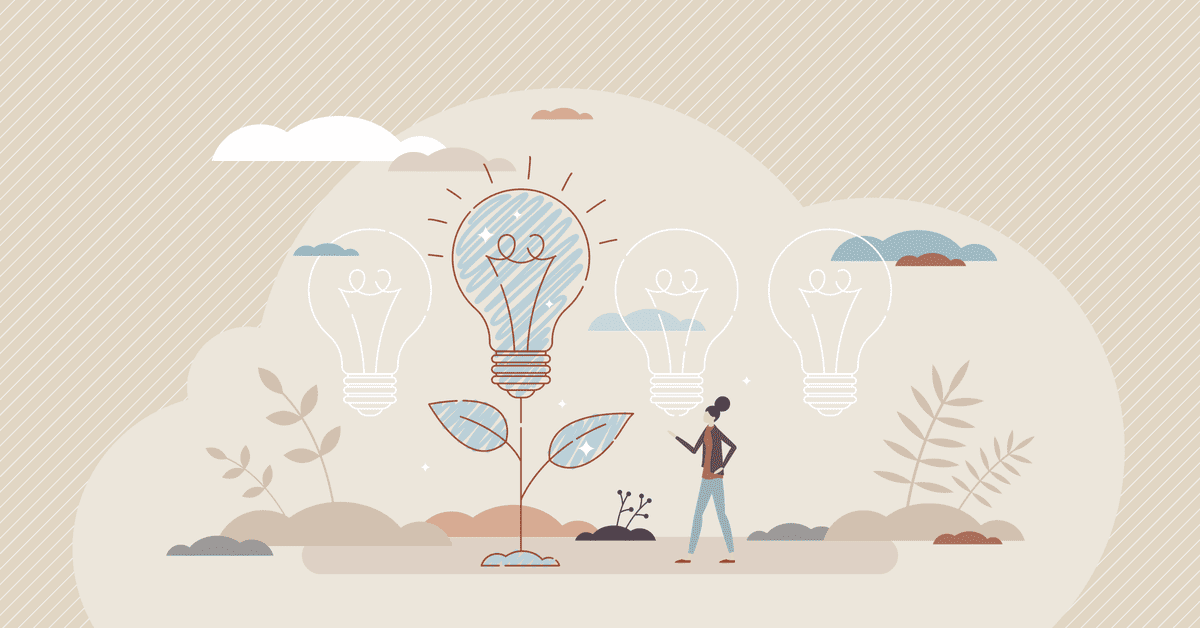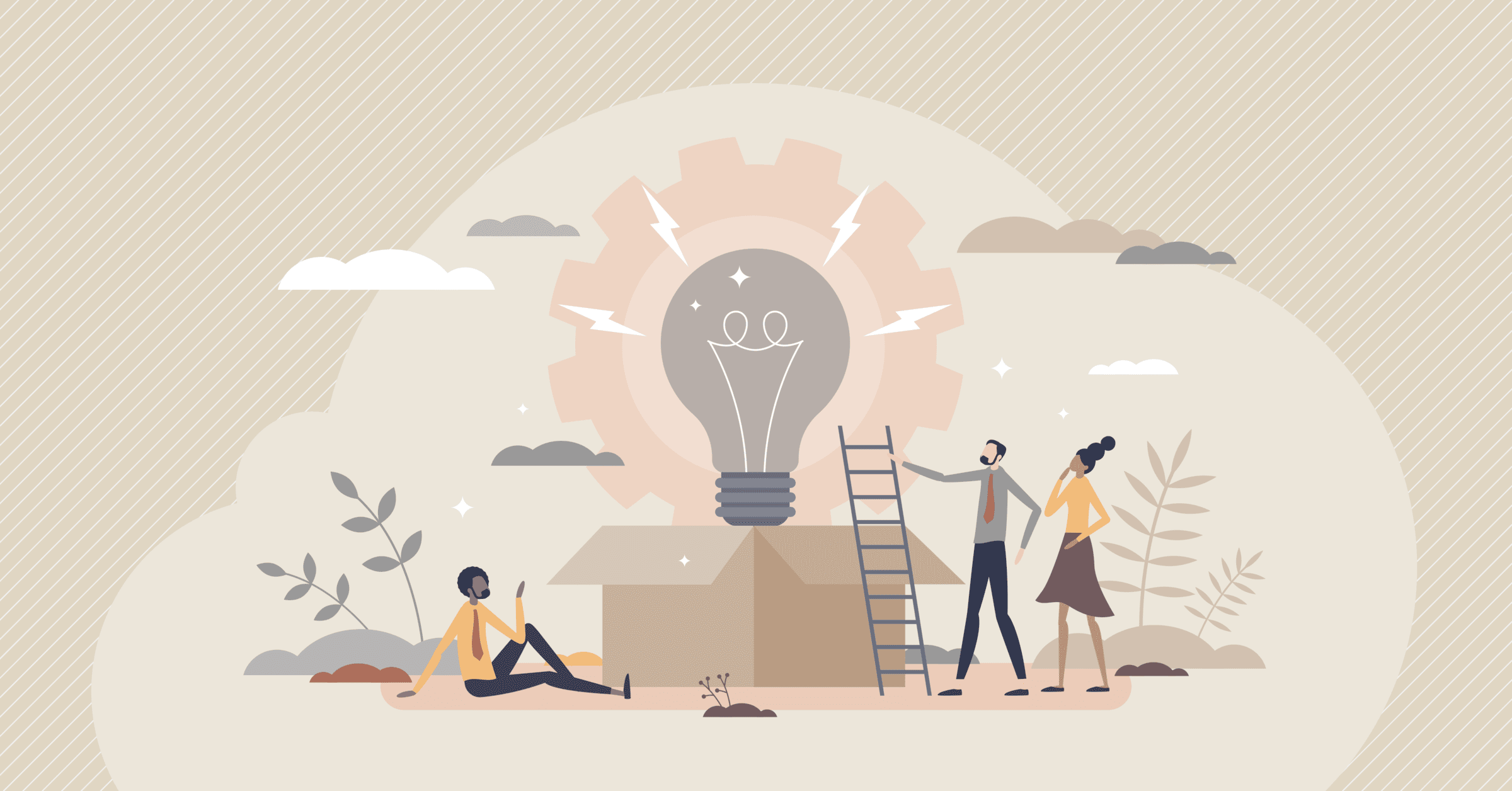Mobile health apps, also known as mHealth apps, are transforming the healthcare landscape by offering accessible, user-friendly platforms for managing health and wellness. These apps allow users to monitor vital signs, track fitness goals, manage chronic conditions, and even connect with healthcare providers. However, the success of any mobile health app lies in its design. An app that fails to meet the needs of its users will struggle with adoption, usage, and effectiveness, ultimately leading to poor health outcomes.
This article explores the best practices for user-centered design in mobile health apps, focusing on how to create apps that are not only functional but also intuitive and engaging for users.

1. Understand the User and Their Needs
The first step in designing a user-centered mobile health app is to understand your target audience. Healthcare users are diverse, ranging from young fitness enthusiasts to elderly patients managing chronic illnesses. Therefore, it’s essential to conduct thorough user research to understand their needs, pain points, and preferences.
Conducting User Research
User research involves gathering qualitative and quantitative data through interviews, surveys, and focus groups. This research helps you to:
- Identify the primary goals of the users (e.g., tracking medications, monitoring heart rate, managing diabetes).
- Understand the context in which users will interact with the app (e.g., at home, on the go, or during a doctor’s visit).
- Explore the pain points users face with existing solutions, such as confusing interfaces or lack of clear instructions.
In addition to direct user research, analyzing user personas and scenarios can help ensure that the app is tailored to the specific needs of different user groups. For example, an app designed for elderly users may require larger text, simpler navigation, and voice interaction, while a fitness app for younger users may emphasize data visualizations and progress tracking.
Empathy Mapping
Empathy mapping is a useful tool for gaining a deeper understanding of the users' motivations, emotions, and behaviors. It helps designers put themselves in the user's shoes to design an app that not only meets functional needs but also provides a positive emotional experience.
2. Prioritize Usability and Simplicity
Healthcare apps are often used by individuals with varying levels of technological literacy. Some users may be tech-savvy, while others may struggle with basic app navigation. Therefore, usability and simplicity are critical to ensuring that the app is easy to use for everyone.
Streamlined User Interface
A streamlined user interface (UI) reduces cognitive load, making it easier for users to find what they need without feeling overwhelmed. Avoid cluttering the screen with too much information or too many interactive elements. Instead, focus on essential features and ensure that users can access them quickly and easily.
Intuitive Navigation
Navigation should be intuitive, with clear labels and a logical flow that guides users through the app. Consistency in design elements, such as buttons, icons, and menus, helps users feel more comfortable and reduces the learning curve.
Use familiar UI patterns, such as bottom navigation bars or hamburger menus, to ensure that users can move through the app without confusion. For instance, if the app involves daily tracking, the “Track” button should be easily accessible from any part of the app.
Minimize User Input
Requiring users to input a lot of information can lead to frustration and abandonment. Instead, minimize the amount of data users need to enter manually by using pre-filled fields, auto-suggestions, and integrations with other health devices, such as wearable trackers.
.avif)
3. Design for Accessibility
Accessibility is an essential aspect of user-centered design, especially in healthcare apps where users may have disabilities or health conditions that affect their ability to interact with digital devices. Designing for accessibility ensures that the app can be used by as many people as possible, regardless of their physical or cognitive limitations.
Support for Assistive Technologies
Mobile health apps should support assistive technologies, such as screen readers for visually impaired users and voice controls for individuals with motor impairments. For example, Apple's VoiceOver and Android's TalkBack are popular screen reader technologies that should be tested during the design process.
Color Contrast and Readability
Ensure that the app’s color scheme provides sufficient contrast between text and background, particularly for users with visual impairments or color blindness. Additionally, the text should be legible, with clear fonts and adjustable sizes. Many users, especially older adults, benefit from larger text options that can be adjusted in the app's settings.
Touch Targets and Button Sizes
Ensure that buttons and interactive elements are large enough for users with motor impairments to tap accurately. The minimum touch target size recommended by most usability guidelines is 44x44 pixels.

4. Implement Engaging and Motivational Features
A mobile health app is only as effective as its ability to engage users and encourage long-term use. Incorporating motivational features can help users stay on track with their health goals and increase app retention rates.
Gamification
Gamification is a popular strategy in health apps, turning routine tasks like exercise tracking or medication adherence into fun and rewarding experiences. Features such as badges, progress bars, and achievement levels can provide users with a sense of accomplishment and motivate them to continue using the app.
For instance, a fitness app could reward users with virtual trophies for reaching daily step goals, while a chronic disease management app could celebrate medication adherence streaks.
Push Notifications and Reminders
Push notifications are an effective way to remind users of important tasks, such as taking medications, logging symptoms, or attending virtual health appointments. However, it’s important to strike a balance; too many notifications can become intrusive and lead to users disabling them altogether.
Use data analytics to personalize notifications based on user behavior. For example, if a user tends to log their meals in the morning, the app can send a gentle reminder around that time rather than bombarding them throughout the day.
Social Sharing and Support
Many users are more likely to stick with their health goals when they have a support system. Including social sharing features, such as the ability to share progress with friends or join virtual communities, can increase user engagement.
Additionally, in health apps that focus on chronic disease management or mental health, peer support groups or access to health coaches can provide encouragement and accountability.

5. Ensure Data Privacy and Security
Health data is highly sensitive, and users need to trust that their personal information is safe when using a mobile health app. Ensuring privacy and security should be a top priority in the design process.
Comply with Health Regulations
Depending on the target market, the app must comply with health data regulations such as the Health Insurance Portability and Accountability Act (HIPAA) in the U.S. or the General Data Protection Regulation (GDPR) in Europe. These regulations dictate how patient data must be handled, stored, and shared, ensuring confidentiality.
Data Encryption and Anonymization
All sensitive data, including personal health information (PHI), should be encrypted both in transit and at rest. Additionally, anonymizing data before it is stored or shared can help protect user identities, especially in research-related applications.
User Control Over Data
Users should have control over their data, including the ability to delete their information or revoke access to specific features. Providing transparency about how data is collected, used, and shared is critical to building user trust.

6. Test and Iterate Based on User Feedback
Even the most well-researched design will need adjustments after real-world testing. Continuous user feedback and testing are crucial for improving the app’s functionality and user experience.
Usability Testing
Before launching the app, conduct usability testing with real users to identify potential issues and gather feedback on the app's design. Usability testing involves observing users as they interact with the app, identifying where they struggle, and making improvements based on their experiences.
Beta Testing and Iteration
After initial usability testing, release a beta version of the app to a small group of users. Monitor how they use the app and gather feedback on bugs, usability, and performance. Use this data to iterate and refine the app before releasing it to a wider audience.
Continuous Improvement
User feedback doesn't stop after the app is launched. Regularly gather input through in-app surveys, reviews, and analytics to identify areas for improvement. Updates should not only fix bugs but also enhance the app based on evolving user needs and technological advancements.
Designing user-centered mobile health apps is essential to ensuring accessibility, engagement, and effective health management, turning technology into a powerful tool for better health outcomes.
Conclusion
Mobile health apps have the potential to significantly improve patient outcomes and user engagement in healthcare. However, the success of these apps hinges on a thoughtful, user-centered design approach that prioritizes usability, accessibility, engagement, privacy, and continuous improvement. By following these best practices, developers can create mobile health apps that are not only functional but also enjoyable and easy to use, ensuring long-term adoption and success.
FAQ
What is user-centered design in mobile health apps?
User-centered design in mobile health apps is an approach that prioritizes the needs, behaviors, and limitations of users throughout the design process. It focuses on creating intuitive, accessible, and effective health solutions that improve usability, engagement, and patient outcomes.
Why is user-centered design important for mobile health applications?
User-centered design is important because mobile health apps are used by diverse audiences, including patients, caregivers, and healthcare professionals. A well-designed app improves adoption, reduces user errors, increases trust, and ensures users can easily manage health data and tasks.
What are the best practices for designing user-friendly mobile health apps?
Best practices include conducting user research, simplifying navigation, designing clear workflows, using readable typography, and minimizing cognitive load. Incorporating user feedback and usability testing early helps ensure the app meets real-world healthcare needs.
How does accessibility impact mobile health app design?
Accessibility ensures that mobile health apps can be used by people with disabilities, visual impairments, or limited motor skills. Features such as high-contrast design, scalable text, voice support, and compliance with WCAG guidelines improve inclusivity and regulatory readiness.
How can data privacy and security be integrated into user-centered health app design?
Data privacy and security should be built into the design through secure authentication, data encryption, transparent consent flows, and clear privacy communication. A user-centered approach balances strong security with ease of use to maintain trust without adding friction.
How does usability testing improve mobile health app success?
Usability testing identifies design flaws, confusing workflows, and unmet user needs before launch. Regular testing with real users helps refine the interface, improve engagement, reduce abandonment, and ensure the app delivers meaningful health outcomes.