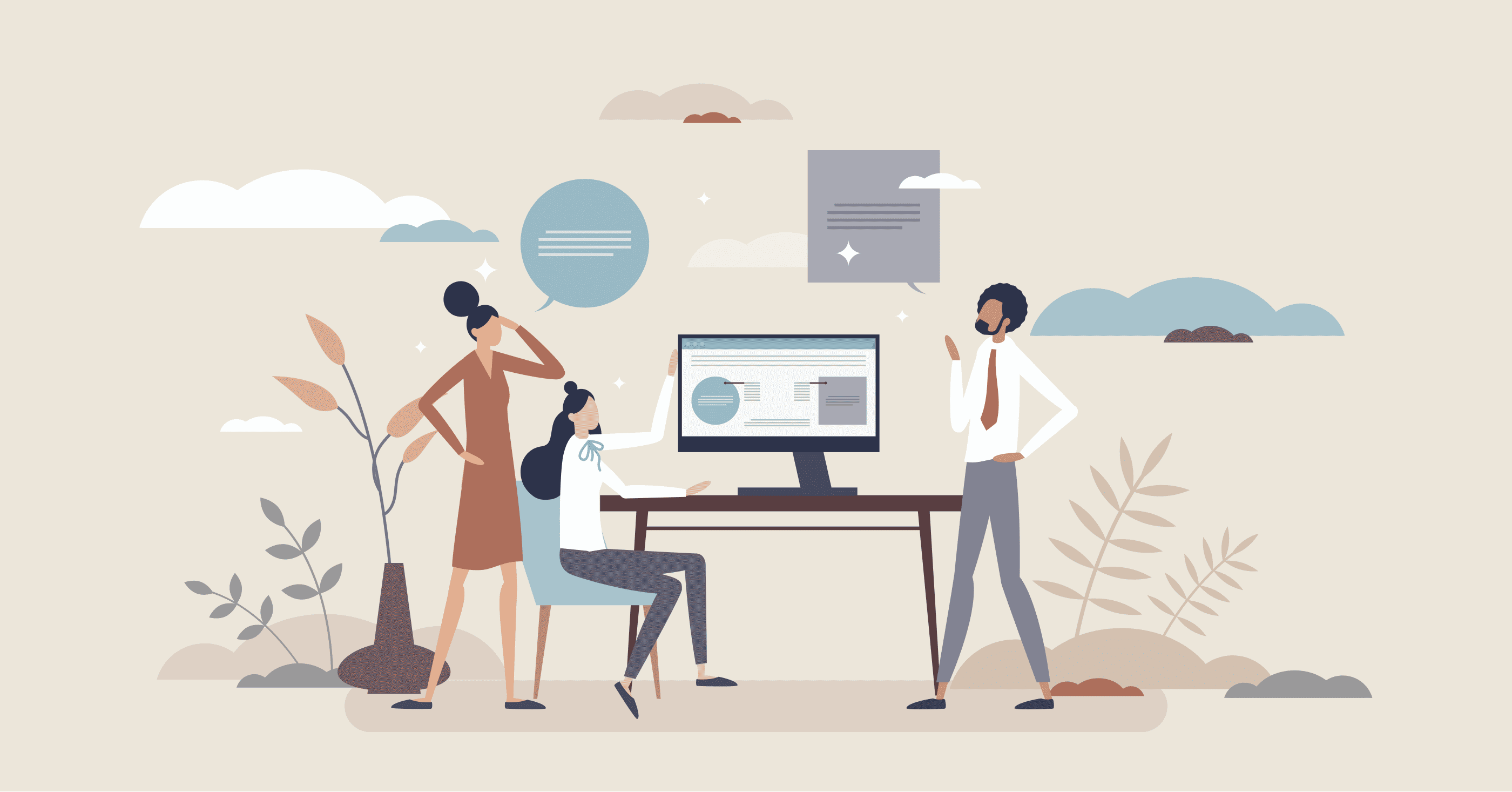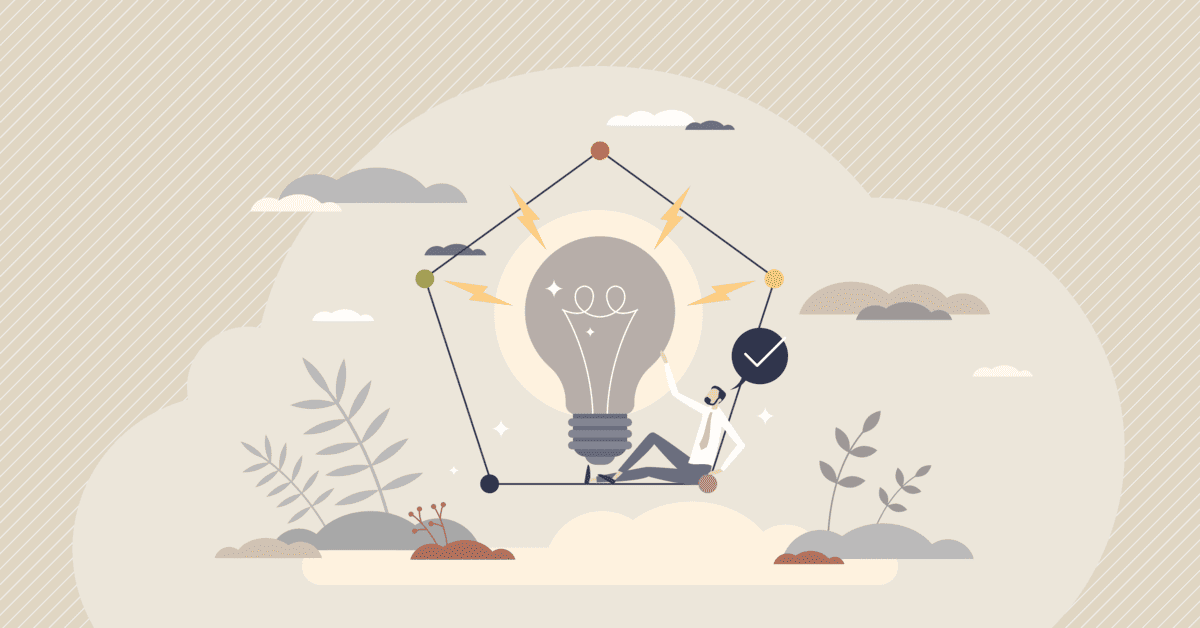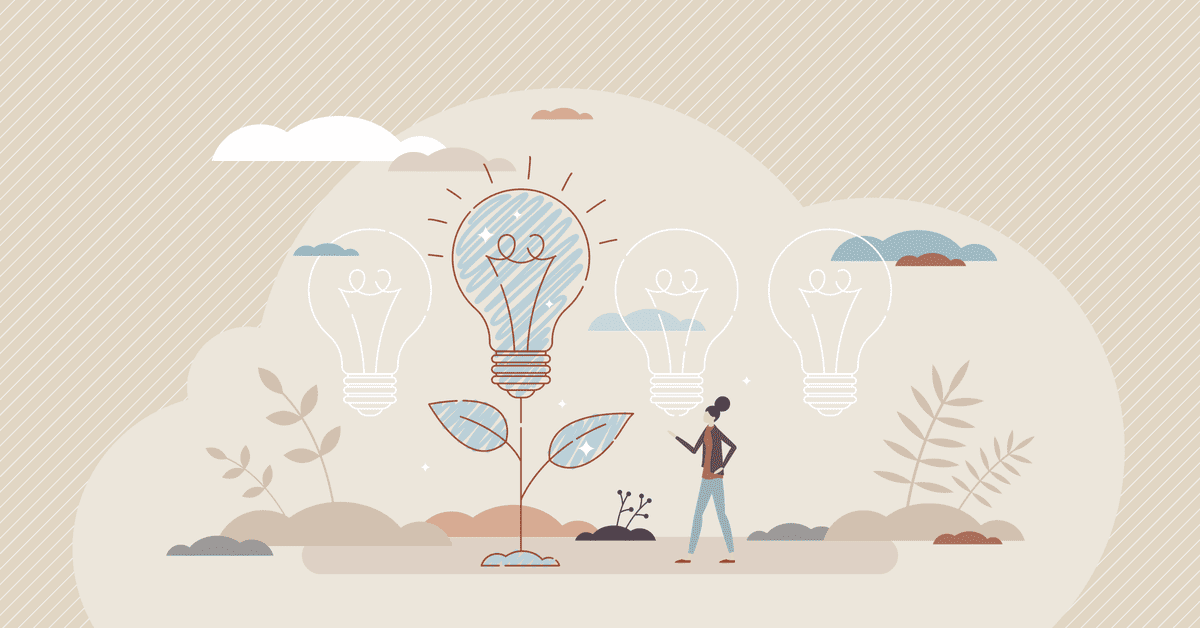In the fast-paced digital age, businesses are constantly searching for ways to boost productivity, reduce operational costs, and streamline workflows. One powerful solution that has gained traction across industries is automatic tool development — the process of creating custom software tools that automate routine tasks, improve efficiency, and reduce human error. Whether it’s automating data entry, managing complex workflows, or integrating various software platforms, automation tools can significantly transform how businesses operate.
In this article, we’ll explore how automatic tool development can streamline workflows and boost productivity, with insights into real-world cases where Codebridge has helped clients revolutionize their operations through automation.

1. Understanding Automatic Tool Development
Before diving into case studies and practical applications, it’s crucial to understand what automatic tool development entails. Essentially, it refers to the creation of custom software applications or platforms designed to automate specific tasks, processes, or workflows within an organization. These tools are tailored to fit the unique needs of a business, often solving complex challenges that generic off-the-shelf software cannot address.
Benefits of Automatic Tool Development:
- Increased Productivity: Automating repetitive tasks allows employees to focus on high-value work.
- Reduced Human Error: Automation tools can execute tasks with greater accuracy, reducing mistakes.
- Cost Savings: By streamlining workflows, automation reduces labor costs and operational expenses.
- Scalability: Automation tools are flexible and can grow with your business, adapting to new demands.

Types of Automation Tools:
- Task Automation: Automating routine tasks such as data entry, scheduling, and reporting.
- Workflow Automation: Streamlining complex processes like project management, supply chain operations, and client onboarding.
- Integration Tools: Tools that connect different software platforms to ensure seamless data flow and communication.
2. Case Study 1: Automating Data Management for a Global Logistics Company
One of Codebridge’s clients, a large global logistics company, faced significant challenges with data management. The company was dealing with massive volumes of shipping data from different locations, and manually inputting, tracking, and organizing this information was time-consuming and error-prone.
The Problem:
- Manual Data Entry: Employees were manually entering shipment data into various systems, leading to delays and inaccuracies.
- Disparate Systems: The logistics company used multiple software systems, creating data silos and communication gaps.
- Inefficient Workflows: The manual process slowed down the entire logistics operation, causing delays in decision-making and increasing operational costs.
The Solution:
Codebridge developed an automated data management tool that integrated the company’s disparate systems and centralized the entire data entry and tracking process. The tool automatically extracted shipment data from incoming orders, validated the information for accuracy, and uploaded it to the relevant databases.
Key Features:
- Automated Data Extraction: The tool scanned incoming orders for relevant data and automatically populated the necessary fields in the system.
- Real-Time Updates: Data was updated in real-time across all systems, eliminating the delays caused by manual input.
- Error-Checking Mechanism: An error-checking feature flagged discrepancies in data, preventing incorrect information from being entered into the system.
Impact:
The automation tool significantly reduced the time spent on data entry by 70%, eliminated human errors, and improved the overall accuracy of shipment tracking. This not only streamlined the logistics company’s operations but also enhanced decision-making by providing real-time data insights. As a result, the company saved millions in operational costs and improved its customer service, as shipments were processed faster and with fewer errors.
3. Case Study 2: Streamlining Project Management for a Construction Firm
A construction firm that frequently worked on large-scale infrastructure projects approached Codebridge with a common issue: the company was struggling with managing multiple projects simultaneously. Each project involved numerous stakeholders, from contractors to architects, and required extensive documentation, scheduling, and communication. Their current project management tools were not meeting their needs, leading to delays and miscommunication.
The Problem:
- Complex Workflow: Managing multiple projects required constant communication and coordination between various departments, resulting in bottlenecks and missed deadlines.
- Manual Task Assignment: Project managers were manually assigning tasks, tracking progress, and following up with stakeholders, which was highly inefficient.
- Lack of Real-Time Collaboration: Collaboration between teams was slow due to the lack of real-time project updates, which delayed decision-making and execution.
The Solution:
Codebridge developed an advanced project management automation tool tailored specifically to the construction industry. The tool automated task assignments, project tracking, and communication between stakeholders, providing real-time updates and notifications.
Key Features:
- Automated Task Assignment: Tasks were automatically assigned based on predefined workflows and project milestones.
- Real-Time Collaboration: The tool provided a centralized dashboard where stakeholders could collaborate in real-time, track progress, and share updates.
- Automated Reporting: Progress reports were generated automatically, providing project managers with insights into project status, upcoming deadlines, and potential risks.
Impact:
The automation tool reduced project delays by 50%, streamlined communication between stakeholders, and improved task tracking across multiple projects. Project managers no longer had to spend hours manually assigning tasks and tracking progress; the automation tool handled it all. This not only improved project efficiency but also enhanced transparency, as all stakeholders had access to real-time project data.

4. Case Study 3: Enhancing Client Onboarding for a Financial Services Firm
A financial services firm specializing in wealth management was facing difficulties with onboarding new clients. The onboarding process involved multiple steps, from gathering documentation to verifying client information and setting up accounts. The firm’s manual onboarding process was slow and prone to errors, which led to poor client experience and delays in providing services.
The Problem:
- Manual Onboarding Process: New client onboarding involved manual data entry, document verification, and account setup, which was time-consuming and error-prone.
- Compliance Issues: The firm needed to comply with strict regulations, and the manual process made it difficult to ensure all necessary checks were completed.
- Client Frustration: Clients were frustrated with the slow onboarding process, which took weeks to complete in some cases.
The Solution:
Codebridge created a client onboarding automation tool that streamlined the entire onboarding process. The tool automated document collection, data validation, and account setup while ensuring compliance with industry regulations.
Key Features:
- Automated Document Collection: The tool allowed clients to upload documents directly into the system, which were then automatically verified against pre-set criteria.
- Compliance Checklists: Compliance requirements were built into the tool, ensuring that all necessary checks were completed without manual intervention.
- Automated Account Setup: Once all documents were verified, the tool automatically set up new accounts and sent notifications to both clients and the firm’s team.
Impact:
The onboarding tool reduced the time needed to onboard new clients from weeks to just a few days. The automation not only enhanced the client experience but also ensured that all compliance requirements were met, reducing the risk of regulatory issues. The firm reported a 40% increase in new client acquisition rates, thanks to the faster and more efficient onboarding process.
5. How Codebridge’s Approach to Automation Drives Results
At Codebridge, the focus is always on delivering custom automation solutions that address the unique challenges of each client. The examples above showcase just a few of the ways that automatic tool development can revolutionize operations across industries. Codebridge’s approach involves:
1. Understanding the Client’s Needs:
Before developing any automation tool, Codebridge works closely with the client to understand their pain points, business goals, and existing workflows. This ensures that the tool is not just a generic solution but a tailored system that addresses the specific challenges faced by the client.
2. Leveraging the Right Technology Stack:
Choosing the right technology stack is critical to building an automation tool that is efficient, scalable, and adaptable. Codebridge uses cutting-edge technologies such as AI, machine learning, and cloud computing to build tools that meet the evolving needs of businesses.
3. Iterative Development and Continuous Improvement:
Codebridge follows an agile methodology, allowing clients to see the progress of their tool development in real-time. This iterative approach ensures that any feedback or changes are incorporated into the development process, resulting in a more effective final product.
Automation isn't just about saving time — it's about empowering businesses to operate more efficiently, reduce errors, and unlock new levels of productivity.

Conclusion
Automatic tool development has the power to transform businesses, streamline workflows, and boost productivity. Whether it’s automating data management, project tracking, or client onboarding, businesses that embrace automation stand to benefit from increased efficiency, reduced costs, and better decision-making.
At Codebridge, the goal is to deliver automation tools that not only solve immediate challenges but also provide long-term value by enabling businesses to scale and grow with ease. If your business is looking to harness the power of automation, the time to act is now.
By developing tailored automation solutions, Codebridge helps businesses across industries unlock new levels of productivity, efficiency, and success.
FAQ
What is automatic tool development?
Automatic tool development refers to creating software tools that automate repetitive tasks, processes, or workflows with minimal manual intervention. These tools are designed to increase efficiency, reduce errors, and standardize operations across teams.
How does automatic tool development improve workflow efficiency?
By automating routine tasks, automatic tools eliminate bottlenecks, speed up execution, and ensure consistent results. This allows teams to focus on higher-value work such as strategy, innovation, and decision-making.
Which business processes benefit most from automatic tools?
Processes like data processing, reporting, quality assurance, deployment pipelines, customer support, and internal operations are ideal candidates for automation due to their repetitive and rule-based nature.
What technologies are commonly used in automatic tool development?
Common technologies include AI and machine learning, scripting frameworks, low-code/no-code platforms, APIs, cloud services, and workflow automation engines that integrate with existing systems.
What challenges should organizations consider when implementing automatic tools?
Key challenges include integration with legacy systems, maintaining security and data privacy, managing change adoption, and ensuring tools remain scalable and maintainable over time.
How can organizations measure productivity gains from automation?
Productivity gains can be measured through reduced task completion time, lower error rates, improved throughput, cost savings, and employee satisfaction. Tracking these metrics helps validate the ROI of automatic tool development.